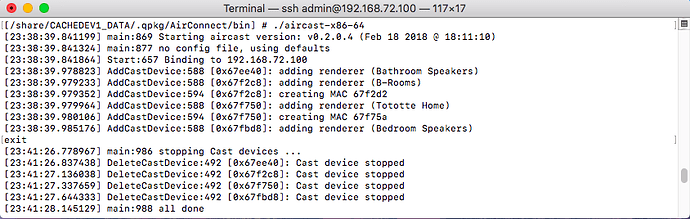I just discovered that Chromecast supports audio passthrough using AC-3 (Dolby® Digital™ audio technology), or E-AC-3 (EC-3, Dolby® Digital Plus™ audio technology (up to 6Mbps and 15 audio channels). There is still a bunch of encoding work to do, but it would save re digitizing the audio stream in that last scenario.
You are correct. See responses in this thread from @danny at posts #73, #75 with my query sandwiched in between at #74. Danny Dulai has said that files will not be sent to the Chromecast.
Thanks for that Jeff, the thread is so long I missed those posts. But yes the (roon sanctioned) only solution seems to be the last scenario I posted above, but with Audio pass through using Dolby encoding (change step (f.) to Dolby E-AS-3). And as Danny says, Google currently only support iOS/Android?chrome for the SDK and Roon needs desktop OS support.
“others” can “make it work” by reverse-engineering the protocol, but I’m not sure if I’d agree with “sufficiently well”. I usually have to try 2 or 3 times with VLC to cast videos to my CC.
The main point is that the SDK is not supported for anything other than two mobile operating systems and ChromeOS. There is no support for desktop platforms. The protocol can change and break at any time.
Roon would be unwise to base a paid-for product on a reverse-engineered hack.
Roon would be unwise to base a paid-for product on a reverse-engineered hack.
I am guessing they already knew that before they added it to the roadmap circa three years ago.
Hi everyone,
I’m trying Philippe44 solution (AirConnect) on Qnap NAS with Roon Server on it, 2 CCA and Sonos Play:5, like @Tony_Casey
It’s working.
You run the executable file from Terminal windows (ssh session and aircast-x86-64), you see it attach to Chromecasts (CC group as well, ie. “B-Rooms” in my case). You can minimise the window.

You can play but you can’t select from DSP menu, the sample rate conversion like 24/96 (max rate conversion : The Chromecast Audio is designed to work as part of a multiroom system supporting most file formats up to 24-bit/96kHz but the DAC Asahi Kasei AK4430 is capable of 24/192)

And like @Tony_Casey said :“the 16 bit 44.1 kHz downsampling is due to AirPlay, not Chromecast”
But it’s great, this 3rd party solution, you can use Chromecast group ;0). A really good start.
It’s not necessary to install LMS on your NAS.
I hope you can with the Philippe44 solution the same result with an another sound solution I have : like Raspberry, I used Odroid C1+ for a Roon Bridge (installed into DietPi OS) with Encore mDSD USB DAC… The sound is really amazing for this bundle price.
Happy for sharing.
AL
Hi @Luc_Arnon ,
Glad to hear you got it working. I’ve discovered one limitation though. I’m finding It gets confused in radio if swapping between MP3/FLAC. I have to experiment a bit more. Maybe it’s an airplay limitation. Have you experienced something similar?
Tony
Got this working, but cant seem to keep it there. If i exit the executable the endpoints remain for a while and then drop off…
Not sure I understand that. If by the executable you mean the aircast executable, then exiting it will close down your chromecasts, You need to leave it running. Is that what you meant?
Yes, the instructions on the GitHub site seem to indicate that one can exit the executable rather than leaving it running, which indeed shuts down the casting. However, i have found that even leaving it running in minimized (Mac OSX) the endpoints drop out of Roon
I thought that the instruction to exit was just so you could relaunch in silent mode with -z once everything was working. But I can see why that might be ambiguous. I’m on Windows 10 in a very simple travel travel scenario with a single Chromecast so I didn’t have to use the console window for any diagnosis as it just worked, but I didn’t exit or even play around with getting it running in silent mode. I just minimized it.
I notice there are a lot of switches and config file options that I haven’t experimented with. Maybe one or more of them will improve stability for you? Maybe latency? You might find some feedback on the “Tinkering” section where others might be using IOS in a more complex scenario like yours.
What I have noticed in my scenario is that I get stuttering and other problems with roon radio which seems to be related to switching between sample rates. I have quite a mixture on the laptop I am using as I am in the process of down sampling a lot of FLAC/DSD to MP3 (for travel). I haven’t got around to playing around with the config options as the radio is so unpredictable (in a bad way) I am not really using it so it doesn’t matter.
@Robert_Brace thanks vm for the follow up detailed explanation.
@Mike_Pinkerton -for sure there’s room for different opinions and I do see some merit in the ‘don’t offer something that might not be up to Roons high standards’ approach. I’m still of the opposite view & will keep a watching brief.
Not sure if this has been discussed or not due to the length of this discussion, but for those running their Roon server on a Mac, Airfoil does a great job of sending Roon output to CCA. Not only that it can sync audio in a mix of CCA and Airplay. Undoubtedly audio quality has suffered somewhere in the chain, but if you want to use Roon for a house party etc, when no-one is listening that closely it really does the business.
Just FYI, following @Tony_Casey request, I’ve re-registered to Roon to fix some issues between my AirConnect and Roon. AFAIK, it’s working now but my trial period will expire soon and I won’t be able to help anymore. It’s here
Thanks Philippe. Just to confirm that issues with changes on the queue with different sample rates seems to have been resolved. Many thanks for that!
I posted this in another thread but it really is relevant here and you guys seem to be over complicating things!
Well I finally took the plunge and paid for the annual subscription.
I wanted a decent multi-room setup with syncronized audio that supported my own music and tidal with remote control.
Nothing else does it from one interface.
You can get Roon to cast to a chromecast or even a whole chromecast group, or you can even group a chromecast with a Roon Zone. 
If you have an Android tablet and it supports system wide casting - Simple!
Go to Android Settings > Display > Cast > Select Cast device (can be chromecast audio or a Google Home/Mini or a group of chromecast devices that you’ve setup as a group.) Then fire up Roon on the tablet and you can cast to your chromecast devices. (if you want to change casting end point devices you have to go back into Android display settings and change it)
As an experiment I was even able to get the default Android output in a Roon Zone and get the audio in sync between my Core Roon system and a Google Mini. (I had to add 800ms to Zone delay)
It does drift out of sync over time but a pause/play gets it back in sync. Not really recommended but it does work. The better solution is to have multiple Chromecast compatible devices (such as Chromecast Audio, Google Home or Mini) setup as a chromecast group. I have 6 Google Mini’s around the house and a couple of Chromecast audios plugged into my bigger systems (one via optical in to a decent DAC) to do full house audio in sync from Roon with my own library and Tidal.
When using the Android tablet with Roon and casting to chromecast Audio’s or Google Homes & Minis the audio stays in perfect sync.
So - While native Chromecast support in Roon would be nice - it isnt necessary with this simple work around - AND you maintain your music quality upto 24bit 96k to multiple chromecast compatible devices in perfect sync.
My early experience with AirConnect has been very good. Seems to run lean, with very little overhead and is also stable.
I will continue to put it though it’s paces.
I am in the camp that Roon should do whatever necessary to support chromecast natively even if it never leaves beta, but AirConnect appears to be a very good bandaid for now.
When I try to connect my SID with 1, I actually do not know what to do in this condition, Now I ran into my office after creating this group for my site, after setting all the things there is also a trouble which I try o resolve with
https://notresponding.net/8-solution-steps-chrome-err_ssl_protocol_error/ and this steps are really helpful to me.
Hey folks – this has been “on the roadmap” for a while, so I just wanted to let everyone know we are actively working on this and making good progress. 
As usual, we won’t be posting any kind of timeline for when this might ship – that will happen when it’s ready, and not a minute sooner. Expect more details when we get to that point, but for now I just wanted to pass on a brief update.
In the meantime, we’d love to know what kinds of Chromecast devices people are using. Obviously, it would be great to hear how the Google devices are working for everyone, but definitely let us know if you’re using anything more exotic as well.
Thanks all!
ChromeCast Ultra’s : system firmware v113131, Cast fimware v1.30.113131