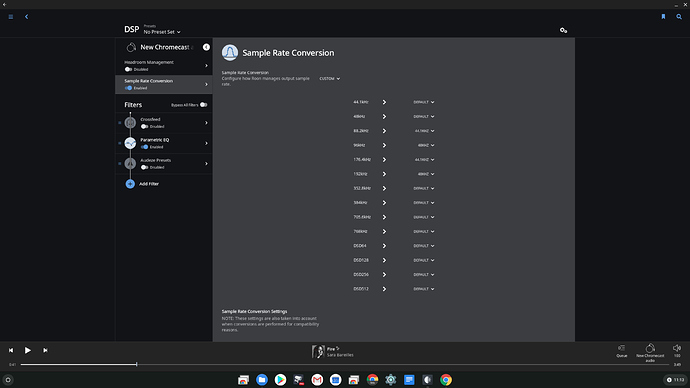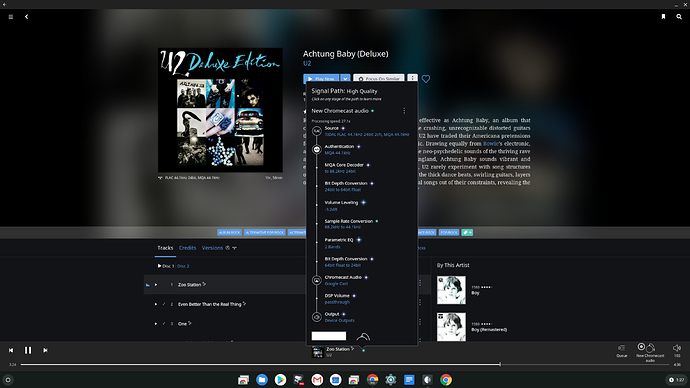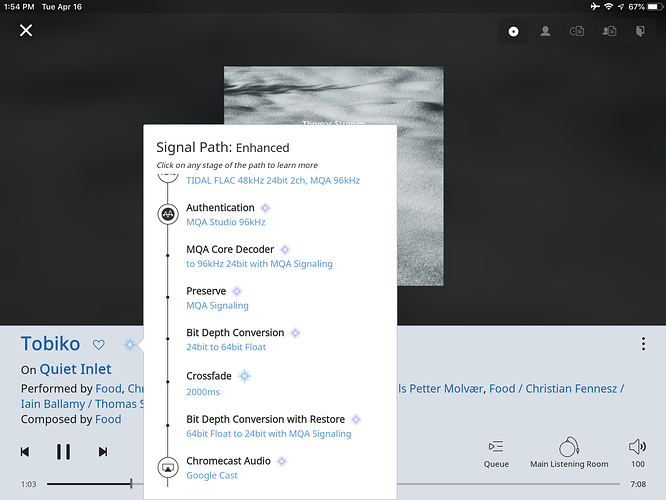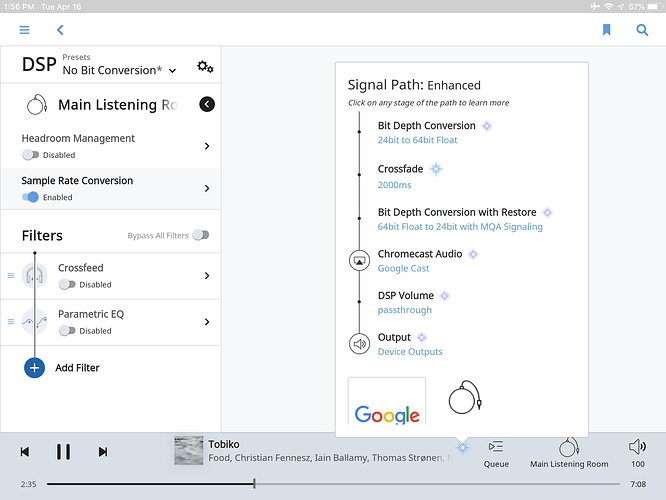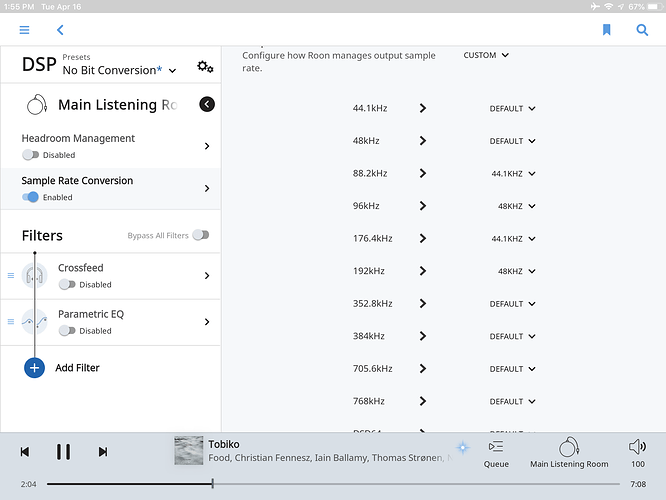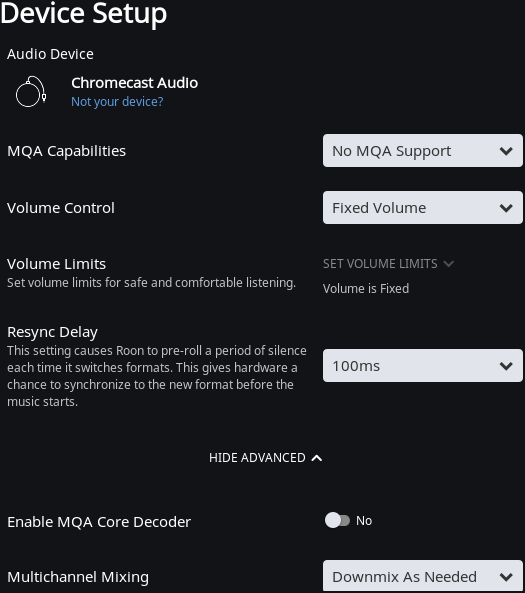As you’ve no-doubt read above, Google’s CCA will not deliver a stutter/gap-free TOSLINK signal/stream at 96khz.
You have to change the downsampling options in Roon (DSP on CCA) to downsample to anything below 88.2khz. I can get 88.2khz and anything less than that to work fine.
Apparently, it’s a Google CCA firmware issue, that Google have been made aware of. However, now that the CCA has been discontinued, don’t expect a fix from Google any time soon, or at all 
And just where can that setting be found exactly, Martin?
If you go the DSP settings for the CCA in Roon, you can set the maximum sampling rates sent to the CCA.
I find it interesting that none of these settings effects MQA for me. MQA still comes through at 96. Everything else is fixed with this though.
Can you screen shot your device setup? Not sure where the “restore” comes from
Have you ‘Enable MQA Core Decoder’ set to off?
Setting it to off should prevent the first unfold of MQA as I understand it.
From Audio Setup Basics:
No MQA Support
DSP Engine Enabled
Roon will engage its MQA Core Decoder and unfold the file to high-resolution 24 bit/88.2 kHz or 24 bit/96 kHz stream. Roon DSP Engine operations will then be applied to the high-resolution stream.
As ‘Sample Rate Conversion’ is part of the DSP Settings in Roon, ignoring the down-sampling rule for MQA content is maybe a bug (@support). But asking for a core decoding (‘Enable MQA Core Decoder’ on = I wan’t 88.2/96 kHz) and then down- or up-sampling (= Ah, I’ve changed my mind and now want something else) is maybe some what indistinct.
I use a couple of CCA devices via WiFi, one to a Cambridge Minx XI amp (with internal DAC) and also to a Mojo. Both suffer from occasional clicks, pops and drop-outs when casting anything higher than 16-44.
Is there any way from within Roon to limit (down sample?) output to CCA to 16-44? I’ve looked at the settings but there doesn’t be an option.
Use the DSP settings to limit the stream.
FWIW, I am currently running 1.40.156414 on my CCAs connected via Ugreen ethernet adapters via TP-LINK AV1200 Powerline adapters. Listening to LSOLive 24/96 FLACs extracted from PureAudio discs and no disturbances at all. Same at 24/88.2 when streaming DSD64 ripped from LSOLive SACD with ROON converting to PCM.
I was getting minor breaks before, more at 24/96 than 24/88.2, at various previous firmware releases. Quick check with Google says this is the current Preview and Production firmware.
Fingers crossed.
I initially thought this firmware had cured the stutter. But I am getting mixed results. Some albums have played straight through at both 24/96 and 24/88.2 without a stutter. Others have not. I think it might be related to if the albums are native 24/96 or 24/88.2 or have been up/down sampled. I am investgating.
Interesting. I have had no fails so far but have tried less than a dozen titles and all are very or relatively new. If you give me the names of a couple of your stutterers I could see if Qobuz have them HiRes to stream and give them a run.
For example if I downsample this DSD64 to 24/88.2 I still get a stutter on the new firmware.

I havn’t had time for an exhaustive test if it is generally related to upsampling/downsampling to 24/96 or 24/88.2. I have found that I prefer the sound when my DAC upsamples rather than roon so I have just set everything on the chromecast zone to 44.1 and 48 anyway.
Please tell me how you can set Chromecast to 44.1? I can’t find how to do it. I can down-sample other audio devices in the audio settings but not Chromcast devices.
How do I do that ?
Right-click on the chromcast icon, click DSP and then “enable DSP”. You then get to a screen where you can customise sample rates. I downsample all multiple of 44.1 to 44.1 and all multiples of 48 to 48. I downsample all DSD to 44.1.
Thanks. I would have never figured that out!
Not sure why you can’t do it in the Settings-Device Setup menu like you can with all other devices?
There you go. I didn’t know you could do this on device settings with other devices. ![]()