I’m using a USB / DAC zone and wanting to use Chromecast as a display. My Chromecast was auto detected and an option for a display. I set Chromecast as my display, however, the display never appears. I haven’t messed with it too much for I just installed Roon late last night. Are there any known issues with display only to Chromecast while using a USB / DAC? I’m not getting any display. Maybe I need to assign to a specific zone?
Hi @chris_hoerske,
First, I definitely recommend checking out our Displays documentation.
You’ll need to first navigate to Settings > Displays in Roon and make sure that the Chromecast is enabled.
From there, you’ll want to click the Volume icon when playing to this endpoint and click the Displays icon, as seen below:
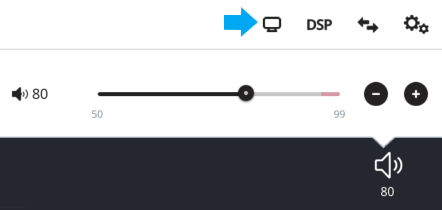
You can then select the Chromecast Display. If you’re having any issues doing so please let us know!
I remoted into my iMac mini from my office and saw that display box. Awesome… Can’t wait to get home and check it out…
Will that same display box / display toggle show up on the iphone app or is it just controlled on the Roon instance on my computer?
Awesome… I was in a hurry this morning and overlooked it. Excited to play around with Roon this evening.
Thanks!
This topic was automatically closed 36 hours after the last reply. New replies are no longer allowed.