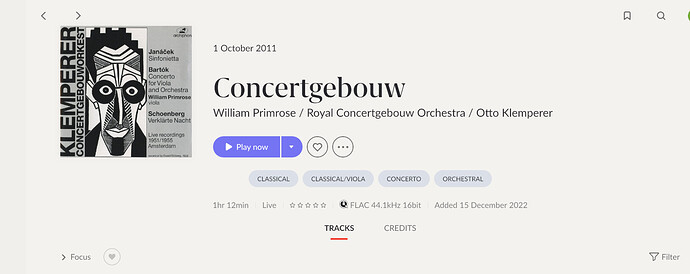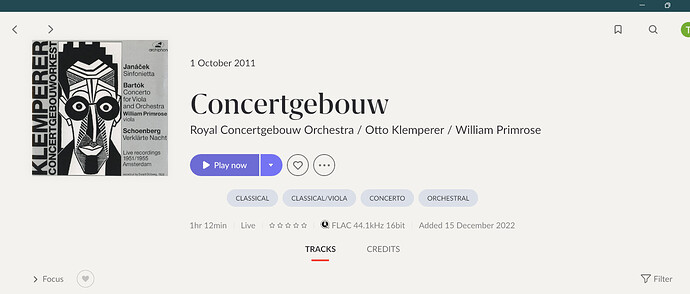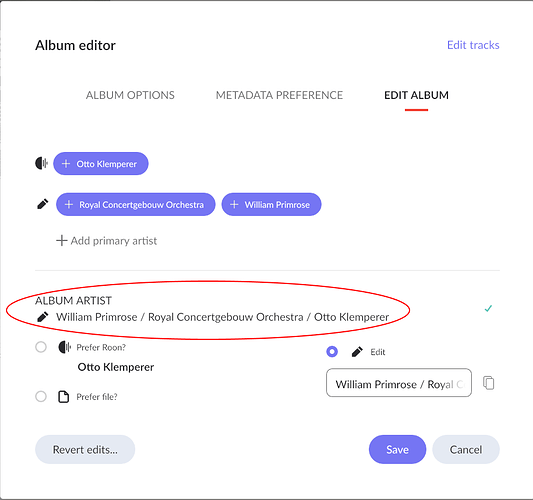Ben, you asked for an ‘illustration’ of the issue I am having. If the many screenshot examples are not sufficient to illustrate what you are looking for, pls provide more detail about what is missing from my examples that you’d like to see. Thx
Hey @Bruce_Orr,
Thank you for your continued patience on this. Our team has investigated this thread thoroughly and has come to the conclusion that this behavior is to be expected, based on the unintended way you are using Roon.
While it is a clever workaround, adding multiple instances of the same artists with different pictures and setting them as equals is, at it’s core, not the intended functionality of the software. With this, it falls outside of the scope of where we can offer support at this time.
You have my sincerest apologies here, and I will move this thread over to #tinkering as others in the community might be able to offer additional insight.
All the best,
Ben
Ben, you are right. This is a very disappointing response to an issue that has been in queue for months.
I hope you can help me better understand how this could be out of scope.
- Regardless of the number of photos added for an artist, when viewed on my iMac (core) and iPad (remote), the gallery scroll in Now Playing, performs identically: the Valence or edited artist photo appears first, followed by all other artist photos in the order in which they have been added. My screen shots clearly show this.
So the issue is not that roon software is unable to handle multiple photos of the same or different artists while also recognizing a display order. It clearly already does that. Rather, it appears Roon has not yet recognized the same capability has not yet been applied to Chrome-casting. This appears to be a use-case that was overlooked.
-
The availability of a Now Playing gallery-scroll feature indicates Roon is intentionally encouraging users to add artist photos to albums - regardless of whether they are a different artist or not. So I don’t think I’m using nefarious ‘workarounds’ by adding multiple photos with the same artist name.
-
Are you suggesting that Chromecast gallery scrolls will work just like they do on my iMac (core) if every artist photo is labeled differently? (e.g., if three artist photos were uniquely labeled as B1, B2 and B3 instead of Beatles, Beatles, Beatles, the Chromecast gallery scroll will appear in the same sequence it does when displayed on an iMac (core)?
Ben, I hope you appreciate my reluctance to accept that my issue is ‘out of scope.” I’m asking you to please bring my questions to your developers/superiors for reconsideration or better explain why this can’t be addressed.
Thank you
Bruce
Hi Ben
I would like to reframe and narrow the scope of the issue I would like roon’s help solving.
Desired outcome: When using chromecast the first photo displayed when there are multiple, different artists is always the Artist album photo in the Valence slot (or edited into the slot) - just as it is on the Core and Remote devices.
Problem: When using chromecast and I have two or more DIFFERENT, primary artists associated with a track (for example, the primary artist for the album and two other artists listed on the TRACK as “also performed by…,”), the primary album artist is not consistently displayed first in the scroll as it is on the Core and Remote devices.
Please let me know if you can help.
Bruce
I think you’ll find support won’t be monitoring this thread now it’s in tinkering. If you feel you have an issue with artist display that falls within the normal support range (you haven’t added multiple additional artists I think was the sticking point) then create a new thread in the support area.
Ok. Thx. To make sure I don’t waste anyone’s time, I hope you will confirm the out of scope problem. I thought the sticking point was that I had added multiple images with the SAME artist name - not multiple images of different artists.
roon is built for and encourages multiple artist images for a track. This can occur without the user adding or changing any images. The combination of roon-provided ALBUM artist photos plus “also performing” artists associated with a given TRACK would create multiple artist images. And in the Core and remote devices the scroll always begins with the photo in the Valence slot.
My use case now only about chromecast issues involving the roon or edited Valence photo not being displayed first in a scroll.
If you think this right, I will start a new topic as you’ve suggested
Thank you
I don’t really understand or have time to understand the nuances. Just take it that this thread is dead as far as support is concerned. So if you have stuff outside of the reason your original post got moved to tinkering open a new support thread.
I am not sure this helps you very much, but I can confirm the behaviour you see. Most Classical music has multiple primary artists. Typically soloist / orchestra / conductor. What roon will do is display the images in alphabetical order, when you may prefer a different order.
So for example, I have multiple versions of most standard repertoire. I would much prefer a consistent rotation when listening to different interpretations, especially back to back. My rotation preference is soloist → orchestra → conductor. But what roon does with William Primrose (Viola), Royal Concertgebouw Orchestra (Orchestra), Otto Klemperer (Conductor) playing the Bartok Viola Concerto is rotate alphabetically on first name. So I get Otto Klemperer → RCO → William Primrose. Exactly 100% opposite to my preferences. I find this very disorienting as the image rotations end up appearing completely random for different interpretations of the same work.
There is also a “text” version of this problem which is similar. The primary artist links at the top of the album pages are by default displayed alphabetically. Again my preference would be that this display is consistently soloist / orchestra / conductor rather than randomly alphabetical. In other words this:
Rather than this:
The only way to control this at the moment is to manually edit the album artist order (which I do for virtually every album)
Before you ask. Editing the album artist order has no effect on the image rotation. I think that there is a lot of scope for a redesign of the album artist display order, both text and image rotation, but that will need a feature request. Also your underlying issue needs to be fixed first. What you clearly need is multiple image rotation from Valence (or locally) rather than a fix for your ingenious workaround.
Thanks for jumping in to this discussion, Tony. I’m glad to learn someone else cares about this issue, when roon does not.
Like you, I manually edit all artist names and photos and agree that should a user do that, the artist images should scroll in that order.
In my case the issue is isolated to chromecast viewing where I’ve shown that when on Core/iMac or Remote/iPad the Now Playing view always displays the Valence (or edited Valence) photo first, and then follows the same order thereafter for all other artist photos. I believe it’s the same order of the text listing on the Album View.
However, when using Chromecast, all images are displayed randomly. Worse, the Valence/edited-slot artist photo is not consistently displayed first. This means another member of the band or an artist roon lists as “also performing” on the track appears first, even tho they are not the primary artist.
Despite the fact that roon encourages adding artist images and provides a gallery scroll, they have said getting Chromecast to scroll images the same way as they appear on The Core/Remote devices (or the way they are text listed) is out of scope and won’t address It.
So, I’m working to get in scope by narrowly focusing on just getting the image in the Valance slot (whether roon provided or edited in) to always display first with Chromecast - just like it does on all other devices. I don’t yet know whether this will be “in scope” or addressed.
I first brought this to roon 6-9 months ago. They finally said they would help and asked for screen shots. I documented it clearly in multiple use cases and was even complimented on my thoroughness. Then was told it was out of scope. So i persist.
I understand the issue but if it is important to you, you need to raise a feature request. I don’t know why you ended up in tinkering.
Will do. Thx. Not sure how they classify these things.
To me, tinkering only makes sense if you or someone else has the technical knowledge to take advantage of advanced roon api’s or other technical resources to user-generate a solution. This doesn’t seem to be the case here. You need to make a request the roon developers.