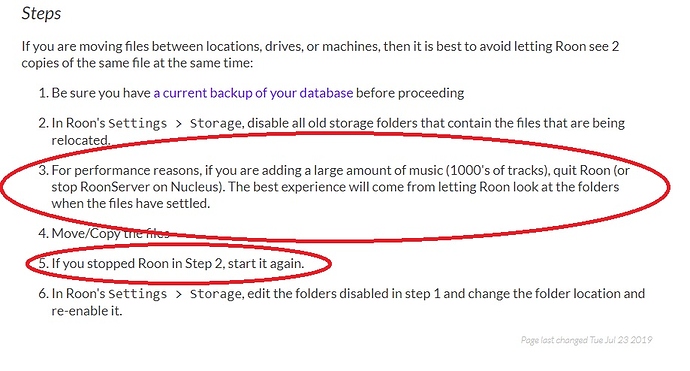I need some clarification on the instructions. Perhaps I’m being too literal, but bear with me:
Here are the Roon instructions on moving the library. Looks clear enough on first glance, but I’ve circled the two problematic instructions. I understand shutting down Roon on the old core and disabling the old watched folder. But how do you “…quit Roon (or stop Roon server on nucleus)” on the nuc? If I turn off Roon on the nuc, the nuc shuts down. Then I can’t access the Storage folder to establish as a watched folder.
Perfectly reasonable that “…the best experience will come from letting Roon look at the folders when the files have settled”, but how do you get them in there with Roon turned off?
Stopping and restarting Roon is confirmed by the second circle - which should be referring to step 3, not step 2. Then Roon begins scanning the watched folder.
What am I missing here? (nuc is nuc7i5BNH with ROCK, 8GB RAM, 128 m.2 SDD, and 2TB HDD internal)