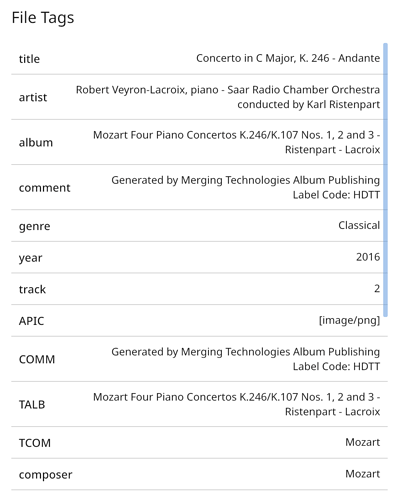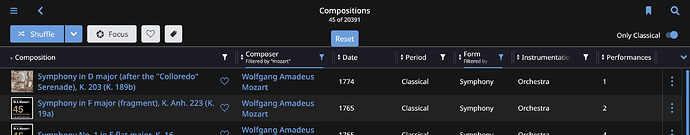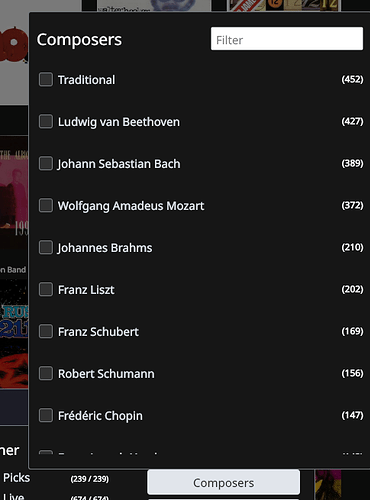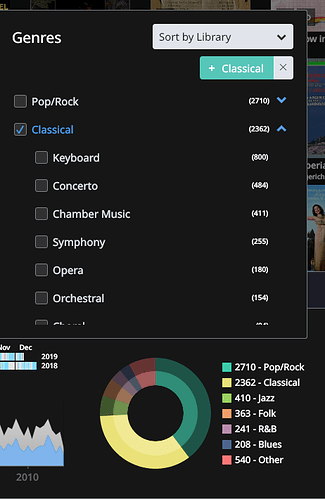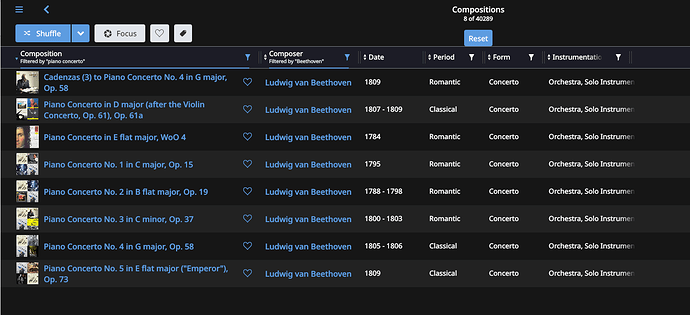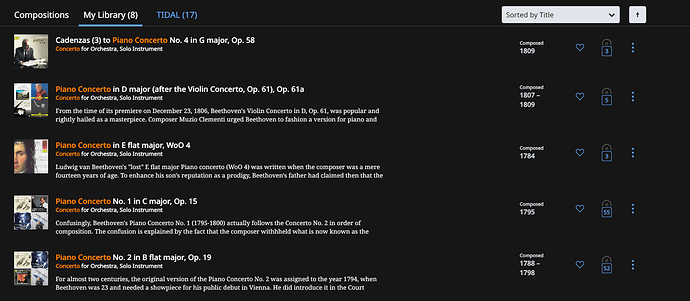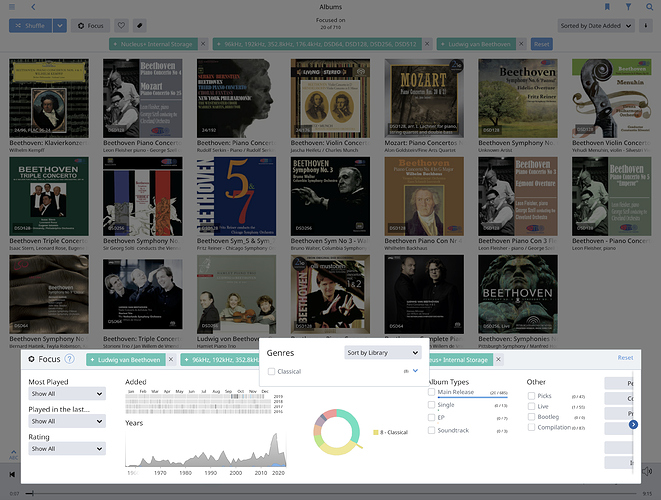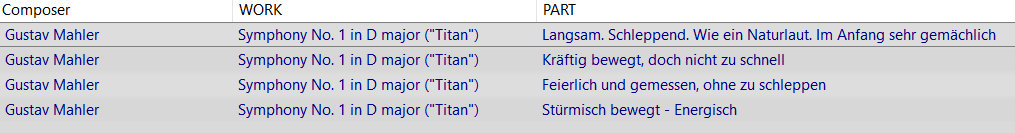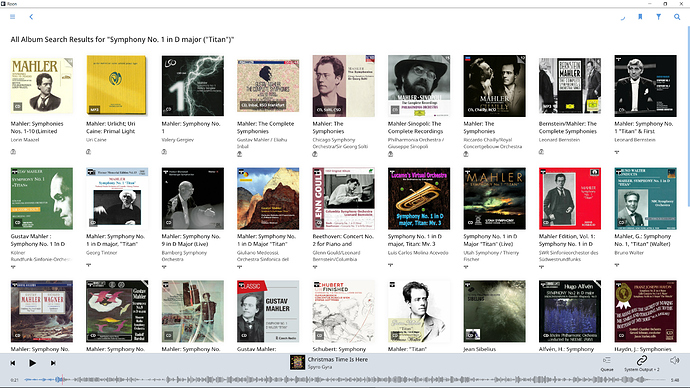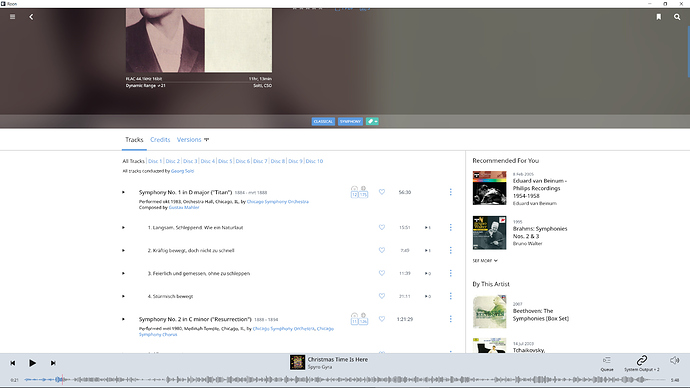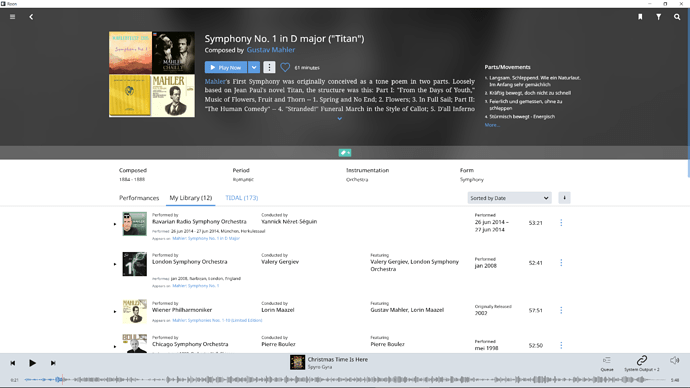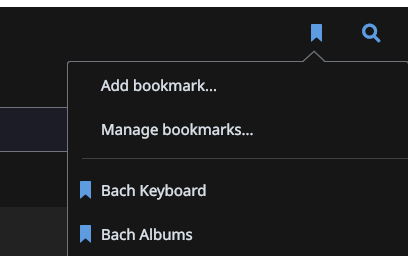My library is largely classical and while not large, I still can not find a simple way to get me to get all my piano concertos or all my violin concertos, or all of Mozart’s symphonies. I have poked around this forum a bit, but don’t see anything that helps with my problem. If there is a solution/best practice, that helps, I would appreciate a pointer.
A couple of questions:
-
When I look at the details of a tracks information, which is a bit awkward, I don’t see any data that would identify this. For example:
-
There are more id3 tags in the list than in the image that Roon has, none are what I want. Checking the entire id3v2.3.0 spec, I can not find anything that would help either. So… have I missed anything?
-
It seems my only option is to use tags. In the current state, trying to filter on a word or two of the album title or artist, does not seem to work. I don’t think I have missed anything here either.
-
If I create tags such as: symphony, piano concerto, violin concerto, motet, etc., etc., I will have a lot of tags and each track must be tagged individually. I don’t even see how I would select a set of tracks on an album or an entire album to apply the tags to - have I missed anything. I suppose I could use Media Center an do the tagging then reimport, but that feels a bit daunting.
Any ideas.
Thanks.