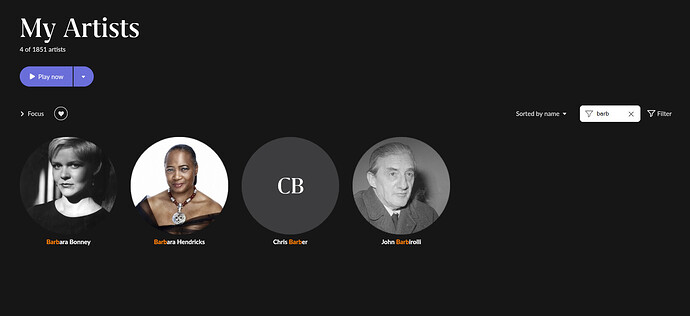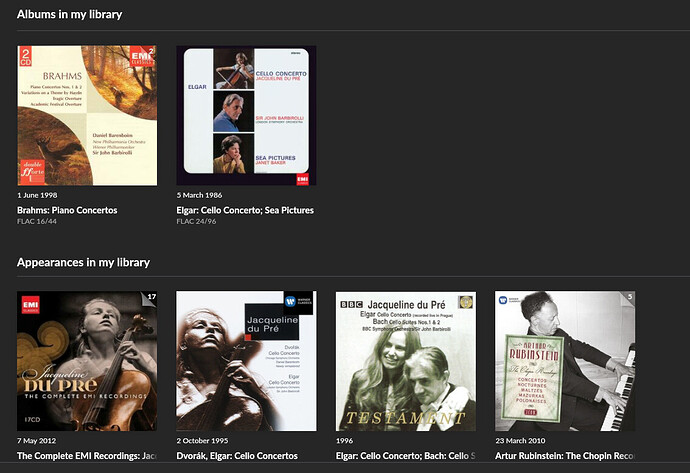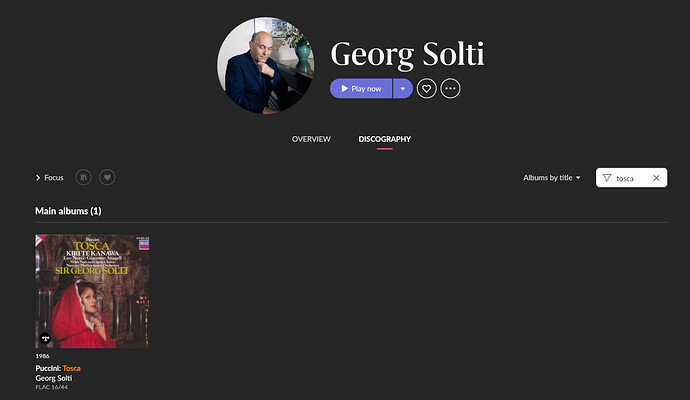Agreed Klaus and Mike. As a tag manipulation program, JRiver is better than anything. And once you understand how to set up custom tags and views, you can get exactly the experience @woodford describes, and more. What JR doesn’t have is the simplicity of automatic metadata assignment (when it works), or the ability to combine streaming services and local files into one seamless library, which is the biggest utility of Roon for me.
In some ways JR is the opposite of Roon: somewhat complex to set up, visually unattractive, but very usable for navigating a classical library. By contrast Roon, at least for a classical listener, too often seems like a triumph of “design” over comprehension and basic usability. For me the first order job of a music management app is not to turn my library into a magazine or digital coffee table book, it’s to empower navigation and rediscovery of the library I’ve already curated. The visuals and extraneous content are very nice, but not when they get in the way.
For instance, let’s look at what I have to do to successfully navigate the pattern woodford describes that starts with the composer. I can start with Composers view, or with Compositions view. Either way, I either scroll endlessly or type in a search to get to Tchaikovsky. Now I have to get to Orchestral, which is a subgenre in Composer but an Instrumentation label in Compositions, very unreliably assigned and not editable. If I click on the Orchestral subgenre under Tchaikovsky, I don’t get his Orchestral compositions, I get instead some blather about Orchestral generally. Focus is not available under a specific Composer view for some reason, so I can’t use that either. At least, I can scroll down past the list of albums and get to a list of Tchaikovsky compositions in my library, and I don’t have a huge number of Tchaikovsky compositions, so I can find Suite #3 without too much trouble. Back to the Compositions view: I’ve gone through the trouble of assigning Tags for different combinations of form and instrumentation, so I can use Focus to pull up the Orchestral tag and narrow down the compositions list to quickly get Suite #3.
Follow me so far? By either path, I’ve gotten to Tchaikovsky Composition Suite #3! Just click on it and I’ll see all of the recorded performances in my library, right? Silly me, not so fast. First, I have to scroll past algorithmically determined quasi-advertisements for popular performers, conductors, and other compositions by Tchaikovsky that I might click on once in a few hundred times - I’m a long time Classical listener, there is literally zero new information for me in those listings. Roon badly needs an ad blocker. But at least now I’ve gotten to a list of recordings - hundreds of them. Click on the little icon that means “library”, which is apparently never remembered as a default, and I’m there! The list of recordings of Tchaikovsky’s Suite #3 in my library.
Take any other path that woodford describes, and you get a similar experience. If you really want to make serious Classical listeners happy, streamline those paths, and make every bit of metadata involved easily editable for both individual and multiple selections.
All of this said, I do want to make the point that we Classical listeners are not an incorrigible lot that will never be happy. Pay attention to some of these basic interaction patterns, and those of us who have been users since the beginning will be thrilled! And there are things in 1.8, particularly in Focus, that are a step forward. And finally I’d say that much of the Classical effort in 1.8 is clearly targeted at discovery for newer Classical listeners with streaming services, an absolutely noble and important goal and one that clearly involved quite a lot of work. Just don’t forget about those of us who are way beyond discovery and well into passion