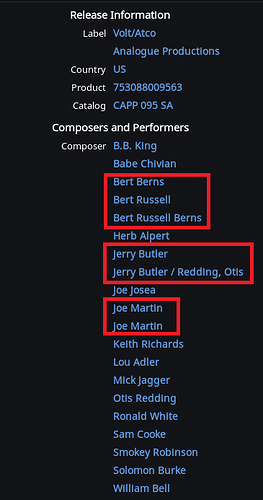Hi team Roon,
I often experience a frustrating metadata issue when importing new music files to Roon, with incorrect metadata that I can’t seem to be able to edit or correct. I tag all my files manually (it’s time consuming, but it’s a labour of love :)) – artists, composers, production, years etc. Basically I only want Roon to display these tags and nothing else. I also manually uncheck all the credits once a album has been matched. Still quite often I find that Roon is displaying something incorrectly, and I just cannot figure out where it comes from or how to correct it. Let me give you a recent example where I imported Jeff Beck’s “Blow by blow”:

This is a screen shot of the credit section, and there is a incorrect “Brian Holland”, a incorrect “Phil Chenn” and for some reason “Richard Bailey” is listed twice. Let’s use “Phil Chenn” as an example. If I press the name, it seems to originate from one song – “AIR Blower”. I’ve triple checked the file itself in MP3tag, and don’t see any “Phil Chenn” in any of the tags I use. Everywhere else in Roon no “Phil Chenn” is to be found, including the song credits. From here I don’t know what to do or how to correct the issue as I have no idea where Roon fetches this name from.
Any ideas how to address this?
Thanks!