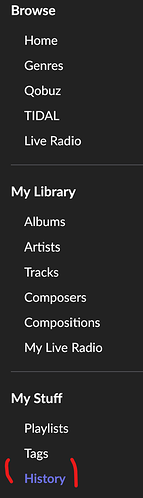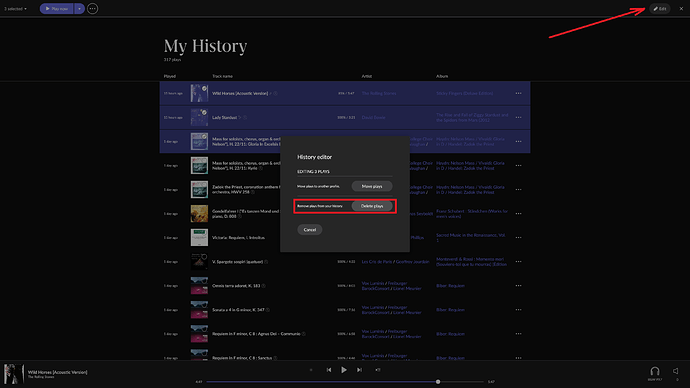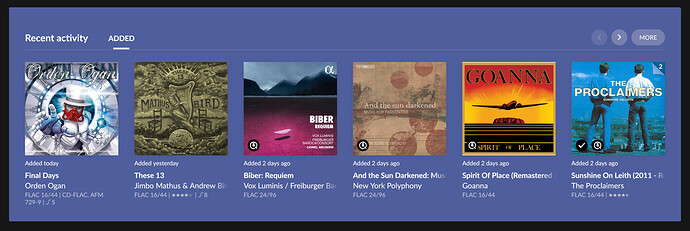Core Machine (Operating system/System info/Roon build number)
Mac Mini as Roon Core with latest IOS controlled by iPad Roon app.
Network Details (Including networking gear model/manufacturer and if on WiFi/Ethernet)
Ethernet connection to Xfinity Internet
Audio Devices (Specify what device you’re using and its connection type - USB/HDMI/etc.)
USB to DAC
Description Of Issue
With the new Roon 1.8 software, after I clear my history and then go to the home screen, my recent activity cache has not cleared and all of the music I have played is still listed even though my history screen says that I haven’t played anything yet. Also, if I select items under recent activity, there is no way to clear them. There used to be an edit option that allowed me to do this. This goes the same for trying to clear recently played live radio stations. I don’t like the Christmas radio stations to be listed year round and want to clear them.