Mike - I’m happy to help. I spent many years of my early career either writing software, or managing that process. And what I’m hearing is definitely some little gremlin that’s in there somewhere. Granted, I’m being really, really picky. But I know that if I were you, this is something that I’d be wanting to chase down. So…
The sound of the click varies. Typically it sounds more like “tick” than “click”. And sometimes it is accompanied with a very short burst of something that sounds like white noise. Less than a second, but audible. As far as volume, it’s never loud. But definitely audible, even at low volumes. When the music is turned up to “artists are in the room” levels, it’s about as loud as someone speaking softly. Maybe a little more.
And to make matters worse, it varies. Sometimes it is a very audible click. You can do the same thing a few seconds later, and it’s very soft. And one more thing on volume… the click that starts at the beginning of tracks - that’s very, very quiet. Always. Now for the test.
I tried different Resynch Delays; 0, 50, 1000, and 5000 ms. The click remained, though it seemed to be less pervasive at 5000 ms. Maybe. But the real hoot is that after one of the changes to the Resynch Delay on my iPad Mini 2, Roon crashed (it does that sometimes). And when I started it back up, the quiet click in the first second or two of new tracks was GONE. And after a good bit of testing, it’s still gone. Even with Resynch Delay back to zero.
I also tried the ASIO driver. Like the 5000 ms delay, my impression is that the clicking may have been a somewhat less pervasive. But it’s definitely still there.
If needed, I’m happy to be a bit more scientific about this… creating a defined (repeatable) set of testing activities, running multiple tests, recording (counting clicks) the results, and comparing between the different conditions (0 vs. 5000 ms, or WASAPI vs. ASIO). But did not do that yet, for all I know the fact that the clicking still persisted in the two test might have been all you need to know.
Please let me know if I can assist further. And thanks for the help. 


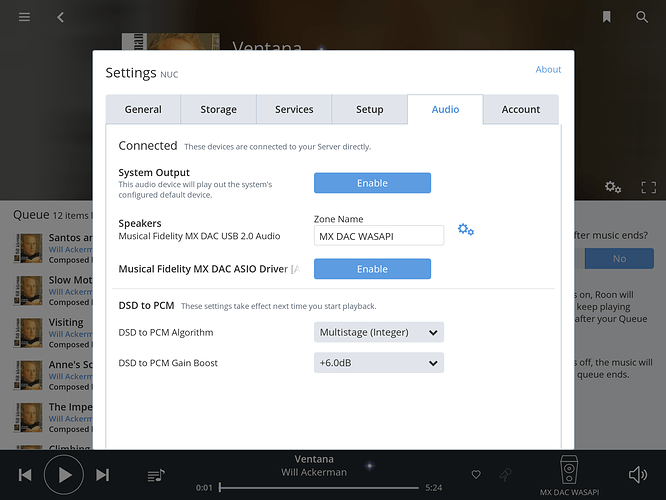
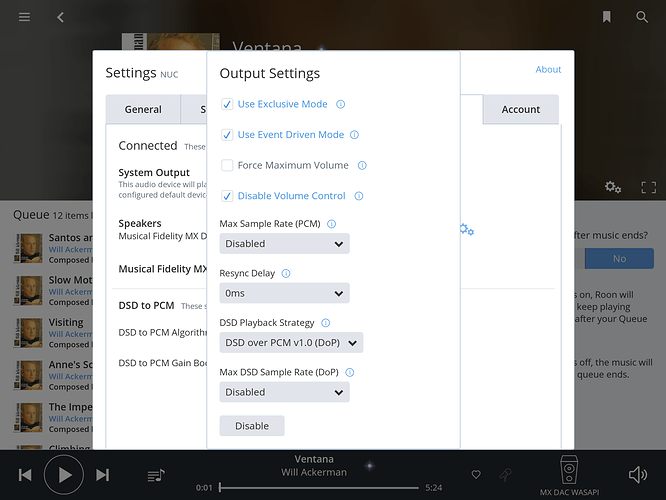
 We may need to dig in a little further, but I’m sure we can get this worked out. Would you mind trying two more things for me:
We may need to dig in a little further, but I’m sure we can get this worked out. Would you mind trying two more things for me:
