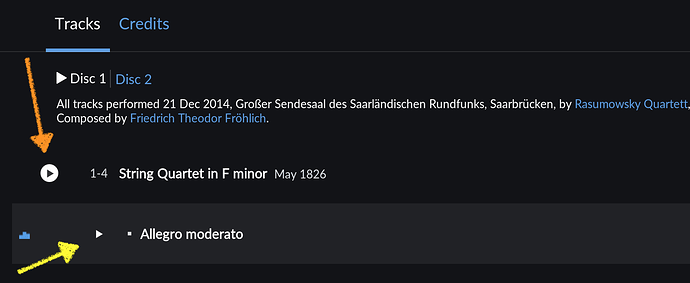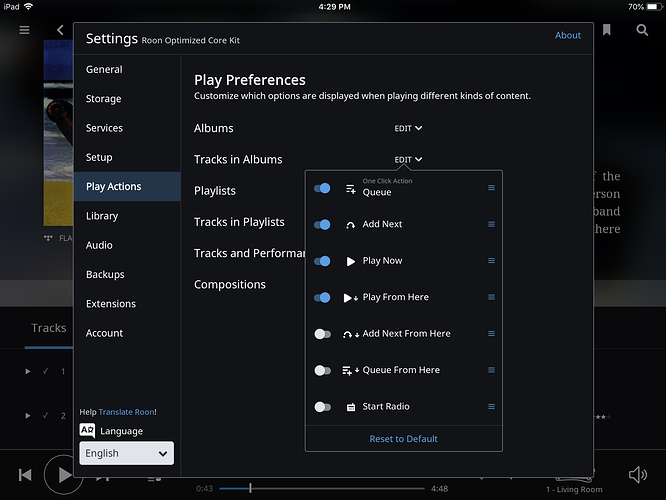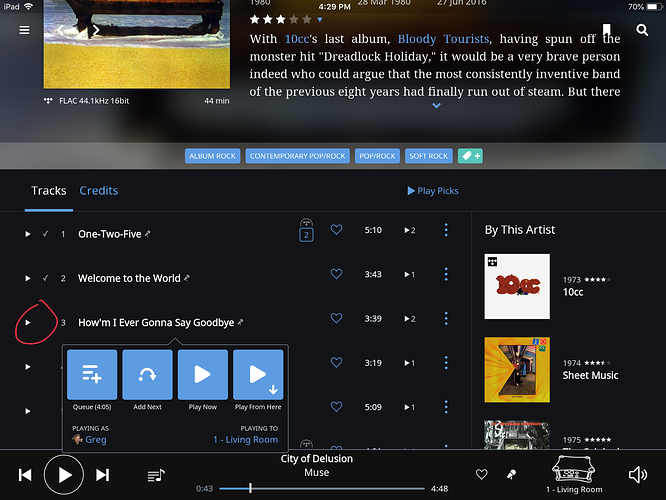I’ve been using Roon on my Mac for several months now and I’ve yet to discover how I can click play on a track just once to get it to start playing. Usually, I have to click several times in different areas of the button for the track listing. Is there a secret I’m missing? Is Roon trying to tell me something about my choices in music? It seems like a small thing, but it’s really annoying and makes me feel like the software is poorly written.
Related to the UI, I can’t find any documentation about what this icon is, and it lacks a tooltip…

If you klick on the  triangle in front of the work / track it should start playback:
triangle in front of the work / track it should start playback:
(yellow arrow: inactive play indicator; orange: active play indicator (mouse pointer over it))
It’s indicating the number of TIDAL recordings of a work present in your library, I think (I don’t use TIDAL).
that doesn’t make any sense. I don’t have a “Library” and while I have favorited some track, these indicators appear on all sorts of things I’ve never even seen before. Super confusing.
To expand on u_gee said, you can decide what you want the one tap icon to do by going into Settings > Play Action. In the example, select Tracks in Albums and you can activate/deactivate/move various actions. The one at the top will be the one tap (click) action.
In my Setup, clicking the triangle will immediately add the track to the Queue.
Cheers, Greg
I know how the play button works. I’m explaining that it does not, in fact, play on first click (at least for Tidal) about 95% of the time. It usually requires 3+ clicks.
It’s basically how many other versions of that song are on Tidal; some might be live, collaborations, on best of albums etc - if you don’t like the version that it presents you can click on that that and find the rest of them. Quite handy at times.
Oh, I see. Well, maybe it’s that it takes longer for a TIDAL track to load (slow inter-network at times?) - others may have to help out here, since I’ve no experience with TIDAL.
I’m not having any issues when I click the icon, using my iMac. The Tidal tracks do take a couple of seconds to start, whereas my local Flac tracks start immediately.
Cheers, Greg
At first I thought it was just loading slow (which is still bad UI), but it never loads. 
@bassman that makes sense. Clicking on it does take it to the list of places it exists in Tidal. Such a weird interface. Is that really such a common action? I really wish Tidal integration was better. I’d love to see track popularities and top tracks for an artist on Tidal (it only shows your top tracks). When I use Tidal directly, I frequently just pick an artist and play their top tracks.
Ditto for my Mac Pro. There is visual feedback that a button was pushed (i.e. inverted background) but it usually requires two, occasionally three presses to crank things up. I don’t think I was being impatient; it signaled a button press but didn’t respond to it.
@Mayor_Adam_West and @John_V,
Could you try clicking the track name, then with the Play options showing, click Play and see if that works?
Cheers, Greg
@Greg Yes and no. Clicking on the track seems to improve the chances that a click on the play button will work, but if I do it fast enough, it doesn’t. That said, that’s not really a good fix. Most of the time (weirdly not every time) that brings up the play menu (which has other play buttons in it), so then clicking on the quick play button on the left side of the track takes 2 more clicks: 1 to dismiss the popover and a second to play. So selecting a track first effectively takes 3 clicks and in different place.
This happens on two different MacBook Pros I have, so I doubt it’s unique to me. Perhaps others aren’t loading tracks the same way and using Tidal? This is definitely a bug, and an annoying one at that.
I’d also like to note this is just a weird UI. A single click on the track shouldn’t bring up a popover menu. Double clicking a track should play it, like literally every other player on the planet. The obviously most common action is to play, and you’ve made this difficult.
Never had an issue with the play button using Tidal.
That wasn’t meant to be a fix. We need to find out if there’s a bug. I wanted to know if bringing up the pop up menu and pressing Play (in the menu pop up) allows the track to Play (with one click).
In an above post, I discussed the Play Action window. Do you have Play at the top (one click action) of Tracks in Albums?
Cheers, Greg
Some people want Play to be the one click action when they click the triangle. That’s fine, but others, like myself, prefer Queue. That’s because when my friends are over and everyone is adding tracks, I don’t want them to click the triangle (Play) and wipe out the queue. So they click the triangle and the music continues and the track is added to the queue.
In the case of Play being the one click action, you may have a queue of tracks playing and you might want to add a track to the queue. Having just a one click action to Play won’t help you. That’s why there’s the pop up menu when you click a track. You can add it to the queue or other options.
Cheers, Greg