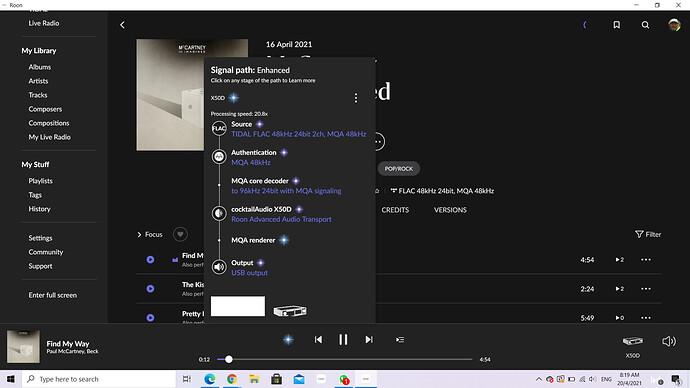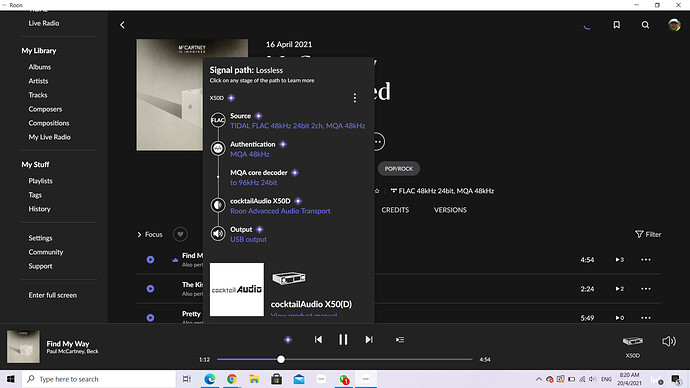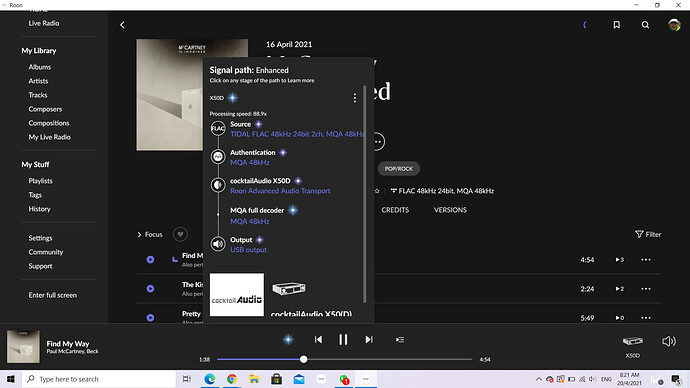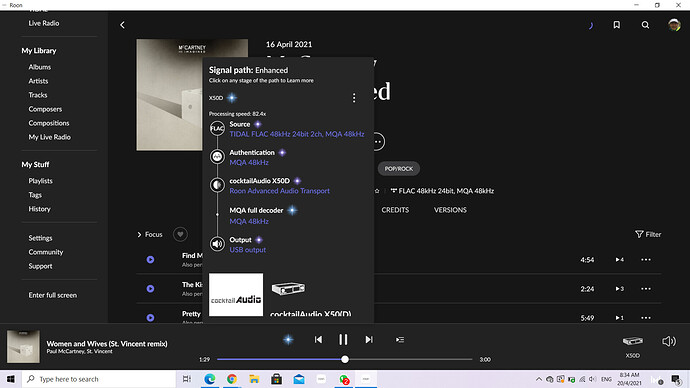Core Machine (Operating system/System info/Roon build number)
NUC 5, ROCK Ver 1.0 Build 227, Roon 1.8 Build 790
Network Details (Including networking gear model/manufacturer and if on WiFi/Ethernet)
TEXT GOES HERE
Audio Devices (Specify what device you’re using and its connection type - USB/HDMI/etc.)
Cocktail Audio X50D USB out to Topping D90 MQA DAC
Description Of Issue
Unable to send MQA signal to Topping D90 MQA DAC for full MQA decoding and rendering. Cocktail Audio X50D is my Roon Endpoint and USB out to Topping D90 MQA DAC. Setting MQA setting to Decoder and Renderer and with ‘Enable MQA Core Decoder’ set to ON, X50D will do the full MQA decode and output 176/192kHz PCM to Topping D90 MQA DAC. With ‘Enable MQA Core Decoder’ set to OFF, again output 176/192kHz PCM to Topping D90 MQA DAC.
With MQA decoding capability set to Renderer, and 'Enable MQA Core Decoder" set to ON, X50D will able to send MQA stream to D90 MQA DAC, and it will do the rendering.
My question is: Is it possible to send full MQA signal to Topping D90 MQA DAC via Cocktail Audio X50D (acting as Roon endpoint) and letting D90 do the full decoding and rendering?
NOTE: Playing Tidal MQA on X50D direct and output via USB to Topping D90 MQA DAC, the DAC can detect MQA signal and do the full decoding and rendering.