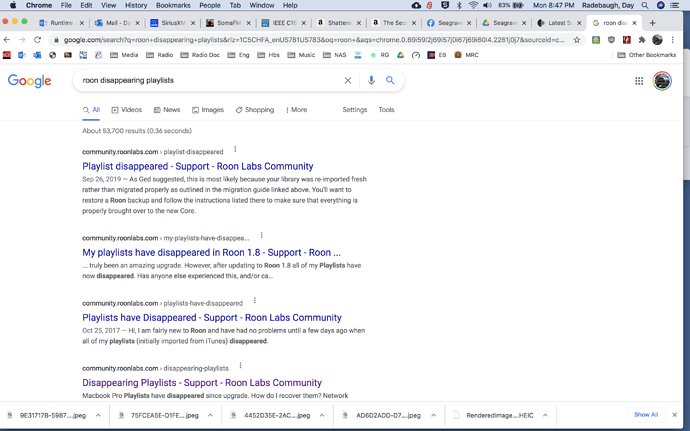Core Machine (Operating system/System info/Roon build number)
TEXT GOES HERE
Network Details (Including networking gear model/manufacturer and if on WiFi/Ethernet)
TEXT GOES HERE
Audio Devices (Specify what device you’re using and its connection type - USB/HDMI/etc.)
Description Of Issue
See thread Disappearing Playlists
**The problem of disappearing playlists with 1.8 has been reported by me and many other users and has not been addressed. (See screenshot of Google search for disappearing playlists.) No solution to this problem has been found for several weeks. Depending on the Roon Community Support Forum is a very poor substitute for real product support. **
I have cancelled my subscription. Roon is a nice idea, but with no product support, it is not a viable offering. In plain English, it is a ripoff.
1 Like
And the support is really slow. (is it the bonus for the yearly subscription?) I created the below entry to another topic but nothing response since 11hours. I think you must rollback the 1.7version then test the new version correctly on every platform before release.
I used Roon Rock previously on an Intel NUC 7i5 machine and worked well before 1.8 update. After that Tidal functions stopped working, the only albums could be played were the ones which were saved in my library. That was the inital problem.
However since that I tried to install an other core to a win10 notebook which worked flawlessly but prior to use I was asked to deauthorize my Rock core. After I cannot step back to that optimized core. It does not ask me to deauthorize the win10 core just spins the progress circle then times out.
I tried to install win10 also onto that Intel NUC machine. It was also working flawlessly and finally asked me to deauthorize previously used core on the notebook. I thought this solved the machine authorization problems.
However when I reinstalled Roon Rock to that NUC machine I could not enter it again. No any way to enter to my Core if it’s running on that machine under Roon Rock.
Sideinfo: Now I reinstalled win10 again just to have the opportunity to play music and I noticed one thing. In spite of having my other previos cores uninstalled from everywhere I still see them and their Audio Devices as Roon Endpoints under Audio tab of the settings. So… I think the backend somehow saves informations all of my previously installed cores.
I think if this settings would be cleared and completely purged from my account then I would be able to register a new core even under Roon Rock.
So please… purge all my roon core related informations from my account.
Please
Please
Please!
Thanks!