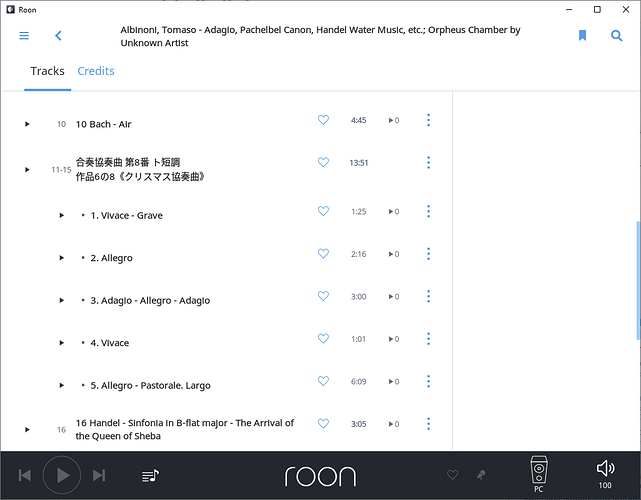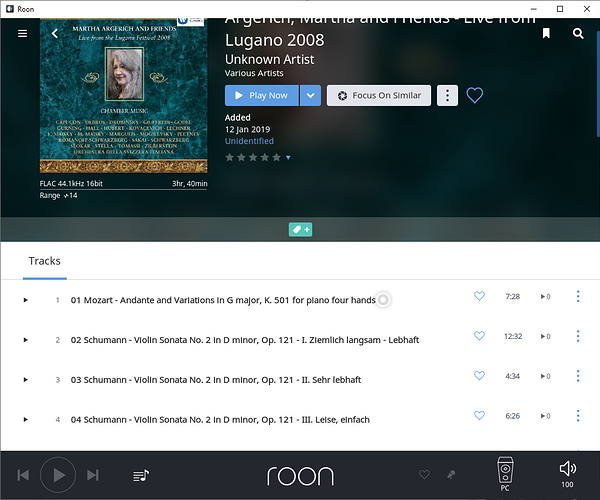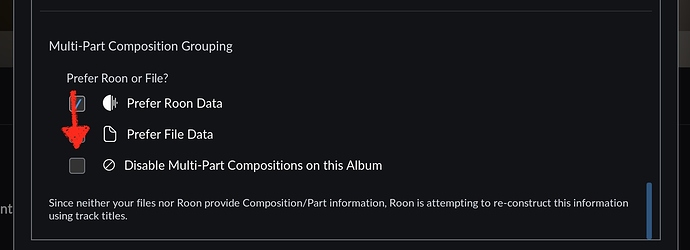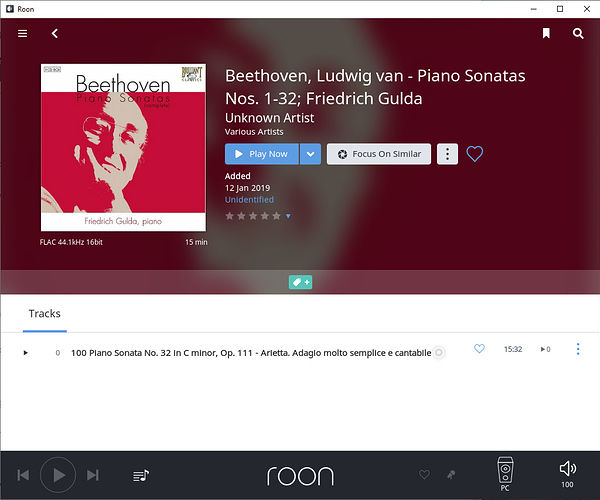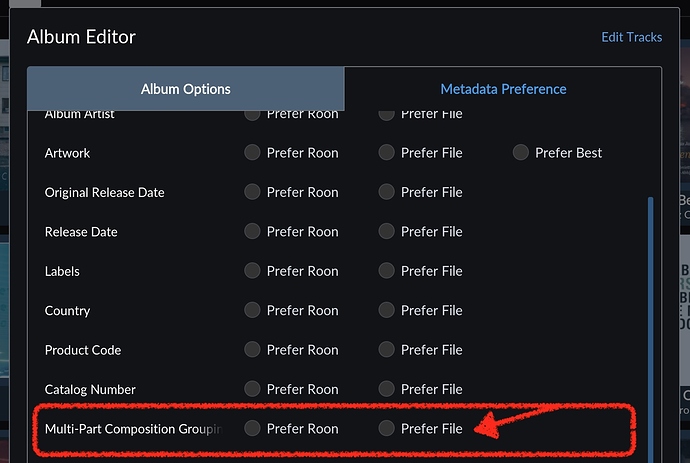One of the things I noticed with my first trial of Roon in 2016, which has improved but still has flaws, is the grouping and names of imported tracks. All of my tracks have a consistent naming scheme, no tags, and I have “prefer file” selected in every import option it’s available, but Roon still applies its grouping and names to some tracks. So far, I’ve noticed this in a few of my Japanese rips. Below is an example where every one of the 5 tracks is named thusly:
11 Corelli - Concerto grosso in G minor, Op. 6, No. 8 ‘Christmas Concerto’ - 1. Vivace - Grave
12 Corelli - Concerto grosso in G minor, Op. 6, No. 8 ‘Christmas Concerto’ - 2. Allegro
etc.
On the very next album you can see it takes my naming scheme (what I consistently want):
In the first example Roon has recognized the album, but not the second. If only Roon would consistently respect the import options.
You can switch this off on the album level (⋮ > Edit > Edit Album):
Have you tried it?
That works, but I have hundreds of albums. Why wouldn’t Roon respect the import settings? Or stated differently, why does it do this in some instances and not others, and how would I make this setting once for all?
Here’s another issue where a track 100 was separated from the rest of the album (and the missing track editor is not at all clear how to move this):
I believe there’s no setting for multipart grouping on import. Might be a feature request. Even so your approach seems a bit contradictory to the Roon idea of finding the best available meta data … 
Have you tried this (Album Browser > Select (all/multiple) Albums > Edit > Metadata Preference):
I don’t know if it works the way you need it to - haven’t tried it myself.
That setting doesn’t change this. My folder names and files provide correct metadata when consistently parsed. You’ve seen when Roon thinks it “knows” better I get a mishmash of Japanese and English text.
Thanks for the help. Do you have any ideas about the Gulda Beethoven with the 100th track separated?
Assuming you got two albums here you could try the Merge Albums function (Album Browser > select the albums to merge > Edit > Album Options).
Done, perfect.
Back on the grouping issue, it seems to impact my Japanese releases over the others.
While you’re available today, let me ask if you know a way to delete history, and disable favorites (I ask about the favorites because when I click on the heart button atop the album browser I get “try turning off favorites.”).
Thanks again for the kind help.
As far as I know there’s no way to delete the history. Not sure if you could achieve this by adding a new profile and then delete the old one. Never tried and not sure which side effects this would cause. But I believe the question has been raised in the forum before.
To be honest: I don’t know. Never got this message - but I’m not using favourites that much. Maybe you get an answer in that other thread.