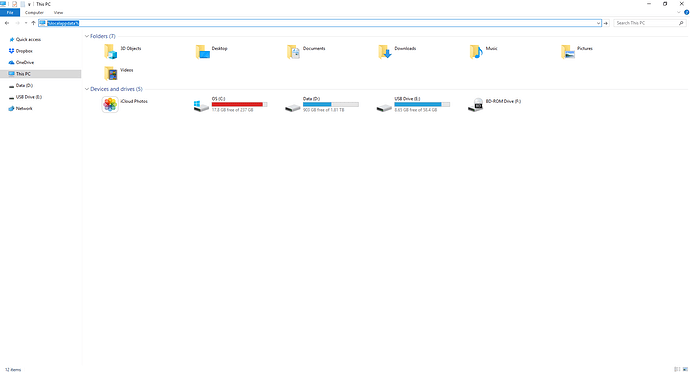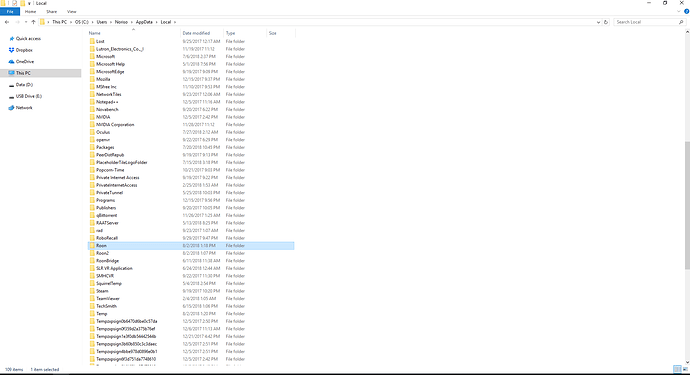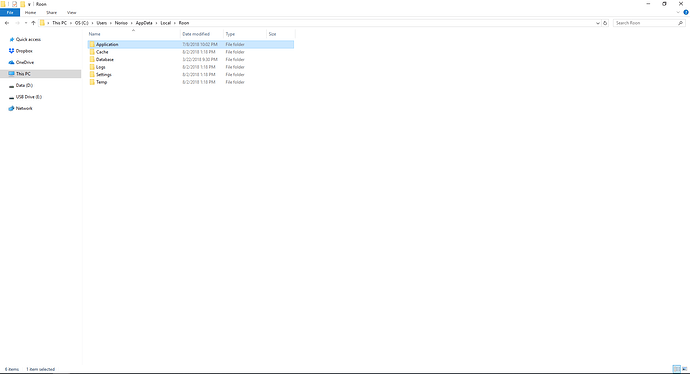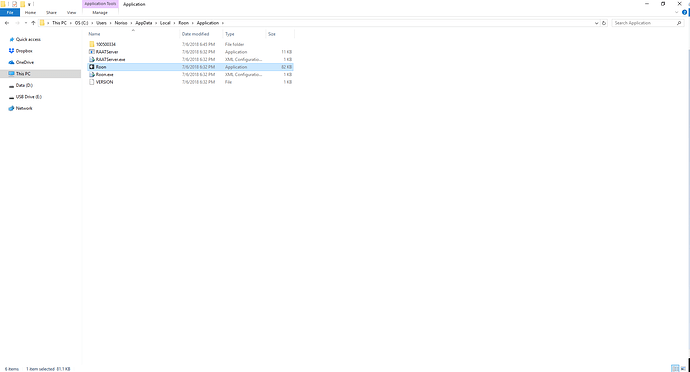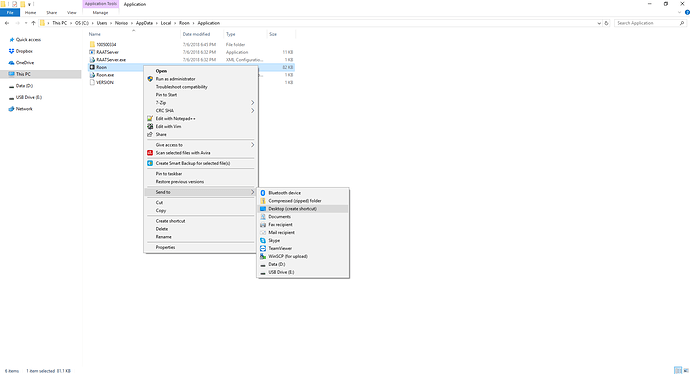Did a routine computer restart. Message says shortcut to roon.exe can’t be found. Now I can’t open roon. Went to roon file location but no help there. How can I get roon going again?
Hello @Larry_Johnson,
Thanks for contacting support, I’d be happy to take a look over this issue with you. It is possible that the shortcut to the Roon application has changed for some reason, this can happen if you reinstall Roon or if the location has been moved. Do you have a Windows or Mac computer? You can manually locate the Roon folder using these instructions: https://kb.roonlabs.com/Database_Location and then update the shortcut to the correct folder, or right click the Roon application from inside that LocalAppData folder and Send To -> Desktop (create shortcut) to create the proper link.
Thanks,
Noris
Hi Noris,
I have tried to send you a reply to your email but each attempt has been returned as undeliverable.
When I try to open roon my pc asks to identify the app I wish to use to open roon. When I open the roon file location I have six exe., config, and server type files. Should I select and open one of these? Also, I’m not sure how to close my core per the link you sent me as it is located on the same computer as roon. I have not tried a uninstall/reinstall of roon yet.
Larry
Usually, one gets this message if one clicks on a data file rather than an application. Could your shortcut be pointing at data?
If you uninstall/reinstall Roon, make a backup first or you will lose any playlists, tags, etc. that you have created.
Uninstall/reinstall might be the quickest and easiest way to resolve this, unless you are into solving mysteries.
Hello @Larry_Johnson,
Let me try and provide pictures for each step (assuming you use a Windows Core):
Open your Windows Explorer and in the navigation bar (similar to a web browser’s bar), type %localappdata% and press enter
It will automatically redirect to where Roon is installed, then find the Roon folder in the list:
Open the Roon folder:
Open the Application Folder:
Right click the Roon application and Send to -> Desktop (create shortcut)
The new shortcut listed on the desktop should point to the correct location of Roon.
I would also advise not to use Email to respond to this thread but rather respond directly on our Community site if you are getting undeliverable email messages, here is the link to this thread: Computer shutdown/restart, now roon software unopenable [Solved - Navigated to the Roon Application Directory and Created New Shortcut]. Please let me know if these instructions work for you.
Thanks,
Noris
Awesome directions! Thanks.
However, after I open the 1st Application folder I don’t get a roon file. What I get is a list of 6 files: 100500323; RAATServer; RAATServer.exe.config; Roon.exe.config;Roon.exe_old; and VERSION. All these files were last modified on 5/9,10/18. Am I missing the “roon” file? Or should I open one of these 6 instead?
Hello @Larry_Johnson,
It seems that the Roon app has been renamed to Roon.exe_old for some reason on your system.You can rename it back to Roon.exe and it should launch. I would give that a try and then send that app to Desktop -> Create shortcut. Please let me know if that works.
Thanks,
Noris
Success! Roon is back and all seems well.
Thanks!
Great to hear that @Larry_Johnson! Hope you have a great day and thanks again for contacting support!
Thanks,
Noris
This topic was automatically closed 36 hours after the last reply. New replies are no longer allowed.