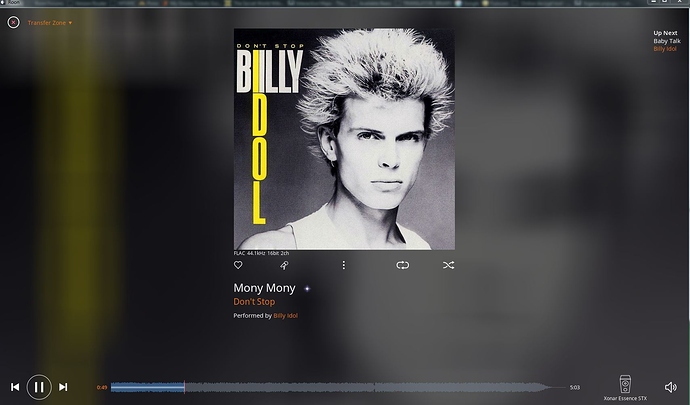I’m throwing this in as a feature request as I am unsure if it is a defect or not. I use a server that is not headless, I use it to show off the album I’m playing. Ideally if there were an option for this to force it into “full album art screen mode” it would be ideal and for it to keep it that way it may overcome this issue. I remote control roon with a tablet.
Right now I have to remote into the machine (I use chrome remote desktop as it’s like VNC and not RDS) which then I have to do a few clicks here and there to put it in album art mode which works great until I have to make a change to the DAC (audio options) where it seems to completely reset roon and puts it back into the home screen mode.
To be clear - feature request with an option that says something like “headed mode” which puts it into the album art full screen mode and maybe increases text sizes so it can be seen from afar.