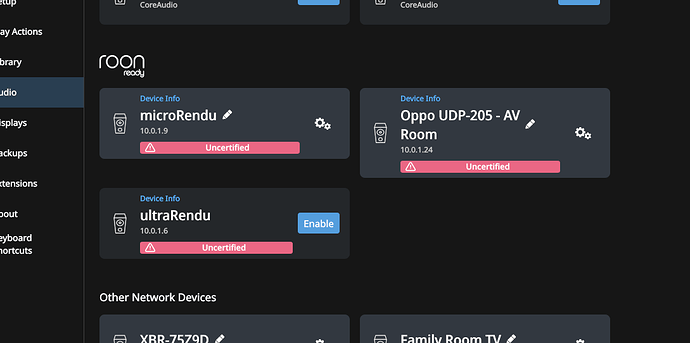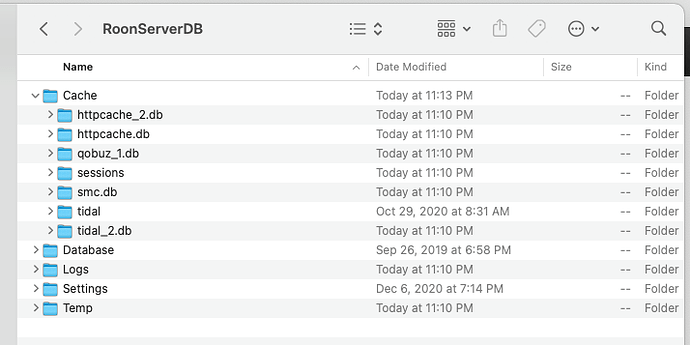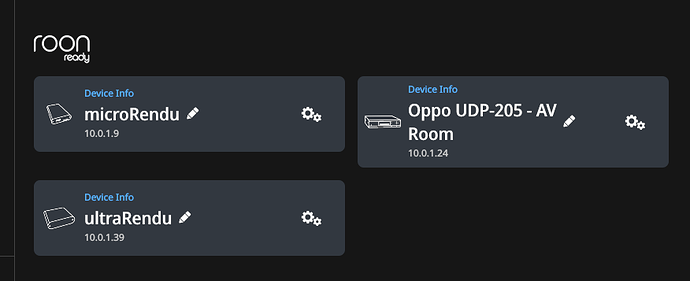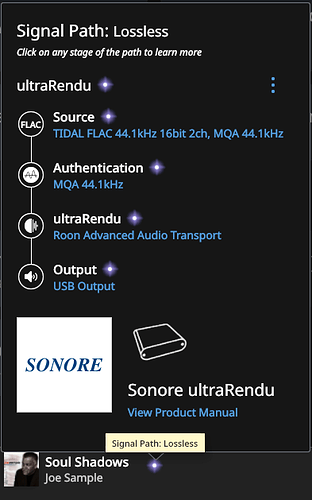Core Machine (Operating system/System info/Roon build number)
SGC SonicTransporter i5 - Linux 4.13.16-211.fc25.x86_64, Roon Version 1.7 (build 667)
Network Details (Including networking gear model/manufacturer and if on WiFi/Ethernet)
ARRIS TM1602 (Spectrum 400mbps internet), Apple AirPort Time Capsule (3TB Base Station/Gen 5/Firmware 7.9.1), Linksys SE3016, 3 Airport Extreme (Gen 5) extending network (Oppo UDP-205, microRendu & ultraRendu are in separate rooms/systems ethernet connected to the network via an Airport Extreme
Audio Devices (Specify what device you’re using and its connection type - USB/HDMI/etc.)
1.) Oppo UDP-205 is ethernet connected to the network with balanced audio out to a Classe´CP-700
2.) microRendu is ethernet connected to the network, USB out is connected to an Oppo BDP-105 with single-ended audio out to a Classe´SSP-300
3.) ultraRendu is ethernet connected to the network, USB out is connected to an SMSL M500 with balanced audio out to a Classe´CP-800
Description Of Issue
The Oppo and Sonore devices are tagged as uncertified in the Roon Audio set-up. All three streamers are highlighted “uncertified,” two still work, but I cannot re-enable the ultraRendu.
I have re-checked Roon’s forum (& partner list) for Roon certified devices and reached out to Oppo and Small Green Computer/Sonore for written confirmation. Both Oppo and Small Green Computer/Sonore have confirmed their devices are Roon Certified (responses from both as follow):
Andrew (SGC/Sonore) - “All rendu streamers are Roon certified. You can use them with any DAC. They are still Roon certified. I have never seen that happen before. Sounds like a Roon core issue. Please contact Roon for support.”
Oppo Support - “That is very interesting because the UDP-203 and UDP-205 are Roon certified to be Roon Ready; that is how they are listed on the Roon’s website in the link on the previous email (https://roonlabs.com/partners/oppo). Very strange that they will take this capability away from September 21st since the OPPO models are still listed on their website.”