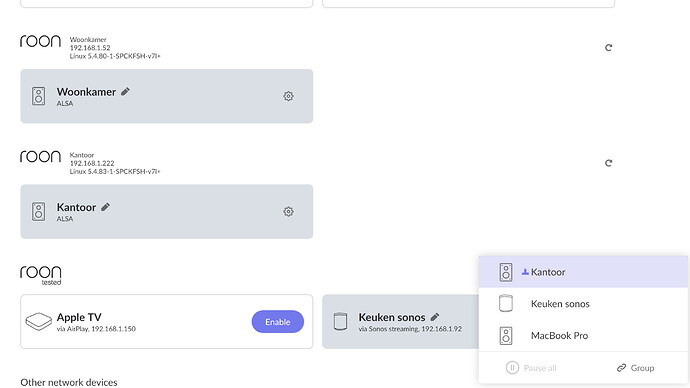The issue
When I click on the speaker icon (select audio device/location) some of my connected device are not showing up. It now happened twice. First I saw only one area, now I see a bit more. The first time I did a reboot of Roon Rock. Don’t want to do this everytime this happens ;).
The setup
- Roon Rock on a intel nuc. OS Version 1.0 (build 227) stable
- Roon Server software: Version 1.8 (build 756) stable
- Roon Client/Remote: My Mac uses Version 1.+6+86 (build 756)
- Network… everything is by cable with 2 or 3 switches
- Audio Device (Kantoor) Roon bridge Version 1.7 (build 571) stable (RopieeeXL)
- Audio Device (Woonkamer) Roon bridge Version 1.7 (build 571) stable (RopieeeXL)
- Tidal as streaming service
- Some Flac files on a NAS in the same network
UPDATE: When grouping Audio Locations/Devices the locations/devices are visible and then I can select them