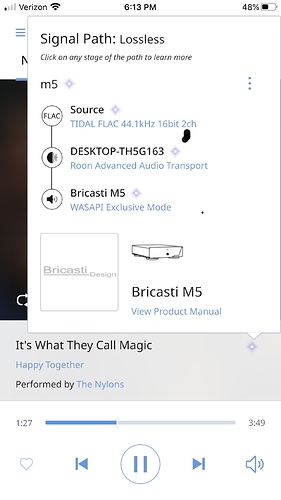But it should still work, which Lampizator do you have? Have you tried a different AES cable?
That is unusual because if you look at the audio devices in your screenshot, it is showing a Bricasti connected via CoreAudio on the Core. If that is not correct, then I would disable that zone by clicking on the gear and choosing Disable.
Can you confirm that you have M5 as your zone in Roon.
AES connected between M5 and Lampizator.
Lampizator AES input selected.
What is the Lampizator connected to?
Hi Ratbert
Thanks for your help with connecting my M5 to Lampizator dac via aes digital cable. Sorry for not responding sooner but according to Roon forum rules after making 22 posts I was not allowed to make more for 24 hours because I was a new user. Never heard of such a thing but that’s why I could not respond yesterday to your question.
The answer is YES all that you have asked is in the affirmative.
I finally gave up trying. I even had a gentleman who builds servers help me out but to no avail.
Can you try with an USB cable if you can send music via USB to your Lampi?
Hi Christop
I have tried USB, aes and SPDIF None will connect although everything =
plays through my iPhone iPad and mac computer. Not quite the fidelity I =
am looking for.
Thanks for your advice,
Tom
Hi Tom
Did you select the appropriate input on the Lampi DAC?
Yes sir…there is a toggle switch to go between aes and spdif clearly marked.
When I tried usb I disconnected all of the cables from both ends of the line…M5 and Lampizator.
I’ve tried most everything
Hi @Thomas_Kearney —- Please scroll above and reread what @Rugby told you. Do exactly what he said, delete your Bricasti M5 where connected to Core. Then, on the selected audio device (your screen shot shown bottom right), you will need to select M5 device shown under “Roon Ready” devices
Where did you engage the USB input?
With the front button?
The front button can have different functions depending on the feature set of your specific DAC.
Maybe you have to only push (or unpush) the front button
Thanks. I did delete all choices and activated as you suggested.
Got nothing.
Good point. I did not do that. I’ll give it a try.
I would try with USB from the Bricasti to the Lampi first to find what position of the front button is for USB.
When you know that, the other position of the front button is NOT USB and there you have to toggle on the back for the correct input
Forget Roon for a second. Are you able to get any sound at all from M5 to Lampi using whatever non-Roon streaming that M5 can do? Like MConnect, Tidal direct app, and things like that
Can you please post another screenshot now, after you made all those changes? Identical to your first screenshot. Thanks
Nope. You are stilling picking the Bricasti connected to Core.
You MUST pick the M5 device you had in your picture, under Roon Ready grouping.
Please go back and read what @Rugby told you. Not rocket science
On a second look… sorry… your Roon settings are fine. You must be doing something wrong with your input settings on your Lumpy
Apparently I’m not a rocket scientist my friend.
Not to belabor the point but isn’t the bricasti the M5??
Not much to do there. I plug in the cables and theoretically the M5 inputs signal to the dac.
I’ve had this dac a while so I’m pretty familiar with it. I’m thinking the lampizator is just not accepting the signal from the M5 for whatever reason. I’ve read they can be finicky.