Core: NUC 5i5 running latest ROCK (1.7)
Control: MacBook
Output: iPhone X
Network: ROCK NUC to Apple Airport Extreme ethernet, 5Ghz wifi then to all other devices (extended wirelessly to bedroom via Airport Express to help with issue but still occasionally occurs)
This is a strange one, but I think its due to network issues as it never happened before I installed ROCK?
Scenario 1: I used to run Core/Control/Output all on my MacBook so when listening to my Mojo and headphones attached in the bedroom (5GHz wifi, with the Airport Extreme being situated in the living room) there was never an issue, no dropouts, no skips, all good.
Scenario 2: I now have ROCK on the NUC as described above and so therefore my MacBook is Control/Output when I listen in the bedroom to my Mojo through headphones. Now I find, usually only when I first begin to listen actually, Roon will stop playing a little way into a track and when I check (I’m probably surfing or something at the same time) the output device has been lost for a second or two before it comes back. I have even got it to do this by bringing up the Now Playing screen and watching as a blank top half is displayed and Roon seems to be struggling getting the artist image, only to lose connection again. In a few seconds the image arrives and connection is regained - although I do have to press play to resume listening. If there is an error message (there isn’t always) it is ‘Connection Lost’.
I thought this might be down to me using the MacBook for surfing etc whilst it is also trying to be the endpoint, so I have tried two remedies. Firstly I have been using my iPhone as an endpoint, the MacBook as a control but still this happens, again usually when I first begin listening. Then I utilised an old Airport Express to (wirelessly) extend the 5GHz network into the bedroom. According to NetSpot I now have a great connection (I have to turn off wifi on the iPhone and turn it on again after the Express is booted so it actually connects to that extender device) but still when I first start listening, usually about a few minutes in maybe, the connection is lost. Sometimes a couple of times, but then everything appears stable for the rest of the listening session? NetSpot doesn’t report any issues, no drops in signal or anything over time.
It seems like a network issue, so I’ve attached a NetSpot screenshot below - my wifi is Tims 2.4Ghz and Tims 5Ghz - I have a separate 5Ghz so I can explicitly connect to it. There are two Tims 5GHz as one I presume is the Airport Express extender. Its no big issue, but I would appreciate a likely diagnosis so I can see what might be changed. Obviously the Roon Core is sending tons of data over the network now whereas before everything was on the MacBook and only wifi connection was out to the internet .
Thanks for all your help!
PS. There is no issue playing in the living room ROCK -> Raspberry Pi 4 Ropieee using whatever control point comes to hand.
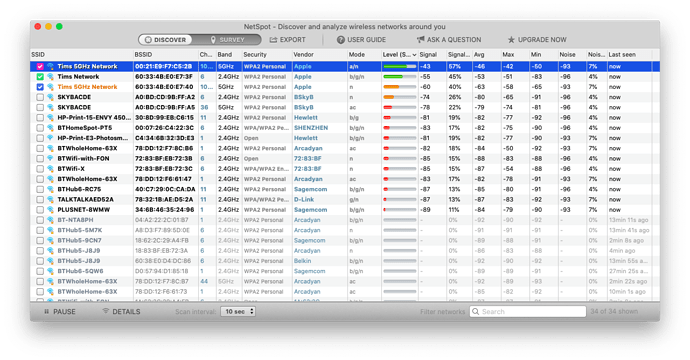
 Thanks
Thanks