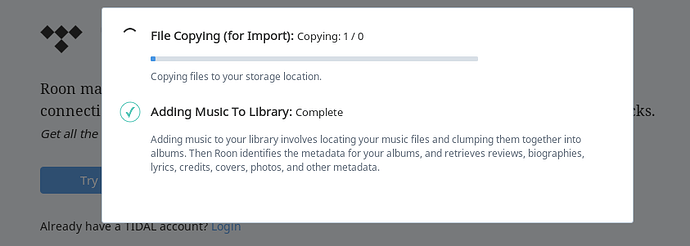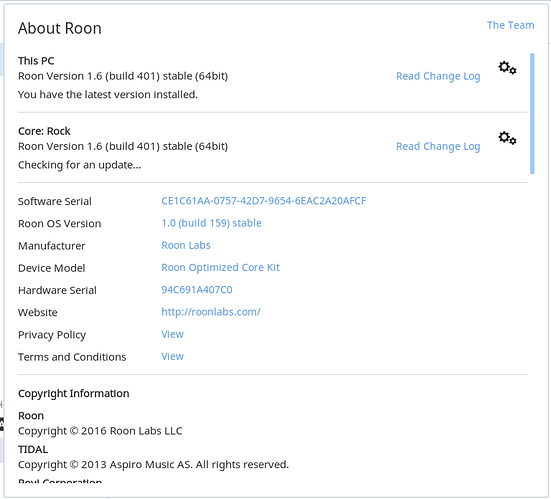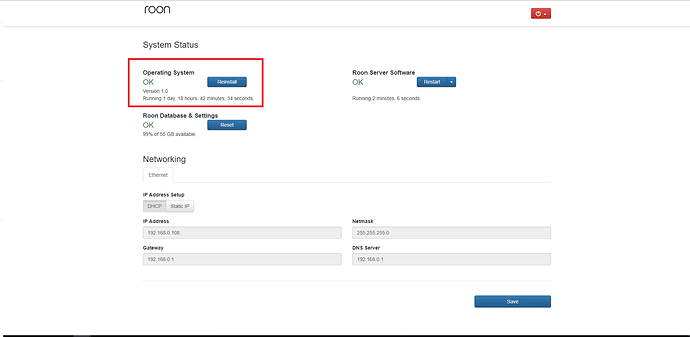Hello guys from Roon,
For sure not the first with such a topic, but I could not find a solution.
Quite a couple of weeks ago I started a rescan of my library. And that is still going on, in the upper right corner of the app the wheel is keeps on spinning. A reboot did not help, it immediately continued scanning. The same for the update to 1.6 did not stop the scanning.
Fortunately, music playback is not harmed. And I did not detect any other flaw.
My setup: Hardware is Intel i3 NUC, with a SSD and a 1TB harddrive. Remote control via an iPad. The NUC is connected via a switch to a router and to the Devialet.
Software: on the NUC runs ROCK 1.6, on the iPad the latest version, Devialet has 10.1.0. The library is stored on the 1TB internal drive of the NUC.
Thanks a lot for your help!
Hi @HRA,
Thanks for contacting us regarding this issue. Can you please click on the spinner and post a screenshot of the information you see? It should look something similar to this:
You can use these instructions to upload screenshots to Community.
Thanks,
Noris
Hi @HRA,
In addition to sharing the screenshot, I would also confirm that you are running the newest version of Roon OS on the ROCK. Please post a screenshot of your Web UI and confirm that you are on Roon OS 174, if you are on an older version you can upgrade by going to Roon Settings -> About -> Update.
Thanks,
Noris
I had a similar issue awhile back. Numerous suggestions did not resolve the issue until I increased the MTU value in my WAN set-up to about 1470. Voila after a restart the scanning completed immediately.
First the spinner.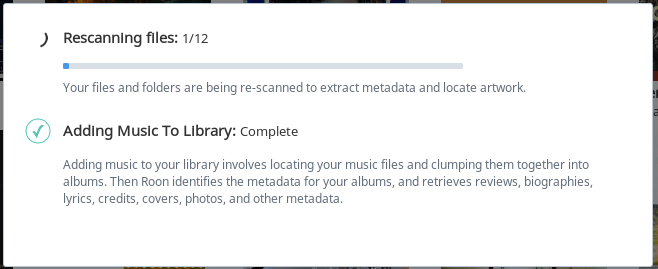
And the version.
Sorry the delay in the response, I am not always in the neighbour of my audio system.
I am using as a router the Fritzbox 5490, MTU cannot be modified. AVM claims that that is not necessary since the router supports MSS clamping.
I am using the Netgear Orbi mesh network. I have no idea why this change fixed everything for me.
Hello @HRA,
Thanks for providing that information. It looks like ROCK got stuck while scanning a media file, and for us to identify which file could be causing these issues, I kindly ask for you to manually send us the logs from your Core using these instructions.
If you do not have Dropbox or Google Drive, you can also use https://send.firefox.com/. Once you have uploaded the logs, please let me know the link and I can take a look.
You seem to be having another issue here though, it appears that your ROCK is not on the latest firmware based on your screenshot. I would make a Backup of your current database and then navigate to the ROCK Web UI and perform an OS reinstall:
This should not affect your database but I would suggest making a backup of your database just in case before clicking that button.
Thanks,
Noris
Hi Noris,
You can find the logs in https://send.firefox.com/download/2e19c9fb07/#LK5Ww6hi_RAp-T8HRKEJbA
Thanks for your help!
And an even more up-to-date set of logs in
Roon OS is now build 174.
Hello @HRA,
Thanks for sending those log files over and for performing the update to OS 174.
I believe I have identified the track which is causing this behavior in your setup and it is as follows:
Tord Gustavsen, Tord Gustavsen Trio - The Other Side - Curves
Can you please try removing this track from your library and let me know if this issue goes away?
Thanks,
Noris
Hi Noris,
Removed the complete album about 30 min ago, still scanning. I prepared another log dump, see
What can I do next?
Thanks
Hi Noris,
I did also a restart of the Roon Server Software, and that stopped the scanning. I looks like it is solved!
Many thanks,
H.
PS. Will my name become invisible for other people from this issue?
Hi @HRA,
Glad to hear that everything is working after a reboot of Roon! As for your name issue, I can change your username for you, what would you prefer to have instead of the current one?
Thanks,
Noris
Please make it HR, that sounds well enough I think. Thanks!
Have a good weekend, you deserve it.
Hello @HRA,
Unfortunately, I cannot change your username to HR, usernames must be at least 3 characters.
Thank you for the weekend wishes  , do let me know what username you’d prefer that has at least 3 characters when you have a chance.
, do let me know what username you’d prefer that has at least 3 characters when you have a chance.
Thanks,
Noris
Please make it HRA, or HRB, or HRC, etc, whatever is possible. Thanks!
@HRA - It is done 
I’m also going to be marking this thread as [Solved], hope you have a great day and a continued enjoyable Roon experience!
Thanks,
Noris
This topic was automatically closed 36 hours after the last reply. New replies are no longer allowed.