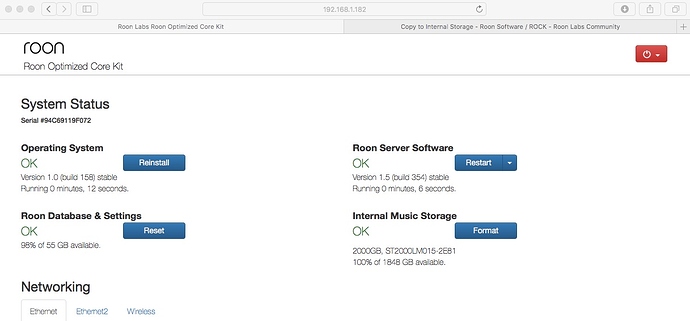I have a NUC i7 with both a 2.5tb internal and an SSD that runs Rock. I’d like to copy about 2tb worth of files to the internal drive but using the method as described in the instructions will be incredibly slow - drag and drop by connecting the networked shared folder. Is there a better (I.e. faster) way?
You could format the drive with ROCK, copy a file to it over the network just so the structure will be obvious. Now boot from a Linux distribution on a USB stick (or remove the drive from the NUC and install it in a PC running Linux). Use the non-ROCK boot to mount the ext4 filesystem created by ROCK and then copy your files over. The problem here is neither Windows nor OSX have easily available ext4 filesystem drivers, so you can’t just hook the internal drive up to your main machine and copy the files over (assuming your main machine isn’t Linux, of course).
If it was me, I’d just do the network copy. It won’t take THAT long, and it’s a one-time operation. Use a restartable tool to do the copies, in case something hiccups. (E.g., robocopy on Windows, rsync on Mac OSX)
Try SyncBack, maybe , this syncs once copied, the original copy will take time anyhow , but further top ups only copy files that are new of had changes
I assume you have a master copy on another P C you want on the NUC
I use this for backing my main library to USB for BU purposes
There’s a free demo. 2Brightsparks.com
Mike
@cwichura I agree re: the network copy, except I woke up this morning and it said it had lost connection. Now I have to manually figure out where it left off and restart the process. Also, I noticed that it copied into the folder one higher in the directory than Internal and when I tried to move it generated an error that said a file couldn’t be read.
That’s why I suggested using a re-startable copy, like robocopy (included in Windows) or rsync (included in OSX).
E.g., robocopy /s sourcedir nucnetworkshare:
Could SuperDuper be used for this?
I would think not as SuperDuer is meant to copy an entire OSX volume onto a bootable OSX Volume… rsync would do the job as @cwichura suggested 
@BinkyI will do just that. Regarding my other question about files not being readable when trying to copy to the folder marked “Internal”, shouldn’t I be copying my music directly to that folder as that is the drive that I’m trying to use as a backup for my external USB drive?
Since I’ve never used rsync and don’t know the appropriate commands, can someone tell me if I can use CyberDuck? If so, what is the protocol to use with CD?
So I was able to get rsync to work, but I uncovered an issue where it failed saying that the disk is full and subsequently all the data it had transferred no longer shows via SMB. See screenshot showing that the Internal Storage is completely wide open even though I’ve already copied 500gb. What happened?
What rsync command did you use?
rsync -a --progress /Volumes/MiniMax\ Seagate\ Slim\ Backup/MUSIC/LOSSLESS/ /Volumes/Data/LOSSLESS
you copied it into the 64gb ssd. when you rebooted, it was all deleted.
change it to:
rsync -a --progress /Volumes/MiniMax\ Seagate\ Slim\ Backup/MUSIC/LOSSLESS/ "/Volumes/Data/Storage/Internal Storage/LOSSLESS"