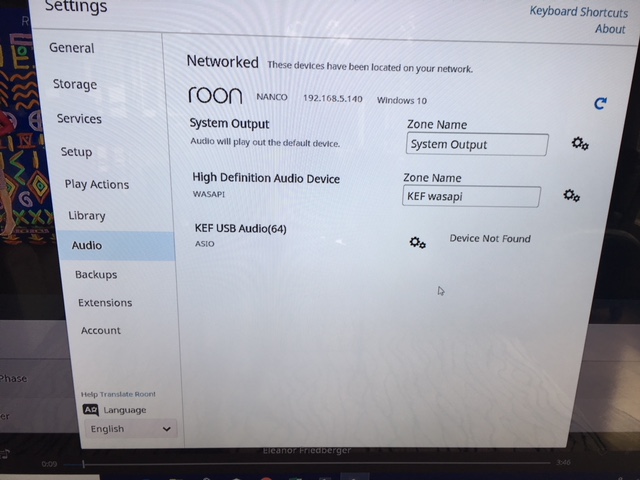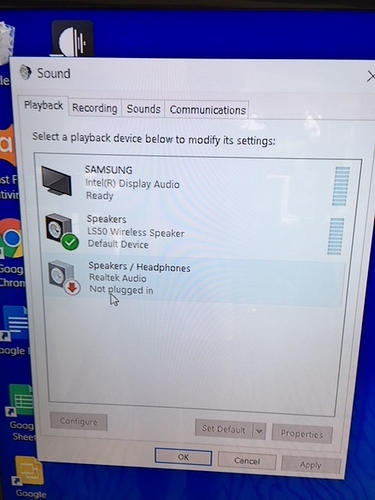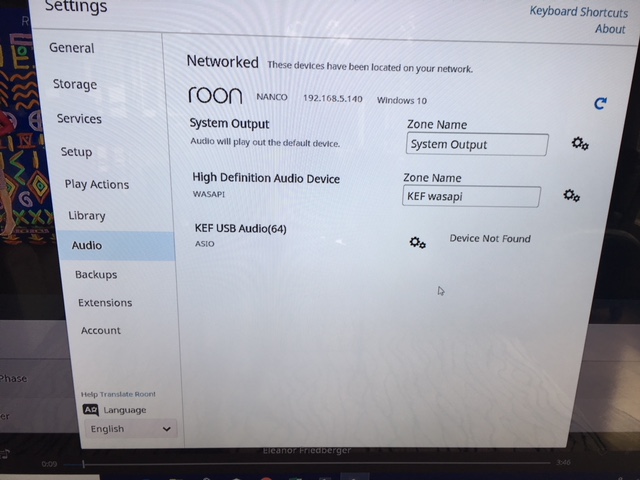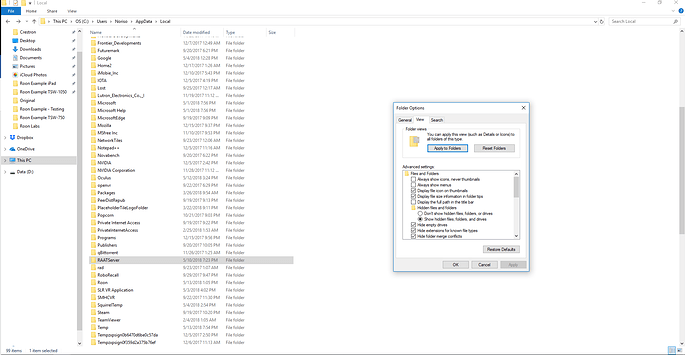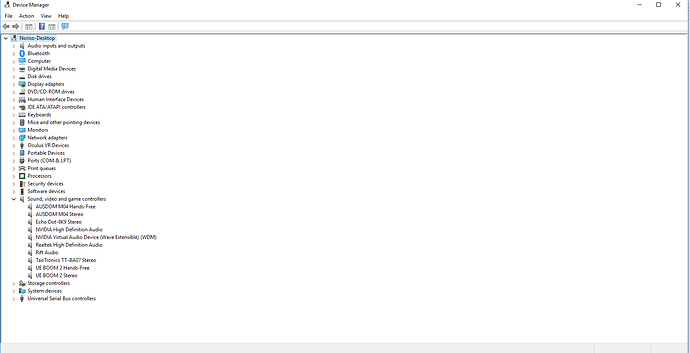Hi and thank you Noris. I am pretty busy so I apologize for how long this takes. I just hope that we get through it before I leave town for a while next week. But if not, no fault of yours. I’m in and out.
I’ll flesh this out a little more. My Core PC is named “Roon Dell”. My control PC is named “Nanco”.
When I say “audio is missing”, what I mean is that there are “no output devices detected” on the core. I’ve attached a screen shot from the core. A this point, Roon is not running on the control PC (Nanco), but the KEFs are powered up, USB connected to Core, and recognized by Windows on the Core. I have a shot of that too.
Now, when I open Roon on the control PC, the Core sees Nanco as a playback device. From the Core, while trying to set something up that worked, I fiddled with System Output and also a zone I named KEF wasapi, both of which I attempted to set up from the Core, not realizing that I was fiddling with Nanco. I’m not sure I could reproduce that setup process, but if I select either zone, the music I have initiated directly on the core plays out of the control PC’s (Nanco’s) internal speakers. If you’re wondering, the KEFs showing as not found (on Nanco) were not set up by me recently. In my early days, I used Nanco as my core. But I later reconfigured it as a control PC. It properly sees the Core as Roon Dell, and has worked as a remote control for a long time.
I spent some time trying the firewall experiment. (BTW, I use Avast for antivirus and Windows for firewall) A little trouble with that at first, because the Window’s feature update was incomplete and the UI was not as shown in current on line documentation. After another (prompted) restart, which completed the Windows update, that resolved and I was able to turn off the firewall and reopen Roon on the core. I did this with the control PC shut down. It did not change anything. Turning on the remote control PC caused it to be recognized by the core as a network playback device, as described earlier.
I looked further into the Windows firewall. At the app level, Roon is shown as an allowed firewall exception. At the detail level, incoming Roon executables are allowed specifically for TCP and for UDP (two entries); but for outgoing traffic, I saw no Roon exceptions. I am assuming that the Roon executables cover RAAT, meaning it does not need some sort of separate exception. But I was a bit surprised to see no exceptions for Roon for outgoing traffic. Anyway, this is probably not relevant because turning off the firewall did not help.
That’s where I am now.
Before all this happened, I had some playlists in Roon. Interestingly, they’re still there.
Any ideas?