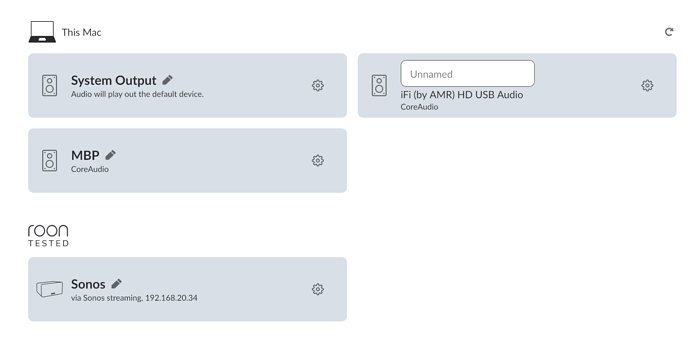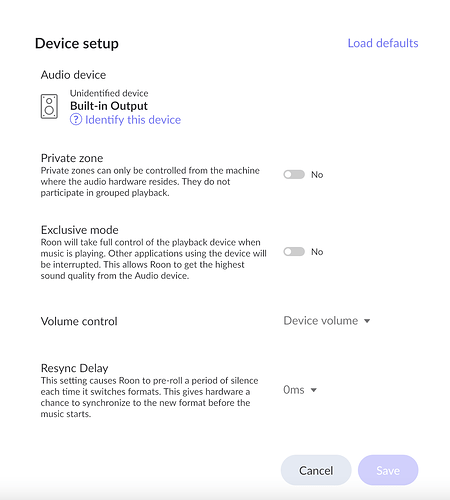Roon Core Machine
MacBook Pro 2015 i5 running 11.7
Networking Gear & Setup Details
On wifi
Connected Audio Devices
USB iFi HipDac
Number of Tracks in Library
Description of Issue
Hi, very new to Roon. In the CoreAudio setting on my MacBook Pro (which is setup as the Roon Core), I have a DAC connected by USB but Roon plays through the Mac Speakers, even though I have the DAC set as an output device in System Preferences on my Mac.
Plays through the DAC okay when I select System Output.
Any advice greatly received.
Thanks