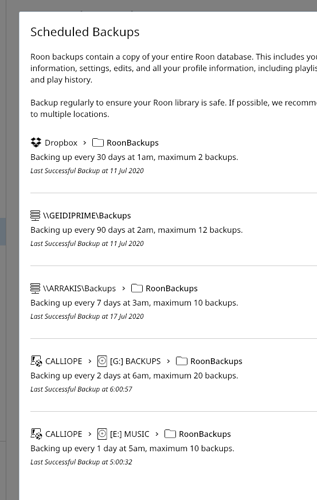I guess it depends on how many backups you keep and when the corruption first happened. It would be a huge problem finding the last good backup if it happened a while ago. I keep 20 backups. I’ve only used one.
I slowly understand that i have lost all my playlist and tunning on the library.
I have a valid backup but maybe it’s not really valid, this backup can be restored but the futur backup will be corrupted…
Maybe you need to totally delete Roon and start over with a clean install and restore from your last good backup.
Only 20 backups? 
My schedule -
Really doesn’t address Roon backing up corrupted database. It just means, in the worse case, I have so many more corrupted backups.
OTOH, my new scheme gives a year of quarterly backups among others, so I’m probably safe from a reoccurrence of having to start my Roon library from scratch.
Still, doesn’t excuse Roon’s short comings in this regard.
If he can find a good backup, that is.
If not, he may just need to start over with a fresh install.
Aye, and that’s the pain of it.
I have backup from my backup but this is not the problem. I’m on the way to copy my old backup from backup and i will see how many week/month i have lost. I use borgbackup, i will change my script to keep the old backup longer…
It’s a big roon issue!
No one can trust the current library with this issue. You take a long week-end to play good music on an cold winter week, tuning the picture from artist, making, changing some playlist. And some day later, an update is coming, roonserver is restarted and the problem appear. Your system is broken… Ok no problem you have some backup that roon make for you, but the backup are corrupted!? You don’t have time this day to resolve this, you have to go for some days. When you finally have the time you slowly understand that roon have an issue, and maybe during the last day roon have deleted the last good backup.
You have lost week/month/year of you library tuning!
Some important update
If you can restore a backup this will not say that the db has no ‘latent corruption’…
In my case, i have a backup that i have restored a couple of time from my first db problem. There was no sign of any problem, i could modify/change what i want and roon never give a sign of any issue. But… This backup was corrupted but still can be restored, but all auto backup from this time was totally corrupted and could not be restored. And if roonserver have to be restarted this will fail!
After the restore is completed roon start to analyse new file and from this time any new backup will fail and any restart will fail!
This the main reason i have lost so much. There is absolutely no sign that there is a problem in background!
I have finaly found a backup that don’t suffer from this ‘latent corruption’ ■■■■■■ issue. I have take this backup from a double backup system that i have.
This backup is from 31 may!!! So i have lost a lot! That’s not cool.
Please i wait to have an official support for this issue.
I will periodically maintain this post updated so google can index this…
I hope there will be soon a patch released from the roon team.
I can provide 2 type of db, one with a ‘latent corruption’ (still can be restored but the backup after will be full corrupted and an other (the day after) totally corrupted and this one in not possible to restore.
On the waiting time, if the support don’t give any sign of interest i will make some buzz.
But i really like roon so for i trust that the roon team will take this seriously
Thank you
Hi @JempeZen,
I’ve consolidated your two threads so we can have all the information in one place.
What is the size of your database on the ROCK? How many tracks/albums do you have?
If the issue only occurs after you add more files to the library, I wonder if your Core might be running out of resources to process a library that is too large.
Ok i understand but you still go to the hardward issue and i know that’s not the case.
Archlinux have the same problem only while the backup i have used was corrupted but still possible to restore.
No there is no hardward issue read my post before please.
I have 56000 track and 4800 album, it’s not so much
8 giga memory and a good i3@3ghz
[root@rooneserver Database]# ls -lah
total 28K
drwxr-xr-x 7 root root 4.0K Jul 21 20:03 .
drwxr-xr-x 7 root root 4.0K Jul 21 20:36 …
drwxr-xr-x 2 root root 4.0K Jul 21 20:03 Cache
drwxr-xr-x 3 root root 4.0K Jul 21 20:03 Core
drwxr-xr-x 2 root root 4.0K Jul 21 20:03 Cx
drwxr-xr-x 3 root root 4.0K Jul 21 20:37 Orbit
drwxr-xr-x 6 root root 4.0K Jul 21 20:01 Registry
[root@rooneserver Database]# pwd
/var/roon/RoonServer/Database
[root@rooneserver Database]# du -csh ./
6.3G ./
6.3G total
HI @JempeZen,
You are correct, that is not that many tracks.
Do you have the full log set from this trace? Can you please send me a full log package so I can ask QA to review it?
log send…
If you want some db backup i have good one, partially corrupted, and totally corrupted
Hello @JempeZen,
I appreciate your patience until I had a chance to discuss your case with QA further. They have confirmed that unfortunately, your database is corrupted again and not usable in it’s current state.
When re-occurring corruption such as this occurs, it could also be due to environmental issues, a few aspects to consider:
-
Are you properly shutting the Core off after each time you use it? Are you pressing the power button once and letting it perform a proper shut down? Or are you press and holding the power button to forcibly turn the Core off?
-
Is the NUC physically located in a location with proper ventilation? If the NUC is located in an area with no airflow, it is possible that it is overheating and causing issues.
-
Do you live in an area prone to surges? Power surges can cause issues with hardware, I’m not sure if you have power surge protector that you are using, but this is an aspect to consider.
Hello,
I know that the database is corrupted…
The problem is not this.
The real issue is that roon don’t check the validity of a database before making a backup.
■■■■ happens, that’s ok. But roon have to make some internal check before or after a backup. It’s totaly crazy that roon make a backup from a corrupted database and erase the old (good) one. At least roon have to stop to make new backup and display some clear notification to the user that he have a corrupted database and that all new modification will be lost.
That’s a Roon issue, i’m not alone with this problem.
Roon dev have to take this seriously, for now we can have absolutely no trust on the actual backup system. And no trust that the actual (live) database is not corrupted.
Please stop speaking from hardware issue! Hardware problem can happen, ok… That’s not the issue i talk about!
There is no hardware involved in this issue
This topic was automatically closed 365 days after the last reply. New replies are no longer allowed.