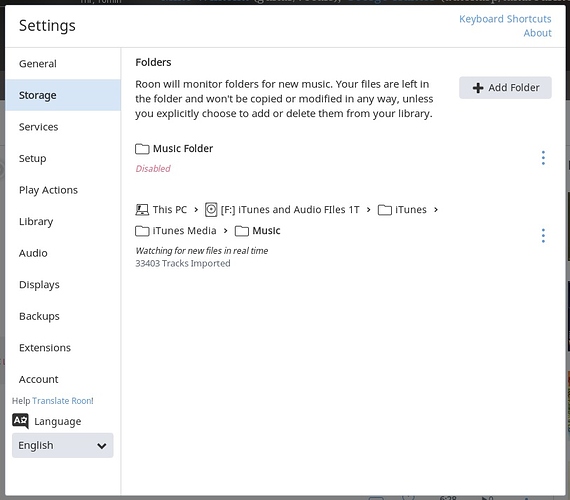Core Machine (Operating system/System info/Roon build number)
AMD Ryzen 3, 16G RAM, Win 10 latest version, latest Roon version
Network Details (Including networking gear model/manufacturer and if on WiFi/Ethernet)
Arris Surfboard router to Google mesh router, wired ethernet to core, wired ethernet to Cambridge Audio CXN
Audio Devices (Specify what device you’re using and its connection type - USB/HDMI/etc.)
CXN=>Marantz DBA-1000 through TOSLINK optical
Description Of Issue
I have a well-curated iTunes library all in one folder on its own HD that shows me 656 Artists, 2066 Albums, 33,664 Songs (659.64GB worth of material). After installing Roon and pointing it to the library, Roon tells me it has 747 Artists, 2090 Albums, and 33,458 Tracks.
I read through the FAQs and searched the Forum, so I understand how Roon treats duplicates and such, and I’m prepared to go through the library to tweak it to Roon’s system.
As an example of the differences, just picked at random:
For The Byrds in my iTunes library I show 15 albums, 253 items. Roon shows me 12 main albums and 6 “appearances” - meaning on compilations. In Roon some of the albums have been renamed. For example, “Sweetheart of the Rodeo 50th Anniversary Edition” in iTunes is just “Sweetheart of the Rodeo” in Roon. That’s not really a problem, and I can see how that fits your database. But on the Byrds 4CD Box Set, one of the CDs is missing entirely. In iTunes each of the Box Set CDs had its own name like “Byrds Box Set Disk One - We Have Ignition” so they were treated as separate albums, not disc 1,2,3,4 of the same album. Roon brought them in that way, but omitted one entire CD.
In iTunes’ Smart Playlists a user could use its Boolean logic feature to find “orphaned” tracks, duplicates, and such so that you didn’t have to scroll, hunt-and-peck, or go on chance to find material that was missing metadata or had incorrect metadata. Amazing how often an invisible space at the end of a name threw the entry into another category.
Does Roon have anything similar to the Boolean logic feature of SmartPlaylists in iTunes that would allow users to reconcile the differences in the data between their core library and Roon’s excellent database?
Thanks -
Bob