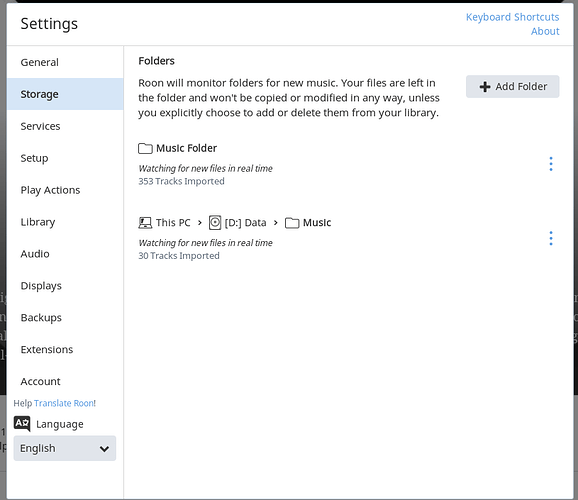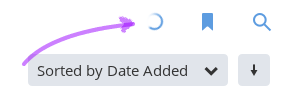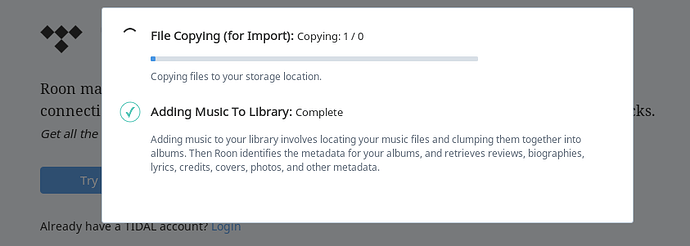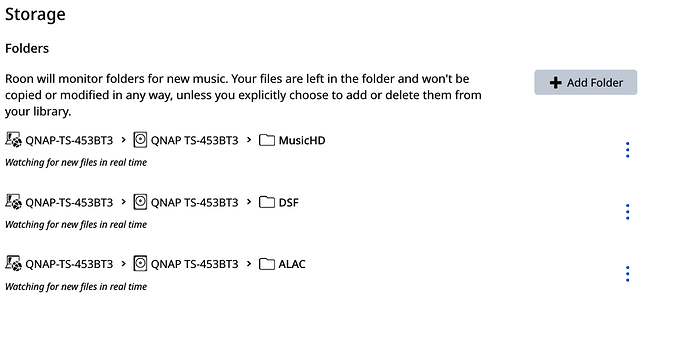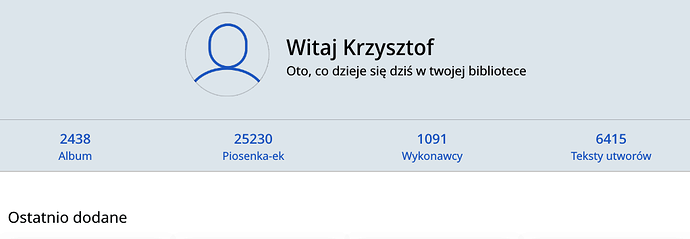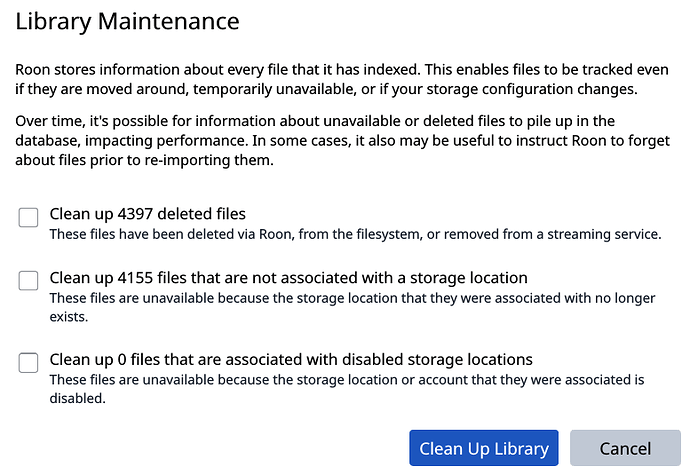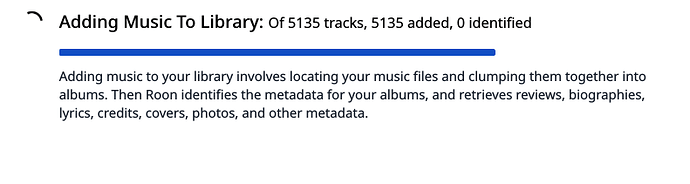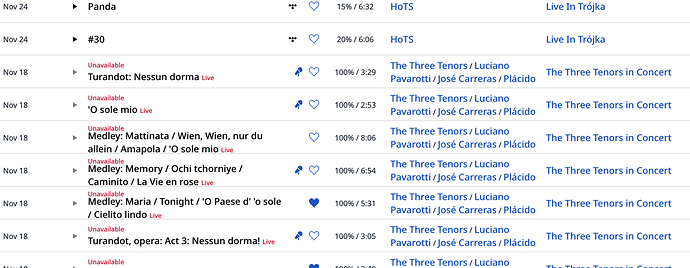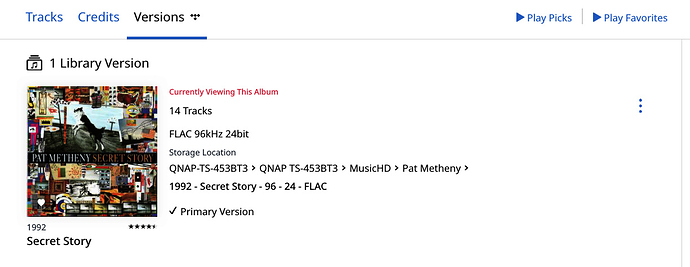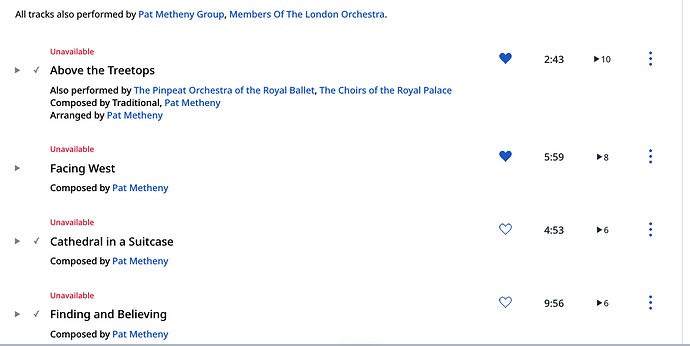Hello @Krzysztof_Grygorowic,
There are a number of reasons that a Roon database can become corrupted, and this can include failing hard drives, as well as other environmental factors, like power loss, other hardware issues or sync programs tampering with the contents of the database. I did also notice that your Core is under spec’d to run Roon as well, so this may have played a factor here:
From the QNAP Spec sheet for this model:
Intel® Celeron® J3455 quad-core 1.5 GHz processor (burst up to 2.3 GHz)
Our Minimum Requirements:
Intel Core i3, Ivy Bridge+
It’s extremely hard to know what might be at play here, but what this means is that when Roon reads the database back, the files are different from what was originally written to the drive, and the changes are significant enough that Roon cannot load the database properly.
Sometimes, database corruption can be “latent”, meaning that part of the database is corrupted, but the database can still load. Often this latent corruption is revealed when Roon updates to a new database format, as this process requires that every record in the database is accessed.
This is likely the case here — The backup that you used to restore was made after the latent corruption existed and was only discovered during the upgrade process.
This type of error is extremely rare for us, and generally the solution is to try using an even older backup if you have one in order to use a backup from before the corruption occurred, can you try using one of your older backups to confirm if the issue is the same?
There currently is no way to extract just pieces of the database, it is an “all or nothing” process in which Roon attempts to load up the previous database as it was configured when the snapshot of the database was created.
While I agree that error-checking could be a good idea, this is currently not a tool available at this time in Roon. If this is of interest to you, I would suggest making your opinion known on the feature request section of this site, as our product team keeps a close eye on this category and it’s a great place to get feedback from the Community regarding a specific request.
You have our apologies again for the inconvenience here. If there’s anything else we can do for you here, or if you have any questions about the above, please let me know and we’ll do everything we can to get this resolved for you.