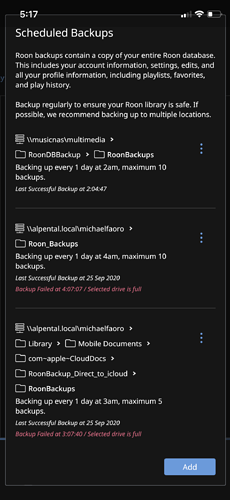Core Machine (Operating system/System info/Roon build number)
Nucleus +1.7 610
Network Details (Including networking gear model/manufacturer and if on WiFi/Ethernet)
Internet > Apple AirPort Extreme > OpticalModule > Etherregen
Etherregen switch>
QNAP NAS
Nucleus +
Linn DSM
Audio Devices (Specify what device you’re using and its connection type - USB/HDMI/etc.)
Linn Klimax DSM
Description Of Issue
I do three scheduled DB backups.
First one is to my NAS. This still works. The NAS and the Nucleus+ are connected by Ethernet via the switch.
The second two are to a MacBook Pro running MacOS 10.15.7. I believe this started well before the recent 10.15.7 update. Sometime in Early-mid September. Looks like the previous update was in late June.
The backups are from the Nucleus over WiFi to the Mac. One backup is to an external hard drive. The other is to the computers ICloud folder so I am actually getting a fourth backup.
Sometime a couple weeks ago, maybe less time, I noticed that the two backups to the Mac were failing with a ‘Disk is Full’ Error. Neither the laptop, iCloud or the external hard drive are anywhere near full.
Rebooting the Mac has not fixed the problem.
Was a change made to Roon that might cause this? I don’t think this coincided with a Mac software update - perhaps it did. With small children in the house my short term memory is gone :).
Any ideas?
Thanks in advance,
Michael