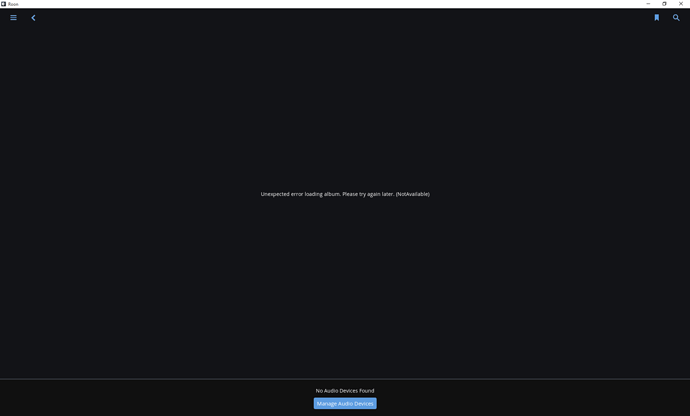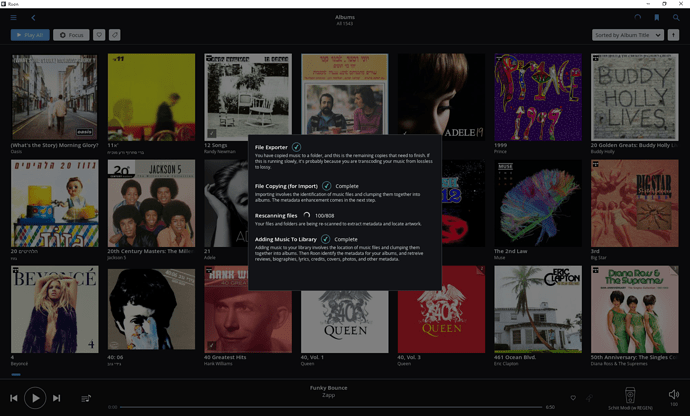Hi @PRE, thank you for replying. When I went back to my old backup I did replace all folders and not just the database folder. I did that twice, but still after everything gets upgraded again and is rescanned, once I shut Roon down it won’t start up again.
@mike, here are a few log traces from the first time Roon crashed while starting up this morning, that I found suspicious. Maybe this will give you a clue about what’s happening:
08/28 11:10:23 Warn: could not find profile from 1 profiles in account
…
08/28 11:10:34 Info: Is Upgrading @ at System.Environment.GetStackTrace(Exception e, Boolean needFileInfo)
at System.Environment.get_StackTrace()
at Sooloos.Broker.Music.Library.OnUpgrading()
at Sooloos.Broker.Music.LibraryMutationEnv.Finish()
at Sooloos.Broker.Music.Library.EndMutation()
at Sooloos.Broker.Music.Module.ev_exit()
…
08/28 11:10:34 Info: [loadstatus] IsLibraryUpgradingDatabase False => True
08/28 11:10:35 Trace: [clumping] clumping 183 tracks
08/28 11:10:41 Trace: [library/compute] computing 27 tracks
08/28 11:10:41 Critical: Library.EndMutation: System.InvalidOperationException: Album 2018863 not found
at Sooloos.Broker.Music.Library.ComputeEnv.GetAlbumById(Int64 id)
at Sooloos.Broker.Music.Library.ComputeTrack.get_Album()
at Sooloos.Broker.Music.Library.b__93(ComputeTrack x)
at System.Linq.Enumerable.Any[TSource](IEnumerable1 source, Func2 predicate)
at Sooloos.Broker.Music.Library.PerformWorkPartMunge(ComputeEnv env, List1 album_tracks, IDictionary2 load_tracklitedata)
at Sooloos.Broker.Music.Library.Compute(IList1 tracks, IDictionary2 load_tracklitedata)
at Sooloos.Broker.Music.LibraryMutationEnv.Finish()
at Sooloos.Broker.Music.Library.EndMutation()
08/28 11:10:41 Trace: [library] endmutation in 16105ms
…
08/28 11:10:42 Critical: while dispatching events: System.InvalidOperationException: Operation is not valid due to the current state of the object.
at Base.Result`1.get_Value()
at Sooloos.Client.Models.AlbumFocus.<>c__DisplayClass13.<restore_from_bookmark>b__12(Result`1 res)
at Sooloos.Broker.Music.LibraryApi.<>c__DisplayClass29f`1.b__29d()
at Sooloos.Concurrency.Version.DispatchPostHandlers(Object o)
at Sooloos.Concurrency.SharedState`1.FlushEvents()
…
08/28 11:10:42 Error:
Local Time: 08/28/2015 11:10:42 +03:00
Device Serial Number: 11DF89AE-C5E6-40DA-A0EC-D7D6E7849AEF
User Id: 1b8018e8-d3d9-4c91-9b6b-814689f7b689
Sooloos Version: 1.1 (build 51) stable
OS Version: Microsoft Windows NT 10.0.10240.0
Application Domain: Roon.exe
Assembly Codebase: file:///C:/Users/Lior/AppData/Local/Roon/Application/Roon.exe
Assembly Full Name: Roon, Version=1.0.0.0, Culture=neutral, PublicKeyToken=null
CPU0 Description: Intel64 Family 6 Model 23 Stepping 6 3000 MHz (64-bit)
CPU0 Num Cores: Physical: 2 Logical: 2
GPU0 Description: NVIDIA GeForce 9500 GT 512 MB
GPU0 Video Mode: 1920 x 1200 x 4294967296 colors
GPU0 Driver Version: 9.18.13.4174
SCREEN0 Device Name: \.\DISPLAY1 (primary)
SCREEN0 Bounds: {X=0,Y=0,Width=1920,Height=1200}
Exception Source: Base
Exception Type: System.InvalidOperationException
Exception Target Site: Result`1.get_Value
Exception Message: Operation is not valid due to the current state of the object.
Exception Data: none
–[ Stack Trace ]------------
Base.Result`1.get_Value()
Base.DLL, IL 13, N 48
Sooloos.Client.Models.AlbumFocus/<>c__DisplayClass13.<restore_from_bookmark>b__12(Result`1 res)
Roon.Client.BrooModels.DLL, IL 0, N 31
Sooloos.Broker.Music.LibraryApi/<>c__DisplayClass29f`1.b__29d()
Roon.Broker.Core.DLL, IL 0, N 67
Sooloos.Concurrency.Version.DispatchPostHandlers(Object o)
Roon.Broker.Concurrency.DLL, IL 56, N 123
Sooloos.Concurrency.SharedState`1.FlushEvents()
Roon.Broker.Concurrency.DLL, IL 84, N 223
Sooloos.Broker.State.BeginAccess(List`1 out_mutated_objects)
Roon.Broker.Core.DLL, IL 38, N 83
Sooloos.Broker.State.EndAccess()
Roon.Broker.Core.DLL, IL 37, N 91
Sooloos.Broker.ApiRoot.EndAccess()
Roon.Broker.Core.DLL, IL 0, N 10
Broo.Engine.DeviceTarget.GuiMainLoop()
BrooEngine.DLL, IL 426, N 1257
Broo.Engine.Engine.GuiMainLoop()
BrooEngine.DLL, IL 0, N 10
Sooloos.Application.Main(String[] argv)
Roon.exe, IL 1531, N 2847
That last trace is the last line of the log file.
I’m also wondering why Roon would “clump” and “compute” anything if no changes were made to the library since the last time it was shut down?
Thanks