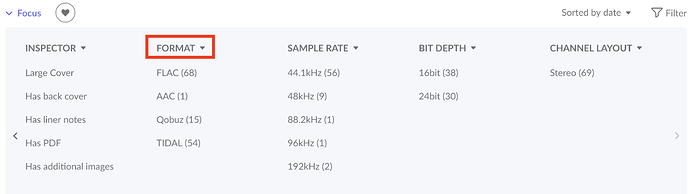Core Machine
Dell i5-4570 3.20GHz, 32.0 GB ram, Windows 10 64bit, Roon 64bit installed, currently 1.8 build 795.
Network Details
Asus RT-AC68U, hard connection to core machine above, and a hard connection to one Roon Bridge, and a wifi to the other.
Audio Devices
I have two RoPieeeXL roon bridges both with khadas tone boards.
Library Size
141000 tracks
Description of Issue
It’s not a problem so much as a question and possible enhancement request. Roon provides a number of ways to delve into the music collection beyond the left nav groupings: top nav general search, “focus” options, and the “Filter” option.
The focus option provides a wide variety of parameters to narrow by. As far as I can tell, the “filter” option further narrows within the focus selections. The top right general search option seems to be a tool for wider searching, but all of these seem to miss an area that (for me anyway) is very useful.
Much of my collection is tagged and set for specific hi-res version formats, such as MFSL or D2D. All of that is great in that Roon recognizes it and tags accordingly, as you can see in the following examples:

The recognition is there, but there isn’t a way to search or filter to target these versions (that I know of). There is no option for this in focus, filter doesn’t find it, and the general search doesn’t find it either. If you could let me know how to search or filter the library by version (and really, any field) that would be great. And if not, I think that would be a very useful new feature.
Thanks so much!