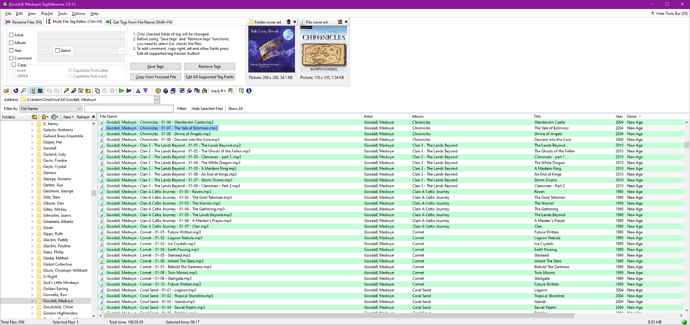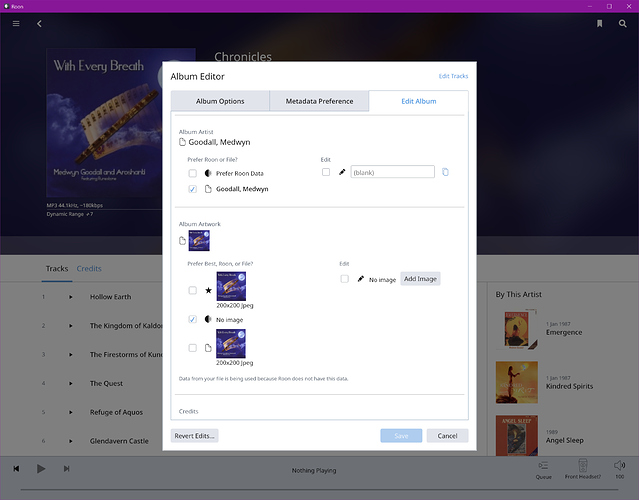Prior to scanning a new library, I configured the Core to prefer my local file Genre and Album art, as well at artist and title. Following the initial scan and database lookup (which took some 3 days to complete), I began to browse my library, only to find that several Genre definitions I use were completely ignored by Roon and that others I found to be subcategories of Roon defined Genre categories.
I assumed that Prefer File overrode any online Roon definitions for Title, Track, Genre, and Art Work as per my request. I have been modifying the Roon local database to promote some Genre to main level. I am not sure how to force Roon to accept some of my Genre definitions, like Marches, which I can’t seem to locate as a subcategory anywhere. Most of my non-standard Genre definitions which are markedly different were processed; for example, Classical:Symphony. If I did just Symphony, it appeared under Classical.
Another strange Genre error was for one I labeled as Bagpipes (main category). I found this entire genre definition under Classical. Have no idea why.
As for Art Work, my initial scan setup skipped a vast majority of the art work contained in the music file under Album Art Work. My best guess after looking at the metadata for the albums and tracks (using Tag and Rename application), is that the setup tended to only look at the Folder art work definition. In none of my music files is Folder an appropriate definition, only the art stored internally by track is valid. When I reset my library view preferences to Prefer Roon, I got more artwork, but my no means did this correct the issue. I tried Prefer Best, but that did not improve. I have edited some album metadata via roon, but had to go back to the file and extract the album art. There is no way I can find to force the core to rescan for the correct artwork (album, not folder), but to offer better tracking on what is is doing per album/track and what it is finding.
Thanks,
Bob