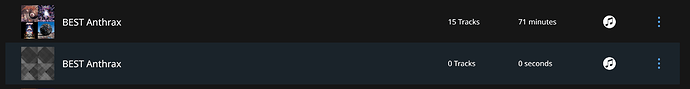Hello I just joined. Stream mostly via Tidal and Quobuz and roon found some old playlists on my iMac that I actually would like to be able to access. Problem is that there are alot of playlists on there that I no longer want. I went on itunes on mac and deleted the ones I do not want any longer. Re synced roon and all those pesky playlists are still there. How do I permanently delete them off iTunes so I don’t have to look at them in Roon?? thanks
Hi, also having a similar problem with some playlists duplicating from itunes but the duplicate playlist has no content? I have organised/consolidated my itunes library. I assume my itunes media folder needs some attention?
I have the same question and its REALLY bugging me. I copied the iTunes.XML file to the NAS disk where my Roon music library is – per Roon’s instructions. But the result was mixed… there are playlists showing up in Roon now that aren’t visible in iTunes, and vice versa. So, since it wasn’t working, I deleted the XML file and did a force re-scan. But to no avail. All the iTunes playlists are still present in Roon, and there is no option in the “3 dot” menu to delete. What do I do? HOW CAN ITUNES PLAYLISTS BE DELETED FROM ROON?
https://community.roonlabs.com/t/itunes-playlists-wont-update/123892
Hope this helps! Last few posts highlite my solution. In short itunes playlists wont keep updating in roon. Its about getting the xml file sorted
So how can you delete an iTunes playlist in a roon?
You cant delete itunes playlists in Roon.
So how do you get iTunes playlist out of roon?
I have the same question as @MacPapa. If I no longer want an imported iTunes playlist in Roon, how do I delete it from the Roon database?