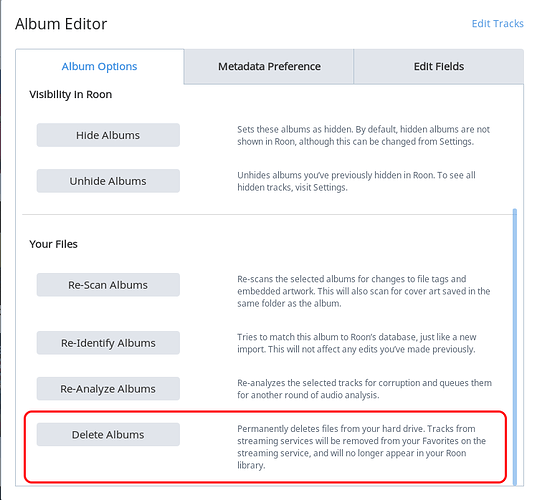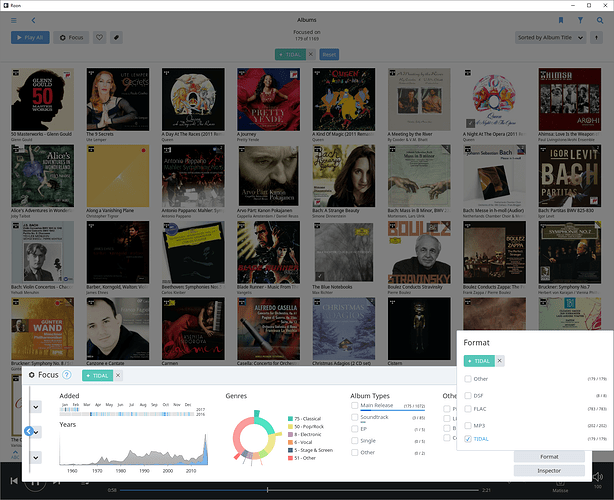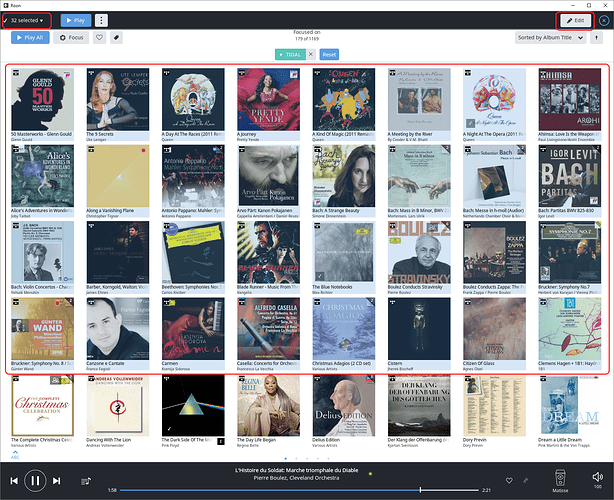I want to clean up my total library. i did a new install of roon but i still find all the albums i once got from tidal.
Have you set up the new installation Roon to log into your existing Tidal account? If so, then I suspect what is happening is that Tidal is telling Roon that you have favorited these albums in the past, and so Roon is including them again.
If you want to delete them from Roon (and remove them from your Tidal Favorites), then use Focus in the Album browser to focus on just the Tidal albums, select them as a group, and then delete them using the Album editor.
I do not see the screen you send me no album editor
OK, let’s take this a step at a time…
First, go to the Album Browser, which shows you all the albums in your library.
Then, you want to use Focus to just show the Tidal albums. Click the Focus button at the top of the display to open up the Focus selector, click the Format button and check the “Tidal” format. That will show you the Tidals albums currently in your library. In my collection, that shows 179 of my albums are Tidal albums.
Then you need to select these albums as a batch. Right-click on the first album, move to the last album, and right click again, while holding down the Shift key (these are standard Windows UI conventions for selecting multiple items).
Here, I’ve just selected 28 of my Tidal albums as an example to show you. Then click the Edit button at the top right of the screen, and you go to the Album Editor where you can delete the selected albums…
I succeeded, thanks a lot!
This topic was automatically closed 36 hours after the last reply. New replies are no longer allowed.