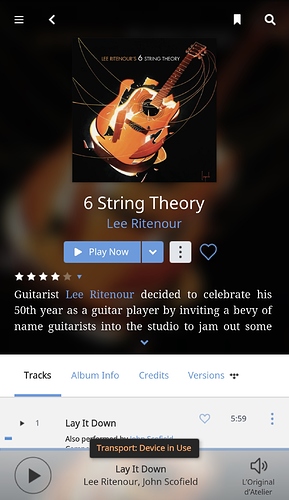Yep! I only saw the error a few times prior to this DOS/Firmware release, but haven’t seen it at all since updating.
I have not seen this error since the latest Devialet upgrade. I am assuming it has been fixed!
Are you using the latest beta release 12.3.0 released in June / the latest release has dealt with this problem. If you have this version and still getting the message I just do a simple reset my pressing the button in the front. For me this issue dissipated in the last release in my network setup.
I use to have this problem - but has disappeared since the latest software upgrade.
Yeah I have upgraded to the latest firmware but the error still appeared sometimes. A reset resolves the issue but I had the impression that the error had been totally eradicated.
Are you using WiFi? I saw this once after 12.3.0/2.2.2 after I had switched between AIR (Roon) and AES/EBU a lot. A simple disconnect and re-connect of the ethernet cable solved it. Obviously with WiFi the only way is a reset of the amp
Well I spoke too soon! The transport device in use error reappeared soon after I wrote my earlier message. As well, the AirPlay facility (which I use to stream Qobuz and in conjunction with Apple TV), also dropped out. This is the first major problem I have had with my Devialet since the upgrade. When I had this problem before the upgrade, I just had to turn the Devialet off and power up again. This did not work this time - I removed and reinserted the SD card, which fixed it. The problem is almost certainly due to the Devialet rather than Roon. I shall report it to Devialet.
Did you report? Got any feedback already?
No I haven’t. I have not had a reoccurrence in the last three days.
I was doing a lot of switching between Roon Air (accessing my own music on HDD) and AirPlay (streaming Qobuz).
While I was quick to blame Devialet, on reflection, it could also have been that my own setup and systems (HDD, computer with Roon Core, WiFi etc), which may not have been as responsive as I expected.
As well, what I was doing when the problem occurred, was not part of what I would judge to be normal use and I was being quite impatient - so it may be that I was causing an expected error event.
I have no reason to replicate the conditions that caused the problem. I will certainly report if the error reoccurs during normal use.
I was doing a lot of switching between Roon Air, Spotify and AirPlay, which caused it for me previously, but not had any issues lately.
A follow up from my previous postings:
I have had a long listening session today - switching between AirPlay and Roon Air for different pieces of music - but not rushing. I have not had a repeat of Transport device in use error.
I haven’t had it since I changed my network to Google and upgraded my Antipodes. For whatever reason that stopped the error. When I upgraded to the latest firmware I feared it would come back, I always fear any change will result in disaster with Devialet Air. But so far so good.
My Devialet has been upgraded but this week I’m locked out with a permanent ‘transport:device in use’ no matter what I do. Airplay works and the direct USB output from a MacBook Pro but not Air. I’ve turned off the Devialet, rebooted (removed card), etc. Still locked out.
How have you got your system connected? If you’re using Ethernet, make sure that the Devialet Air app is not running on the machine where your Roon Core is. In fact, delete it as you don’t need it for Roon/Air to work. If you are using a wireless connection, keep things as they are. Are you running the latest software? When you mention your upgrade, do you mean to Pro status, or have you had the CI boards fitted? In any case, pull the power cord or turn off at the mains, remove the SD Card and turn the Devialet back on. When it’s booted in factory config mode, replace the SD Card. Wait for it to read your config. files and, fingers crossed, you should be OK.
Hope this helps.
You will need to uninstall Devialet Air not just delete the app (and I am sure that is what Axel meant!)
Yes. Thanks, Paul, that’s exactly what I meant! 
Edit: I should add that the Roon app should be shut down and restarted as well.
Thanks all, done most of the above: rebooted Devailet, closed Roon, etc. What I HADN’T done was unplug the Devialet (I assumed pulling the SD card would be enough). All sorted now.
Cheers
In addition to the comments above, also check the IP address of your Devialet - the last Roon update resolved this issue (I think) as both Roon and Devialet (prior to the recent Roon release) had the same IP address, in that, under the Roon audio settings Devailet appeared as a network output twice under the same IP address which resulted in a conflict - the problem was resolved easily in Roon settings by disabling the the Devialet option and using Roon own solution (the one with Dev icon) as an audio output. This gives Roon primacy over Devialet soultion under Air.
I suspect for most of you the issue is now gone as you should only see the IP against Roon.
Also sometimes the annoying message appears but it disappears. I frequently switch between Roon, Spotify and Airplay - and have had no issues since the latest CI (beta) and Roon upgrade. My son sometimes jumps on from his PC as does my daughter with her iphone jumps onto Spotify - so CI upgrade by Devialet has made it more accessible for our family.
On occasion in my network (rather complicated with 24 switch box, 2 routers etc) - Devialet sometimes simply disappears - I simply reset the Dev by pressing the front button and then Devialet appears on the network and Roon is able to find Dev as an audio output - again this is very rare.
I had the Transport: Device in Use message appear yesterday for the first time since the last software upgrade.
I was listening to Roon and just hit the skip/next button and the error message appeared. I keeping choosing another 4 songs and the error message still kept appearing until the 5th time and it’s now gone (hasn’t happened since).
I can understand jumping around different playbacks (Airplay, Spotify, etc.), but I had been listening to Roon for over an hour when it appeared.
???