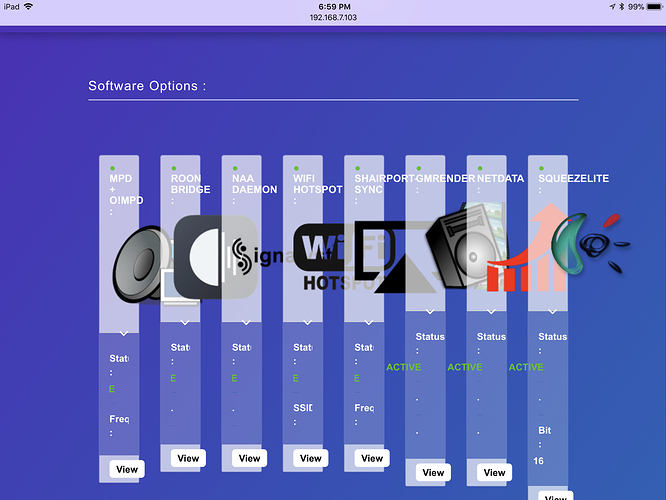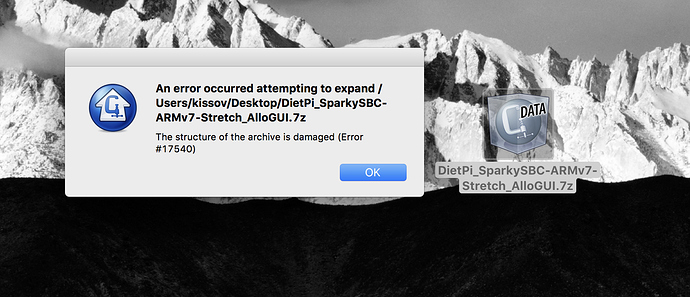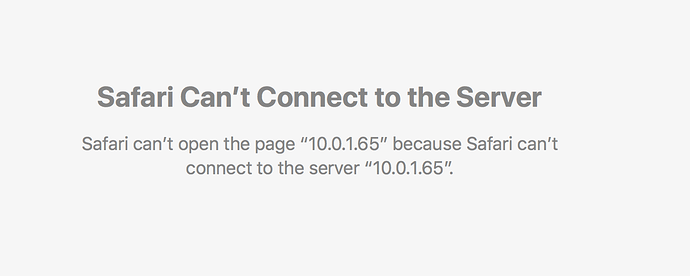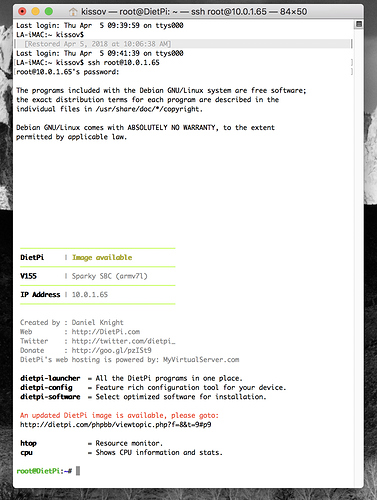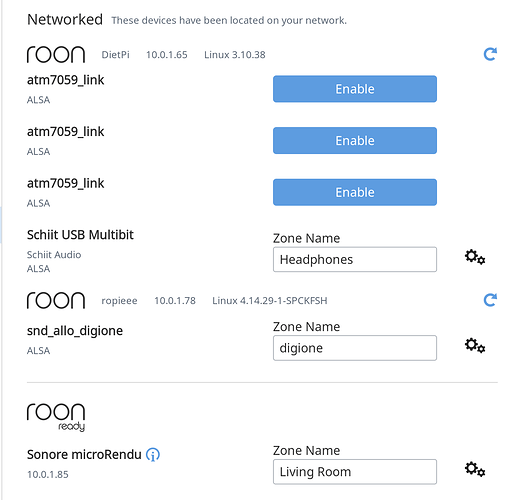I see Debian Stretch for RPi3 is available now. How do I install and access the web interface?
Hi,
Please use the pre-made ready to run image:
http://dietpi.com/phpbb/viewtopic.php?f=8&t=2317&p=8869#p8869
Thx Dan. I will try it out tonight.
Gui installed easily, nice! Not sure what if anything I need it for but very cool!
Formatting is a bit messed up on iPad Pro 9”:
Thanks,
Rob.
Dan after I download the image to my Mac I cannot open the file I get error notices that the file is corrupted? Please help
Hi Richard,
I’am unable to replicate on windows with 7zip installed. File extracts fine.
Please try re-downloading the image from dietpi.com:
http://dietpi.com/downloads/images/DietPi_SparkySBC-ARMv7-Stretch_AlloGUI.7z
If problems persists, you may need to install additional software which should handle 7zip compression better:
http://www.kekaosx.com/en/
Dan used keka unzip now I can get to the image. Still when I put the IP address (10.0.1.65) in my browser (Safari and Firefox) on a Mac I
cannot access the dietpi GUI or the allo GUI.Hi Richard,
I tested the image locally and web interface appears fine here.
Please confirm the IP address of the device, by plugging in a HDMI monitor.
If problems persist, try using http:// before the ip address.
If further issues, please connect a keyboard to the device and run the following command. Take a screenshot/picture if possible:
dietpi-services statusYou have very old build v155.
What you can do is to write latest image to eMMC card: http://dietpi.com/phpbb/viewtopic.php?f=8&t=2317&p=8869#p8869
Pawel,
That is the very build that I downloaded and installed
But on the screen shot it is clear, v155. This version if I remember correctly didn’t have Allo Web GUI.
Try again, you want to see 6.x not v155.
Pawel,
I just installed it again. I can only burn a micro SD card Allo never included an adaptor to burn an eMMC. Its a fresh download but in the terminal is says V155?
And what if you remove eMMC and keep SD only? Will it boot?
its either or it works fine with a micro Sd but I have the same probelm with Safari access
Then I don’t know. To me system is booting with 155.
I will give one last try.
Remove both card.
Download again : http://dietpi.com/downloads/images/DietPi_SparkySBC-ARMv7-Stretch_AlloGUI.7z
Format SD CARD.
Use Etcher to burn new image.
Boot from SD. Login via ssh and publish screen shot again.
Pawel,
I just did it all again with a different micro SD card and went to the DietPi site and got the latest and in the terminal it still comes up V155, remember this is an Allo Sparky not a Raspberry. Thank for all your help. Allo and DietPi are also working on this.
Strange. It would mean that the image is wrong under the link. I also have Sparky, and did update few weeks ago, there was for sure version 6 there.
Here you can try Diet Pi without Web GUI - http://dietpi.com/downloads/images/DietPi_SparkySBC-ARMv7-Stretch.7z
You will have to install GUI via terminal.
Assuming of course the link is valid.