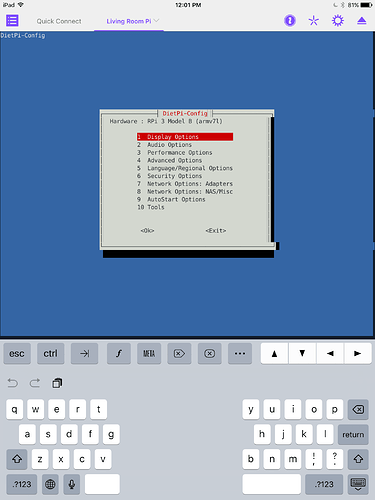Thanks again. I’ve now tried both ethernet and wifi independently- no luck with either - but I intend to use ethernet anyway. I’ve also checked the firewall - no change there either and another Pi with hifiberry card and bridge is already running happily in Roon
Hi Rob,
Might be the USB DAC wasn’t detected correctly, or Roon Bridge is failing to run.
Whats the results of the following commands?:
systemctl status roonbridge -l
aplay -lHi Dan, I’ll have a look tomorrow and report back (I’m cooking the dinner!)
Cheers, Rob
For what it’s worth, I had a similar experience with a NanoPi M1. I’ve replaced it with an RPi.
Sorted! I reformatted the card, installed the image anew, took care to reboot at each stage and…voila, recognition in Roon! I am not sure that I have optimal settings for the dragonfly using my amp’s volume control (fixed volume and ‘set max device volume at playback start’) but it works and sounds great. Next up I’ll give it a go with wifi and headphones. Thank you for the DietPi and your support and encouragement.
One last question (for now) - Before returning to an old win laptop and putty, I tried using Mac terminal for the SSH but could not work out the address. I tried pi@‘ip address’ and DietPi@‘ipaddress’ but neither worked. What should I have used?
try ssh root@ipaddress
password = dietpi
I think that is it
Ta, I’ll try that next time
Not sure if this is of use to anyone, but for those of you without a Win machine, I’ve been able configure and update my two PI endpoints with this great SSH iOS app: Prompt 2 by Panic, Inc.
I use Prompt daily with a variety of machines. Great piece of software (as Panic stuff usually is).
Yes, use Prompt 2 as well on my iOS devices.
All of their Apps are great: Transmit, Coda 2, Unison (unfortunately discontinued). and Prompt.
One of my favourite Mac software company.
I don’t know whether this is a diet-pi problem or a HQP issue but I have got the following when trying to install HQP NAA on a Pi3 for over 10 days now.

Any idea’s who to call, other than ghostbusters?
.sjb
Debian GCC has been updated – see: https://github.com/Fourdee/DietPi/issues/754
For now:
Fourdee commented 7 hours ago
Steps to resolve NAA installation for v144:
wget https://github.com/Fourdee/DietPi/raw/d0870d507031cbed33275417a8a35bc5f2d660ad/dietpi/dietpi-software -O /DietPi/dietpi/dietpi-software
Now use dietpi-software to install NAA daemon.
Okay It’s looking like becoming one of those evenings that I’ll be sorry I sold my CD player!
Dietpi suggested an update was pending and I duly obliged and now we seem stalled just here

I suppose this is just a case of disconnect the power and see what I have when I power back up?
Or is there some other voodoo I can try?
.sjb
After a process of elimination, seems like my power adapter died mid update!

.sjb
The power supply was part of a bundle I got from HifiBerry direct and I reported it last night, received a reply and have been refunded already.
This is excellent service and certainly makes me strongly recommend dealing directly with HifiBerry and certainly they will remain my go to Pi supplier.
.sjb
I am a complete linux-noob, but I have managed to create a couple of RPIs running DietPi. I am going to move to my girlfriend, but my Roon-server will remain in my own apratment for a time, and I want to be able to connect to my Roon-server from her place. My first thought was to use VPN, and my Router (Asus RT-AC66U) has support for OpenVPN. Is it poosible to configure DietPi to use this VPN-connection?
/Jesper
Does anyone know if you can split a digihat into 2 Roon zones, one for toslink output and other for coaxial? I know that it normally plays both at once via alsa but I was hoping to be able to only play the one I choose and have the other muted.
You can’t as they should both be run by the same controller. You could try a second digihat though. That might work though I would ask first. Alternatively you still have USB and can employ a USB to SPDIF converter.
Pis and Hats are so cheap why not just have multiple ones?
Cost was not really the issue. Just didn’t want to have too many wires and boxes in the same place and I have my Rpi on a linear power supply so was hoping to use it. I have some outdoor speakers that I wanted to hook up to the same room as the main system without having to duplicate too much.