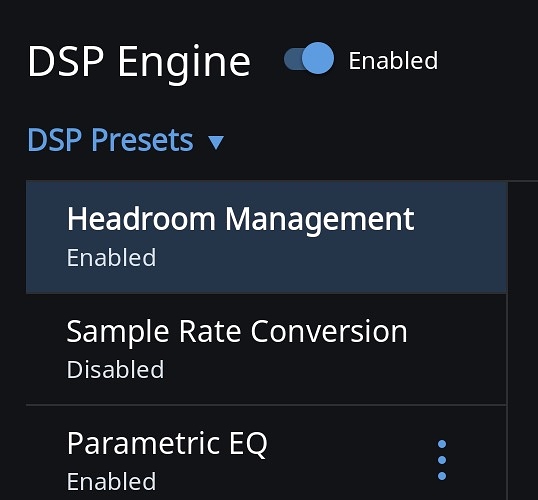My DAC serves two Rooms through a speaker switch, I am planing to introduce convolution filters but I need to use one set of filters when listening in room A and another for room B. I need an easy way to switch the convolution files and I was thinking of defining two zones as each zone can have their own convolution filters. The question is, can I assign two zones to the same DAC?
Thanks for the feedback here, @javier_olaizola — We appreciate it!
Right now this is not an option in Roon. I would recommend adding your voice to our Feature Request section of Community. This post is similar to what you are requesting.
Our product team and developers keep a close eye on that category, so that’s definitely the best place to propose a change like this and get feedback from the Community.
I think the closest you can get to this at the moment is swapping between 2 different DSP presets, with a convolution filter on each one - I do this for headphones and it works well enough, though having the headphone icon helps with this as there’s a visual cue as to which DSP preset is being applied.
Thanks, I will get a demo license and try that
I am thinking of a workaround, I am using HQplayer for both rooms but I = could use it for the main room only so if I define zone A with HQplayer as an output and zone B with the DAC as the output, will this work? = (HQplayer will have the output to the same DAC however)
Another approach is to setup multiple convolution filters for a single DSP preset. Just enable/disable the one that is appropriate. I find this faster than changing to another DSP preset especially when all else is equal.
I guess that would work but I don’t use HQplayer so am not the best person to ask…perhaps others might chime in.
This should work unless you’re running LInux using the ALSA driver. It won’t give up control without a reload.
But there’s no need to give up HQP, load both convol filters in the same DSP preset and simply turn the appropriate one on and the other off.
I can post a screen shot if this doesn’t make sense.
Thanks to all, I will try the three solutions and check which one is easiest to swap from one convolution to the other as I do that very often
I have been testing roon and here are the findings:
-
Assigning two zones to the same DAC works (if you only transfer zones and are careful not to have both zones working at the same time) and is stable for PCM (I had problems with DSD recordings but I do not have many of these) provided that you use the ASIO driver for one zone and the WASAPI for the other (My DAC is PSAudio Direcstream) and you configured the same upsampling in both. Also you can use only the ASIO driver and have one zone assigned to the DAC and the other assigned to HQplayer configuring the same upsampling.
This solution is easy to manage from the pc and the iphone -
Using DSP presets also works well, the problem being that you cannot access DSP presets in the iphone
-
I could not try the solution of assigning different convolution filter to a single DSP preset as I cannot figure out how to make this, it seem interesting if it could be managed from the iphone
In summary it seems that managing DSP presets could do the trick without playing with drivers but the fact that you can not switch DSP presets through the iphone makes it less attractive. It does not seem that assigning different convolution filters to a DSP preset will work through the iphone either but I could not manage to test that
DSP cannot be accessed from iPhone. Regarding adding two or more convol entries to a single DSP preset. Click Add Filter at the bottom…select Convolution.
Thanks Larry for the detail on how to do this. I will keep with the two zones until Roon puts the DSP in the iphone aplication