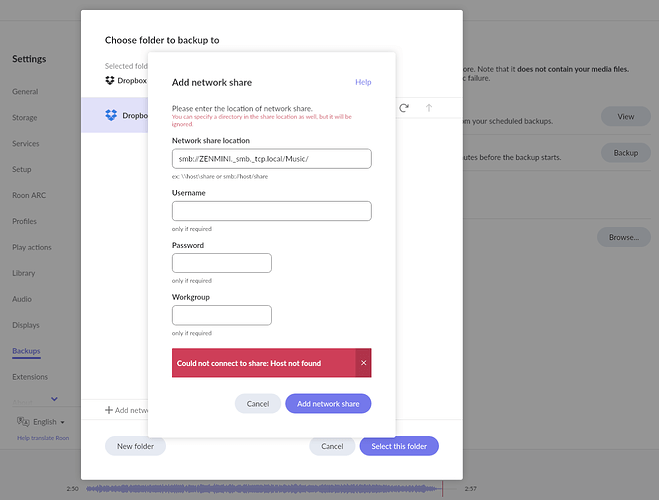Roon Core Machine
- Innuos Zen Mini Mk.3 - running innuOS 2.3.0 - as Core
- MacBook Pro - running macOS 13.1 - as Remote
- Both are on Roon 2.0 (build 1211)
Networking Gear & Setup Details
- TP-Link/Deco mesh WiFi network
Connected Audio Devices
- KEF LSX connected via WiFi
Description of Issue
In short, I am having difficulty adding a Network Share Location for Backups. Yes, I spent quite some time going over these resources first:
- https://help.roonlabs.com/portal/en/kb/articles/adding-folders-using-path
- https://help.roonlabs.com/portal/en/kb/articles/faq-how-do-i-create-a-shared-folder-on-mac-and-add-it-as-a-watched-folder-in-roon
- Network share address for a backup to an external drive
Specifically, my questions are:
- Out of curiosity, where does the original Roon DB reside, and where/how can I see that location in the Roon UI?
- How can I add a folder on either my a) Innuos Core, b) MacBook, or c) USB connected drive as location for the Roon DB Backups?
Note: I already use Dropbox for backing up, yet I am looking for redundancy.
Regarding question 2, no matter what smb address I provide, I get either one of these two error messages (see screenshot):
- “Host not found”
- “Invalid Network Path”