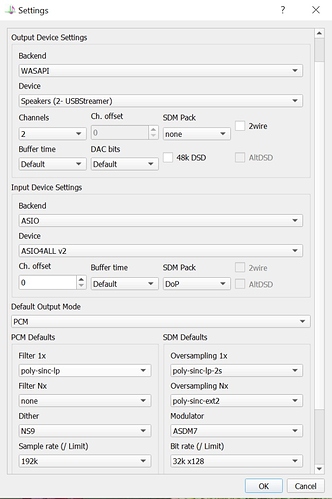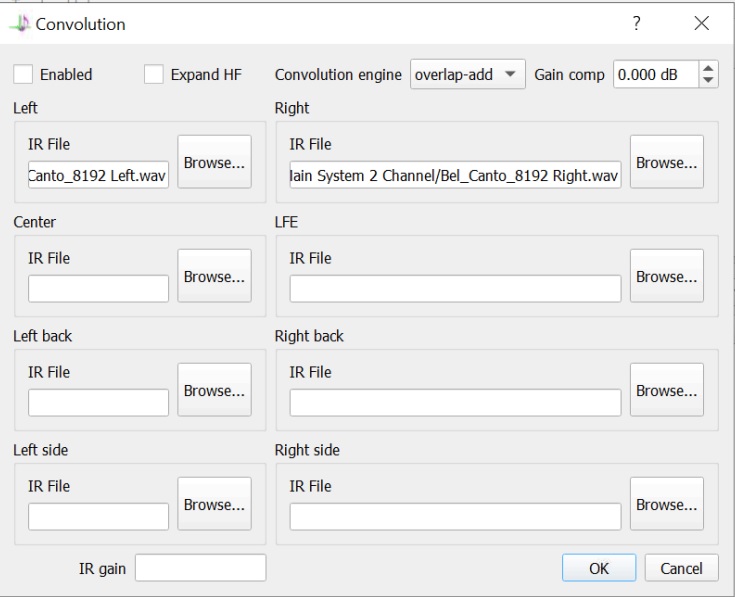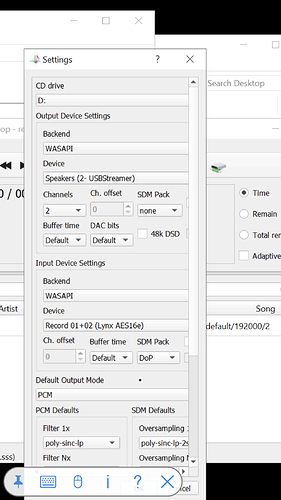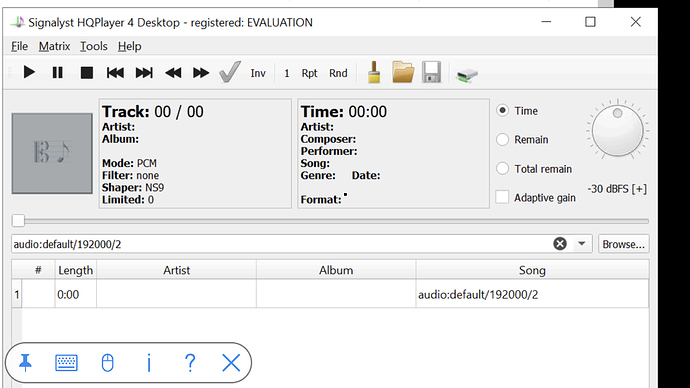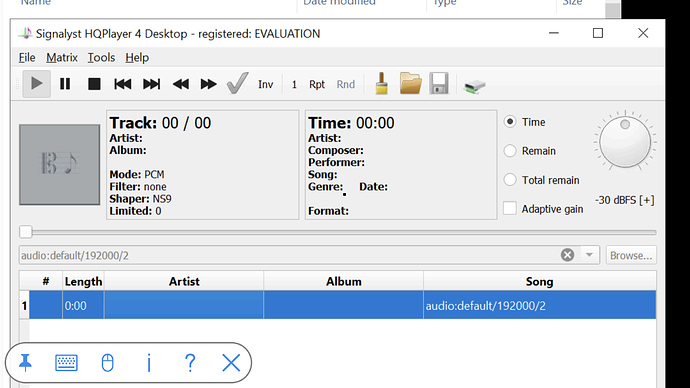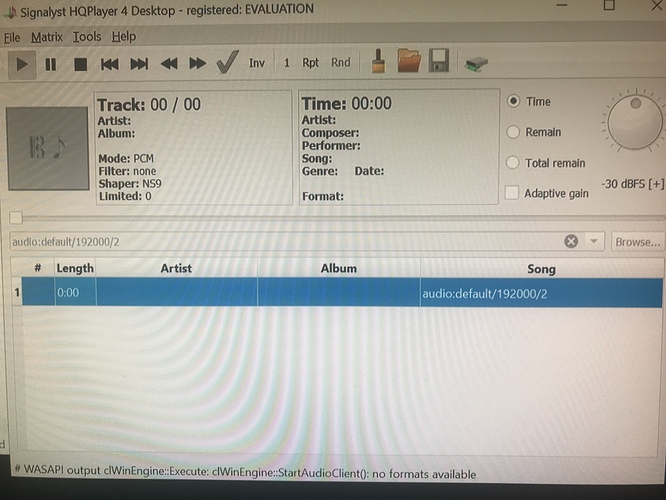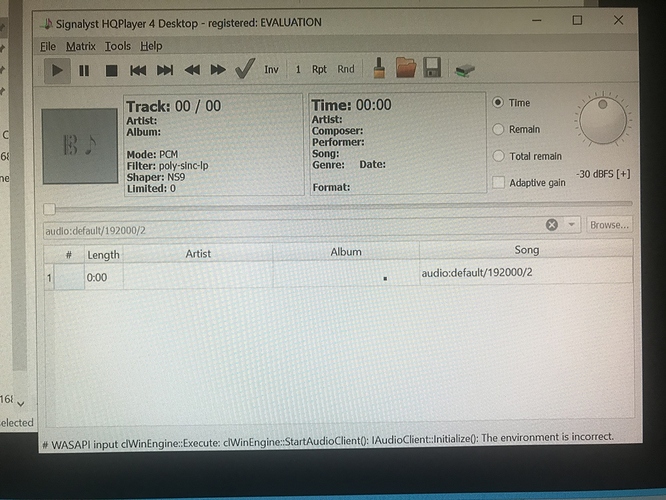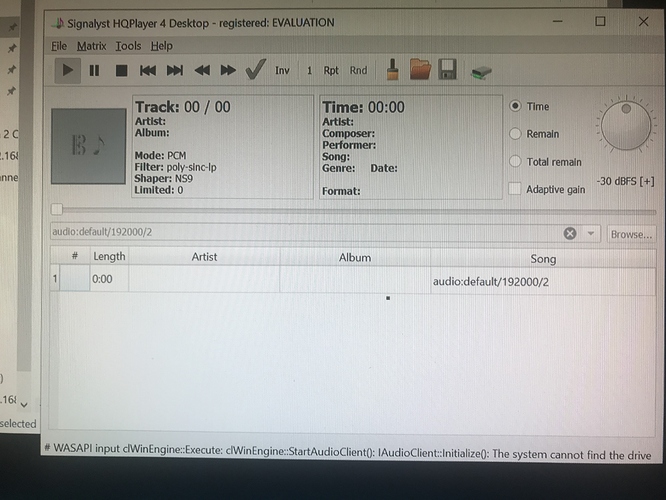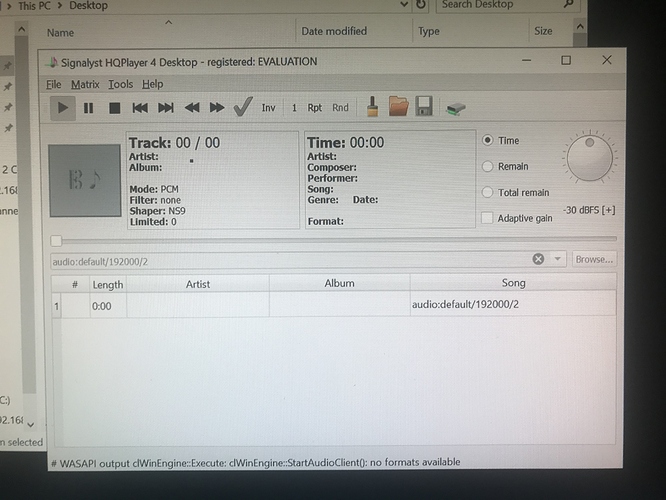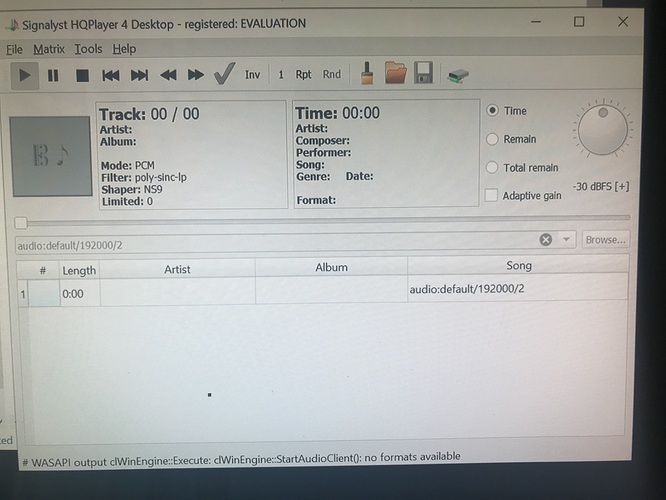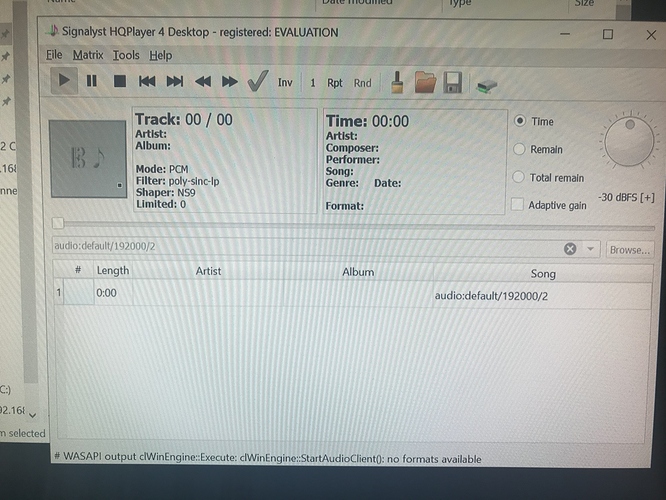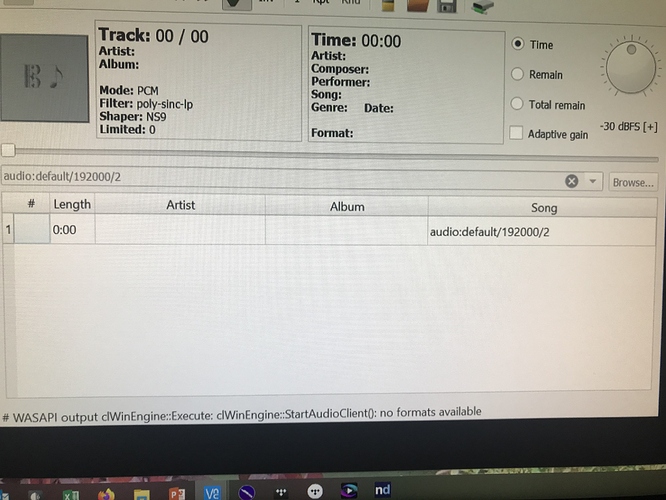Has anyone here used HQP for applying convolution filters to digitized analog vinyl? I understand that HQP Desktop 4 has audio inputs of some sort. If so, can you describe how you set it up? Thanks. JCR
There is a brief description here, under title “Playing from source selection”:
https://www.signalyst.com/quickstart.html
In addition to that, the input (ADC) device needs to be selected in the HQPlayer settings for the input options to appear. These same input options appear also in HQPlayer Client in the top-right corner drop list in the playback (middle) view.
Other than that, playing from these realtime sources is just like playing from a file or network stream. You start/stop playback in normal way.
Hi @jussi_laako. Thank you for the tip. What I wish to do is use the Lynx AES16e input from my digitized turntable output, and I see that if I select ASIO as the Input Device Settings Backend, I can select ASIO Lynx as a device. I assume that covers the input side of the equation.
The output has me, however. I use a 2-channel streamer DAC from Bel Canto (http://www.belcantodesign.com/pdfs/UG_eOne_STREAM.pdf) and I cannot find it in any of the Output Device Settings Devices, regardless of Backend selected. The streamer takes in audio via ethernet only, wirelessly (using a specific chip-based wifi dongle in the USB port on the back of the streamer to act as an input). How would I configure my streamer DAC to receive the HQP output? I thought the streamer was a NAA, as it converts ethernet audio to a format recognized by the DAC (all in one box, of course). Or will what I want to do only work with the Linux embedded version supporting uPnP? If the latter, can you kindly help me understand how I would set that up (as this would only be my followup question to you, anyway).
Finally, as I have historically used only Roon, its convolution engine takes in Audiolense filters organized in cfg and .wav files by bitrate and not by separate channels as I see in the HQP Matrix/Convolution Setup. How do I convert Roon-compatable Audiolense convolution files to a format recognized by HQP? Thanks. JCR
It would need to support HQPlayer NAA functionality, which the device in question very likely doesn’t support. You can contact BelCanto to see if they would be able or willing to add such support.
NAA is HQPlayer specific protocol, like RoonBridge / RoonReady is Roon specific procotol. There is no completely generic standard for Ethernet audio, something like USB Audio Class for USB is.
Hello, @jussi_laako. Very helpful. As it happens, I have a USB DAC as well, directly connected to my server hosting Roon and the demo version of HQP4. That, if I see correctly, requires no NAA. I will give that a try.
Back around then to my open question to you from my post above, which is the Audiolense convolution filter format difference between Roon and HQP. How do I use AL generated filters in HQP since my Roon AL filters are organized by sampling frequency whereas I see the HQP input is based on channels? Is this merely a matter of saving the filters out of AL in a different format that is compatible with HQP? Thanks. JCR
Yes, since Audiolense puts all filters into same WAV file as different channels, it needs to be split into separate mono WAVs. You only need the highest rate filter, HQPlayer will transform it as necessary.
@jussi_laako, I am stuck on the next step towards using HQP to play back digitized vinyl.
See attached settings. I think they may be okay, although you may have some recommendations of better choices. But, I don’t know how to get the playback of the real-time vinyl as digitally converted to start running through HQP. Simply starting the play button doesn’t produce any sound. There is no “album” as such to import into the HQP library. So, I am lost.
To be clear, the Lynx AES16e soundcard is my input from the Benchmark ADC1 converter. I have it set as the input in ASIO4all, hence my selection of ASIO4all as the input backend. The USB Streamer is my multichannel USB DAC for output, which, even though it is set in ASIO4all as an output, I use in WASAPI mode for Roon so I was figuring it should work the same in HQP – particularly as one apparently can’t use ASIO for both input and output.
Your help is greatly appreciated. Many thanks. JCR
Please see here:
https://www.signalyst.com/quickstart.html
under heading “Playing from source selection”.
I wonder here why ASIO4ALL? It should come with it’s own ASIO driver and it should be also visible through WASAPI directly. I think ASIO4ALL is too much extra complication in the middle. I would just use WASAPI for both input and output for starters.
In addition, check Windows Settings -> Privacy and there a switch telling that desktop applications can access microphone. Otherwise Windows will refuse access to any audio input devices. I think this is allowed by default, but good to check just in case.
Don’t know if it’s related : since the latest version of HQPLayer Dekstop, I have lost the “ASIO4ALL” tray icon showing up when selecting an ASIO input. Some bug ? Maybe I’ll try a fresh install, but it was working in at least the previous 2 versions.
Thanks. Progress. WASAPI set for input and output. See attached.
I know that Windows must be right because I can play vinyl out at 16/192 through an Icecast radio station using BUTT as source client.
I’ve shut down Icecast and BUTT and selected the 192K 2 channel source in HQP from the drop down and entered to load it. The Benchmark digitized vinyl output through the Lynx card is set at 24/192 so I assume this is the correct source. See attached.
But, when I play, the play button engages in grey but the timer doesn’t show any progress. See attached.
So, what am I doing wrong, @jussi_laako? Thanks. JCR
Any errors in the status bar? You could also try the Lynx ASIO driver for input side and see if it makes any difference.
No errors, other than the greyed out play when selecting the 192k track. Switching to ASIO as backend and ASIO Lynx as device did not help — same result. JCR
Oh, sorry, I missed it. There is an error message that appears and then disappears. See bottom on screen on the attached photo. JCR
A bit more precision on the error messages, @jussi_laako. And some indication of success at the bottom here.
With output backend ASIO device ASIO4all, and input backend WASAPI and device record 01 + 02 (Lynx AES16e), the error message is below:
Changing only the output backend device to ASIO Lynx, the error message is below:
The latter makes sense to me, as I don’t have anything connected to the output side of the Lynx card.
Changing again only the output backend to WASAPI device Speakers (2-USBStreamer), the error message is below:
Leaving output backend with WASAPI as above, and changing input backend to ASIO device ASIO4all, the error message is below:
And, leaving output backend with WASAPI as above, and changing input backing to ASIO device ASIO Lynx, the error message is below:
BUT, output backend WASAPI device Speakers (High Definition Audio Device) with input backend WASAPI device Record Lynx 01 + 02 (Lynx AES16e), shows track 1/1 and time is indeed advancing, showing format 192k / 32 / 2 -> 192k / 20 / 2. What does the format change mean, where is it outputting to and when starting up, it says convolution disabled even though the enabled box is ticked in the matrix.
And so what do I next do? JCR
Please forget ASIO4ALL and don’t touch it… It just messes things up. Best to uninstall it altogether.
This is related to the input side, not related to the output. Please set ASIO Lynx as input, not output.
Now you have likely problem that you are trying to do input and output to the same device through two different drivers. Not going to work…
Sounds like it is working correctly.
HQPlayer is designed to do format changes. In this case HQPlayer has found that the output DAC has 20-bit resolution, so the 32-bit input needs to be dithered to 20-bit for output.
Sounds like your motherboard audio, but not sure about knowing more about your computer and what audio devices it has.
When you start playback, status bar reports GPU offload status as it says there.
I’m a bit lost what you are trying to achieve. What is the intended input device and what is the intended output device?
My intended input device is ch 1&2 of the Lynx.
My preferred output would be to my ethernet only Bel Canto streamer, but I think we ruled out doing that because it is neither ASIO nor WASAPI.
Thus, my expected output is through ch 1&2 of my multichannel DAC, which path is:
Roon (and HQP) core server -> USB out -> miniDSP udio-8 interface -> SPDIF digital out -> stack of four Musical Fidelity V90 DACs -> analog out -> Marantz prepro.
“USBStreamer“ is how the DAC stack is recognized by ASIO4all. I’m not sure what “High Definition Audio Device” is that seems to work (HDMI, maybe?). There actually are 2 HDAD outputs that show up and only one seems to play. JCR
First make sure ASIO4ALL is not running, better still if it is not installed at all.
Set output backend to WASAPI and select the USBStreamer as output device.
Set input backend to ASIO and select Lynx ASIO as input device.
Ok, that has it running. (I need to go listen and hear if actual sound is outputting, but this is good!). But, now as to the convolution. Why does it say disabled?
In Matrix, I have the enabled box checked and I have uploaded mono 192 wav files for left and right IR split out from my Audiolense filters. Convolution engine says overlap-add and gain comp is 0.00.
And thinking ahead to next step, how do I integrate turning HQP vinyl on and off in Roon, or will I need to switch back and forth between applications to do so? JCR
@jussi_laako, I was wrong. Settings shifted over to the High Definition Audio Device tab by error and not the USBStreamer. The USBStreamer will not play out. See attached.
I can’t find any output that produces any sound. Plus, I am also confused on how to create mono wav files for HQP from my AL wav files. When I open the AL wav file for 192k in Audacity, there are 15 different stereo and mono wav files within. AL apparently sends signal around in a more complex way that HQP. How do others convert AL MCH wav files to a left / right / LFE format for HQP?
ASIO4ALL, is not a real ASIO driver. It is a kernel streaming driver.