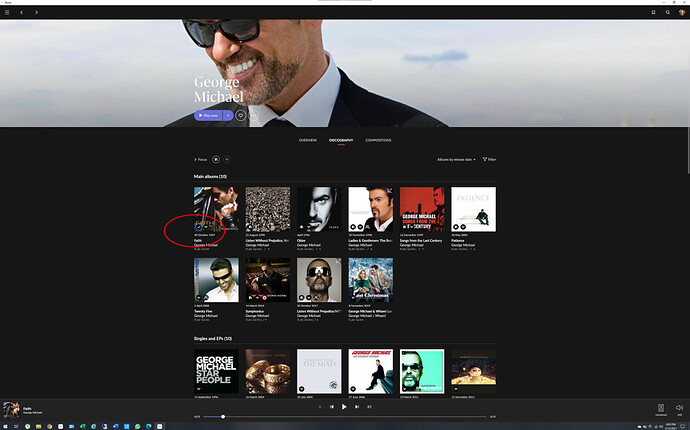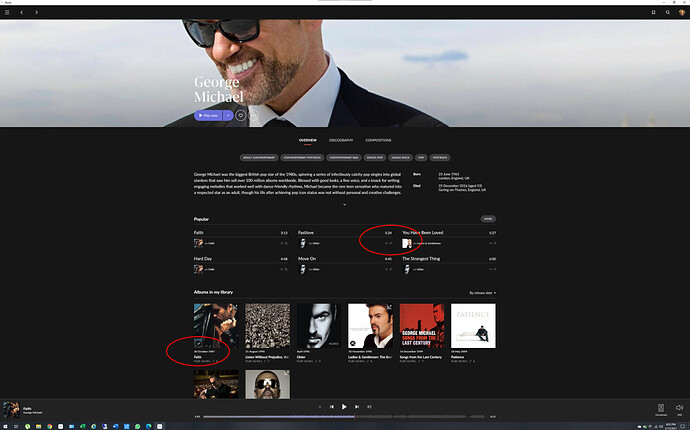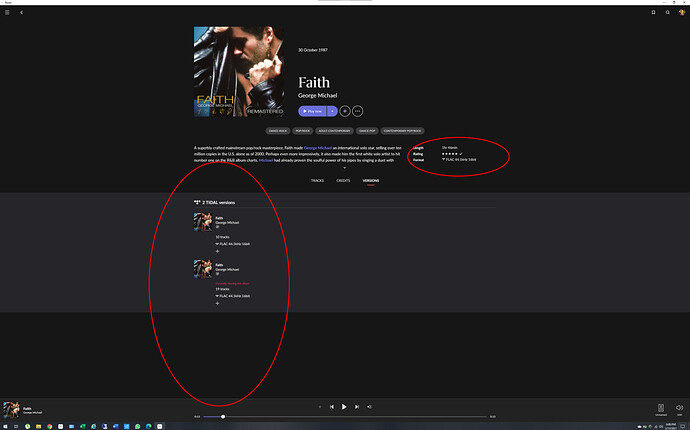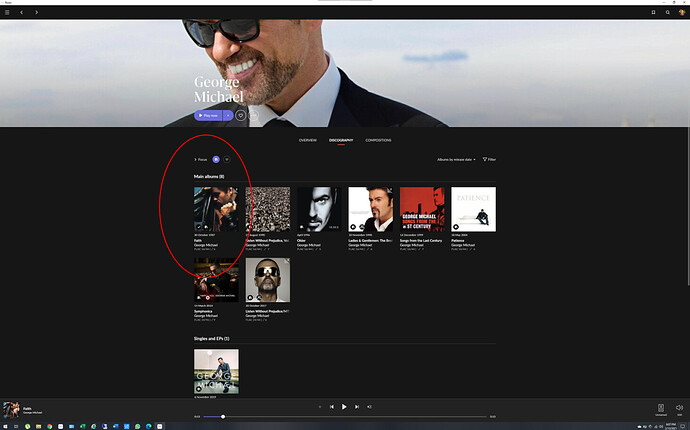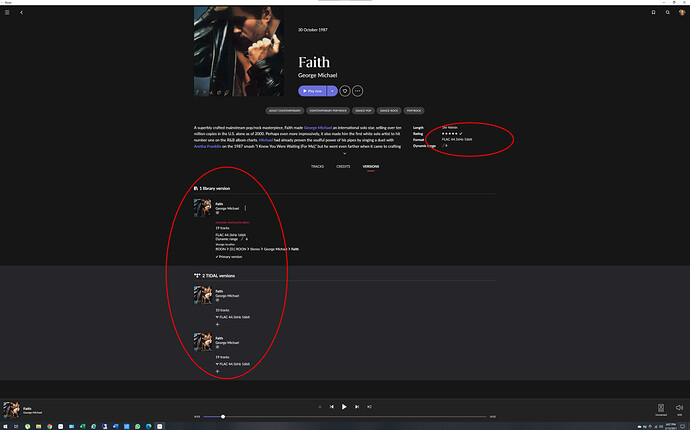I am not a native English speaker, so I want to explain this with an example. This behavior is not happening with every artist but with lots of them. All albums are identified by Roon and they have no custom tags. In this case I will give George Michael as an example step by step.
1- I go to discography of George Michael and I see the album covers by George Michael. (Working)
2- I already own some of the albums which are locally in my library. So, in the discography view the albums that are also in my library have or should have “in my library” badge. I will come back here later.
3- In the OVERVIEW section I can see the albums that are in my library form George Michael. (working)
4- The album “Faith” is in my local library which I can see in the OVERVIEW section. (working)
5- Now back to DISCOGRAPHY view. The album FAITH doesn’t have “in my library” badge, although it is in my library. (not working)
6- When I click FAITH it goes to the TIDAL version of the album. On this this page If I click VERSIONS, only the tidal versions are there my library version is not listed. (not working)
6- Now still in DISCOGRAPHY…. When I click the in my library button (the one next to focus), the album FAITH is now in my library. When I select FAITH, I go to the library version of the album and when I click versions all the correct versions are available (Working correctly)
7- In the OVERVIEW section I can see the popular tracks from various albums of George Michael. All of them has a tidal icon next to them. I have all of them in my local library
If this is a bug can you fix?
Is it normal that all popular tracks default to TIDAL (they used to target local library in 1.7), If it is a bug can you fix it ? If this is an intended behavior can I request as a feature that they target the library versions by default?