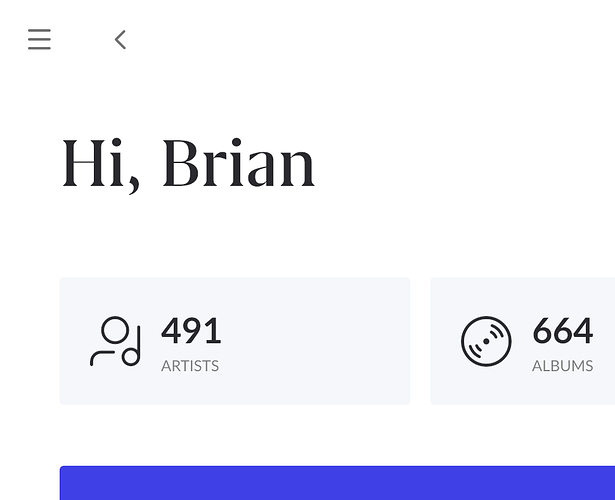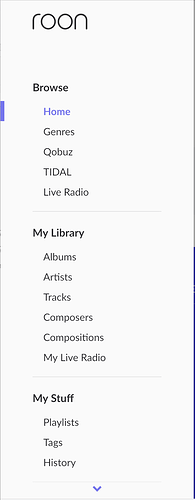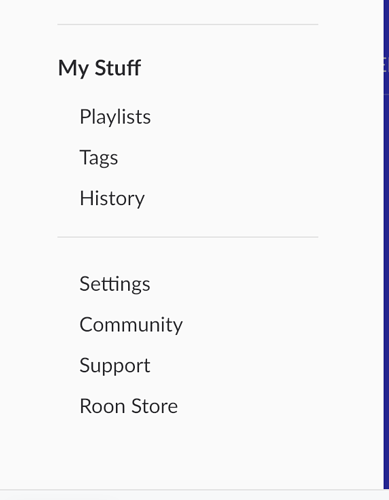Roon Core Machine
MacBook Pro i7 16GB (headless)
Roon 1.8 (Build 931)
Networking Gear & Setup Details
Amplifi Router HD / Wifi
Connected Audio Devices
Sonos 5, Sonos streaming
Number of Tracks in Library
5747
Description of Issue
On the Knowledge Base “Discover” article (https://help.roonlabs.com/portal/en/kb/articles/discover), it says:
To access the Discover screen, click the navigation icon at the top left of the Roon window
, and click Discover.
Discover doesn’t appear under the navigation icon.