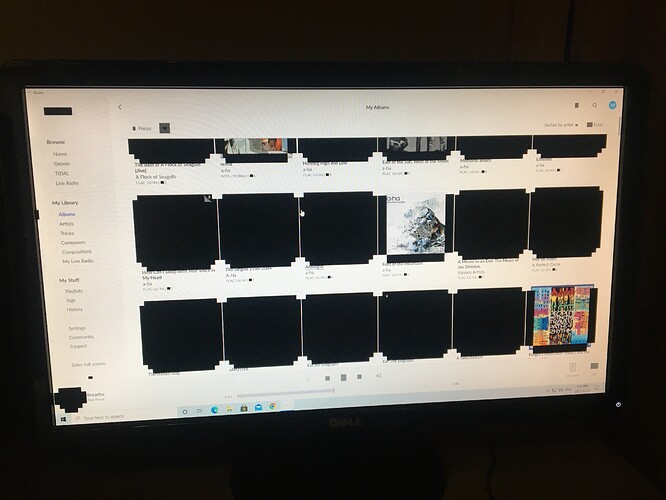Not sure how related this is Album art is not getting passed to my Brooklyn bridge anymore.
In this situation, the Roon team needs to cancel all updates while solving the problems that have appeared and allow the user to return to the old 1.7 build , and recognize that the release of version 1.8 was too early.
Glad I use a Mac
At least ROON should open to users to download an old version of software! Build 764. I tried, ROON 1.7 version remote on PC NOT allow PC connecting to the V 1.8 server…
Also, this looks having nothing to do with graphic driver upgrade. I installed the Intel tool post in this trail on my PC (it is an Intel based PC), the SW told me that there is nothing to upgrade.
ROON supporting team: the graphic driver upgrade is a WRONG troubleshooting direction, please work on other options. Given there are quite many users here reporting this “similar” issue. I do not think this is to limited group of users.
Please be quick. Thanks!
I just want to report that i use 2 more win PC laptops as clients… and they do not show the problem.
This is present only on the main (CORE) machine.
Which GPU is in the two that works?
I can now check only on one of them. but they are similar, as they are both ASUS zenbook notebooks, different models.
anyway, the infos are generic
CPU i7 @1.80GHz Kaby lake-U/Y 14 nm
GPU Intel UHD graphics
Motherboard: AsusTek UX463FA
Thanks. I think the ones that doesn’t work is older Intel integrated graphics. My laptop has HD Graphics 3000 which is one of the non-working cards.
GPU Intel HD Graphics (HP)
CPU Intel Core i5 520M @ 2.40GHz
HD 4000 works for me. The HD 3000 had some issues previously that were cured by using the 32 bit version of Roon. Has anyone tried that?
Yup, and no different
CPU - Intel Core i7-2600
GPU - Intel HD Graphics 2000
GPU - Driver - 9.17.10.4459
There are no updated drivers available from Intel or Windows update
No issues with any other software
Of course. I’m just suggesting a temporary workaround, not that it is a solution.
As above, I saw that you had tried going back to 1.7 but Roon was updating automatically back to 1.8. So I suggested the settings to use to stop the update.
This issue seems to have appeared after Roon resolved this issue in Build 778:
So sadly maybe the solution will be subject to a longer QA process, so not to impact further GPU configurations when fixing this issue for Intel integrated GPU users.
Reinstalled version 1.7, all problems gone, both graphics and DAC recognition
Intel HD 3000, i3
Core Machine (Operating system/System info/Roon build number)
Windows 10 home. Running roon minimum requirements. 1.8/778
Network Details (Including networking gear model/manufacturer and if on WiFi/Ethernet)
Running on Ethernet. I pad Air as remote with current Apple OS
Audio Devices (Specify what device you’re using and its connection type - USB/HDMI/etc.)
USB to icron 2224 fiber extender to dac about 50 feet in another room.
Description Of Issue
Haven’t fired up the system in about 3 weeks. Roon has been running fine, absolutely no issue since last update which was 1.8. Saw an update was available so I performed it. And now I get this:
Everything works perfect with iPad as remote. I’m at a loss here. Please help!
Just as a FYI - there are some responses from Roon on the issue:
…
Thank you. I’ve been lurking all evening, just noticed the other thread upon posting mine. Will try the recommended fixes and report back.
Tried recommended fixes. All drivers up to date, Issue still persists.
Sorry to hear that, I would suggest also posting in that topic so Roon have a better idea of the number of users effected.
I have same issue here. Looks this is a generic issue for many users. ROON team, please check this. And I would recommend to allow users to download build 764. Now only build 778 can be downloaded.