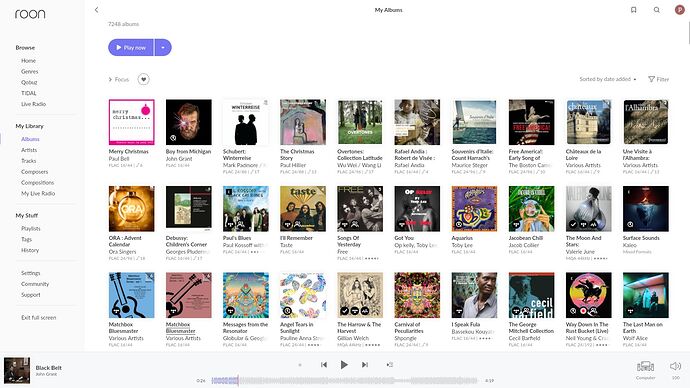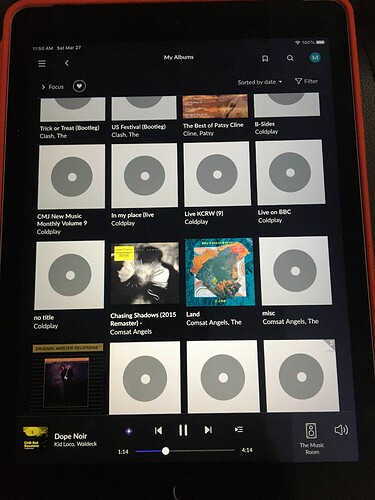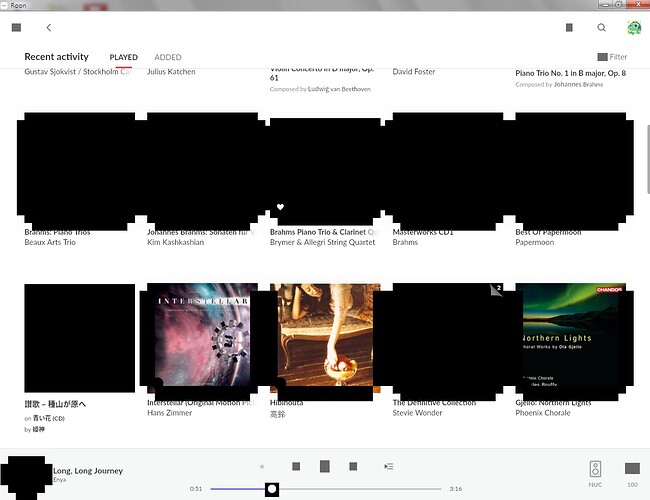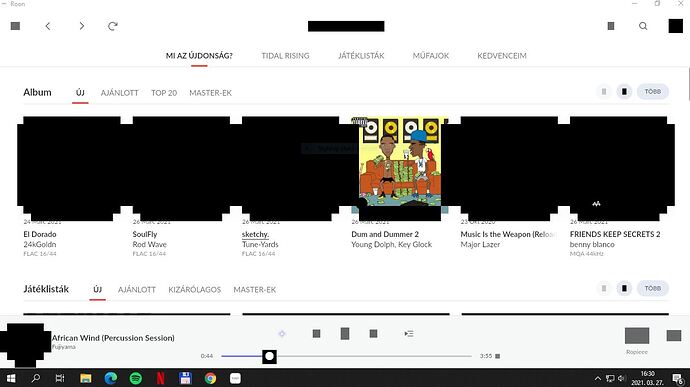I have the same issue. Windows 10, ethernet, build 778. iOS apps on phone and iPad are unaffected
Still having the same issue after checking drivers.
Next problem: how to get the old app back, the new remote can’t connect to the old (working) core?
Thanks for all the information, everyone!
Our team has managed to get hardware in-house to reproduce this and our team is working to get this solved ASAP. You have our apologies for the ongoing trouble, and rest assured we’ll be sure to keep everyone here updated as soon as we have more information.
As now roon is almost unusable… i think we all would like to temporaly go back to previous build.
Is that possible?
Same problem for me. I have an older Windows 7 i3 machine. Totally unusable. I am really getting tired of these problems.
Yeah I’m not updating for a while, this is why I’m afraid of updates.
Thanks for the tip, I disabled the updates and am now listening to Roon 1.7
I updated drivers two days ago and reinstalled this latest version 10 minutes ago. Same problem as a couple of days ago. Screen still looks like
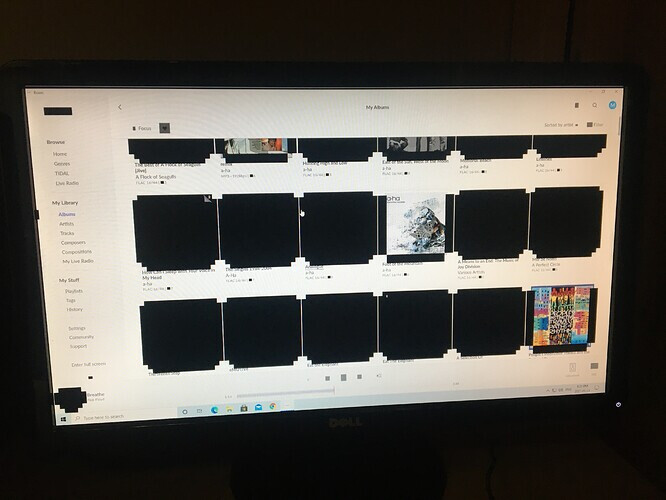
Would rather not go back to using last years version,
This update is like a disease. Worked on iPad perfectly but is now dropping album art for some reason.
GPU - Intel HD Graphics 4300
Works Perfectly, so it seems to be older chipsets.
Same problem here. HP Elitebook 8560P, Windows 7 Pro all drivers up to date.
Hope you find a fix for it soon chaps!
I’ve only been using roon for about 2 months. Not a good first impression so far. I guess I’m going to have to go out and buy a new computer so I can keep listening to tunes. Funny thing is I sold an Auralic and switched to roon because their lightning DS was so horrible.
Hi all,
Just in case people missed it, Roon are aware and working on this to overcome this issue …
For what it’s worth the Roon app make extensive use of the Open GL3 features and can expose implementation bugs in certain graphics card drivers. I hope Roon can find a workaround but we should all be prepared that at some point in time an aging chipset may be deprecated and then de-supported due to its limitations.
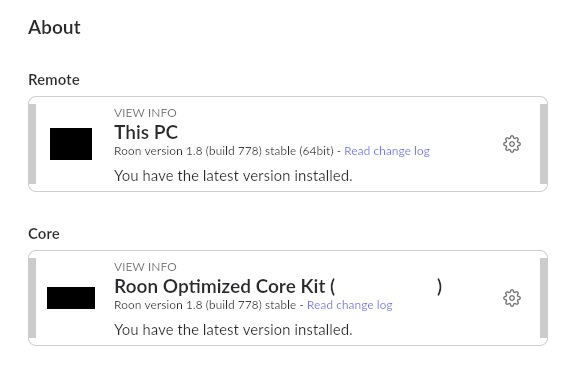
Did anyone encountered this display problem?
PC: old Windows 7 laptop with Intel HD Graphics 3000.
Before this morning’s minor update, Roon works perfectly. But after the update (also tried uninstall - reinstall), the display’s completely unusable… (currently I have to use my iPad for everything)
By the way, tried to install earlier version of remote, but wasn’t allowed.
Sincerely,
Jim.
There’s a full thread about this in the ‘support’ section. It’s most likely a problem with your graphics driver
Thanks for update! (I’ve read this earlier before I post it here)
Unfortunately Intel stopped display device driver update since 2015 (for my graphic card), so I am very curious why earlier Roon version works but latest version failed…
(normally software update shouldn’t affect display functions unless it needs more performance for more special effects or other dynamic functions)
Roon is built like a video game so it will need more from the GPU as it grows. 1.7 added more OpenGL functionality used and I assume this trend will continue.