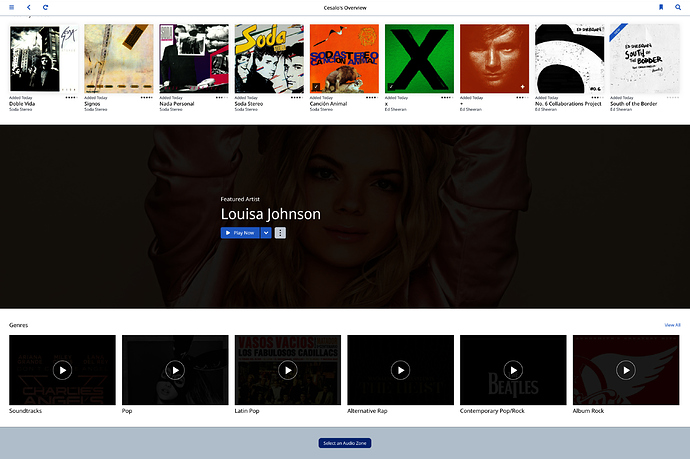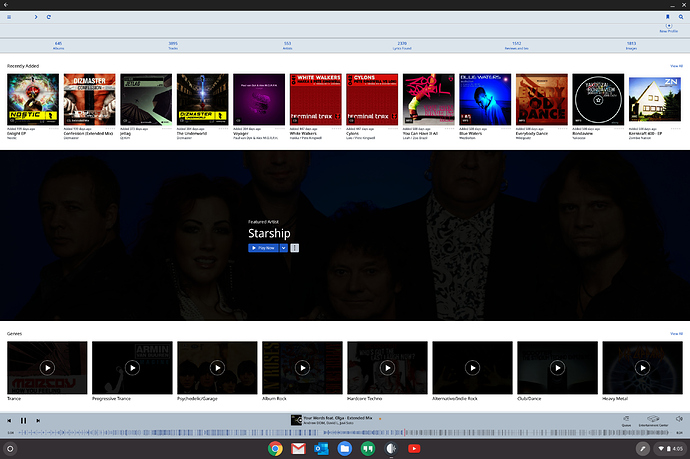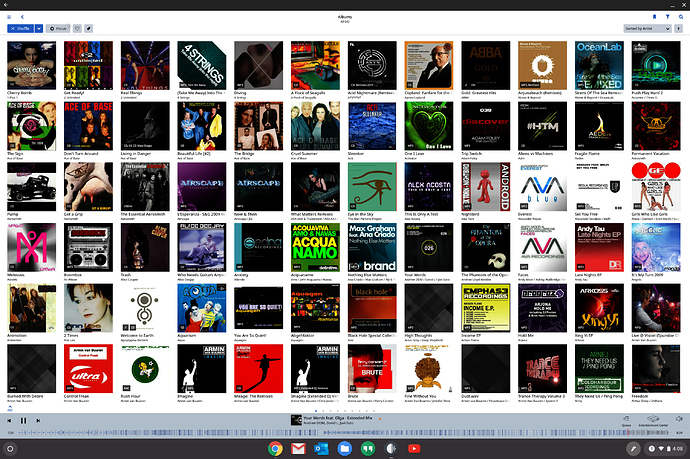Greetings,
I took advantage of the Black Friday sale on the Pixel Slate. I’ve got the Roon Remote Android app installed, and it works mostly OK. (You have to manually specify the IP address of the Core since the Android container in Chrome OS can’t do multicast other than mDNS.) It will even play to the endpoint on the Slate. However, the one thing that it doesn’t seem to pick up is the display scaling setting. With the high resolution display of the Slate combined with it being physically only a 12" display, this makes all the text in the Roon Remote app a bit of an extreme eye chart…
@support, is there any way I can influence display scaling for the Roon Remote app?
Thanks
@cwichura I’m using the slate as a remote and the issue I’m having is related with the colors. It looks very dark and saturated … very difficult to distinguish some of the areas of the UI. Are you also experiencing the same?
Can’t say that I’ve noticed problems with colours, no. I have Roon set for dark mode on mine, FWIW.
Thanks … just in case this is how it’s for me:
I guess it’s similar for me, in that the Genre boxes are all black backgrounds. But album view (which is what I normally use) appears fine to me (excluding that it doesn’t honor display scaling, so the albums are postage stamps with very tiny text below).
(Note that i do NOT have the “show more” setting enabled.)