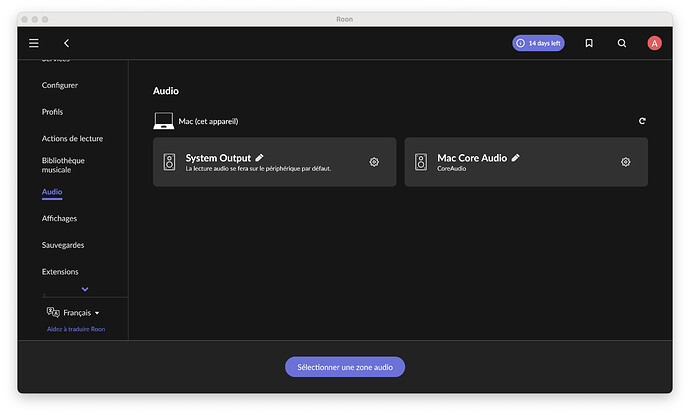MACbook Pro Monterey 12.5.1
My path is the following:
Devialet Phantom I connected to the router (Freebox) through Ethernet
97000
Does Devialet Phantom I with ethernet connection works with Roon (with WIFi disconnected on my Phantoms) with Roon App ?
AceRimmer
August 19, 2022, 3:13pm
2
Yes absolutely and extremely well.
1 Like
Unfortunately it does not show in audio settings . How to make it appear ?
bearFNF
August 19, 2022, 3:53pm
5
I would check your firewall settings and see if it is preventing you from seeing the Phantoms.
1 Like
Firewall settings were the problem : need to authorize inout connections. it works now . Thanks a lot for your help.
3 Likes
system
August 21, 2022, 6:25am
8
This topic was automatically closed 36 hours after the last reply. New replies are no longer allowed.