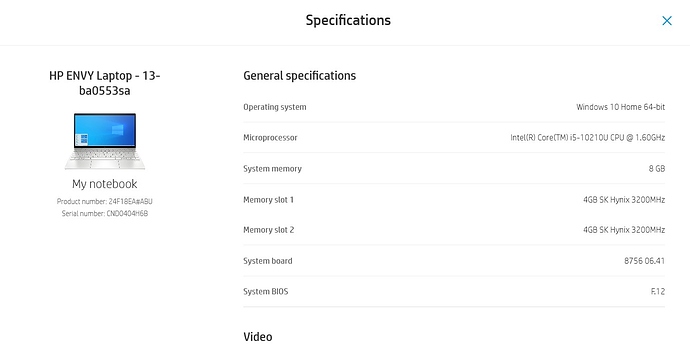I am in a high lightening area in our summer, so I power down often to avoid zapping my electronics hence I never notice RAM usage
The apparent need to reboot just highlights that these devices haven’t yet reached the status of being an “appliance” despite being said to be so.
Being at least somewhat computer savvy also seems to be necessary with this stuff.
Restarting is NOT a solution if this is actually an issue ![]()
This isn’t reserved memory from what I can see but actually used, yes the OS will shut Roon down if it doesn’t behave, but I would like to know what Roon is using all this RAM for. I have about 60GB I can give it if it’s needed, I very much doubt that though and this is likely poor internal memory management
Yet again Roon support/COO will probably slam me on this thread for bringing up yet another talking point that could improve the software.
It’s quite simple:
Memory leaks are bugs that need fixing, period.
On the other hand, modern OSs (such as MacOS) tend to use all available RAM whenever possible.
But again, this should NOT be equated with memory leaks that end up forcing disk swaps and overall sluggishness. These are software deficiencies that need to be rectified by the developer.
There is 100% something wrong with Roon here, i’m now at almost 8GB and it’s not running well at all, takes sometimes 30seconds to skip a track.
Why is it that the Roon team are so quick to reply and argue their “opinions” on threads, but don’t reply and address actual issues?
EDIT: Stopped roon and my system is sitting at 250mb RAM usage afterwards. This is the benefit of having many servers with virtualisation, I can see years of historical system data so no escaping such issues.
Restart makes Roon super snappy, as it should be. RAM usage approx 750mb.
You have a problem Roon!!!
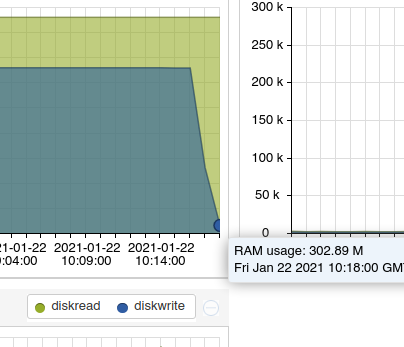
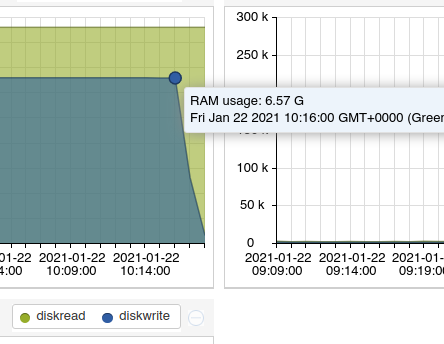
Exactly. If one needs to restart in order to have a “performing” Roon system, there is indeed a problem. Fixing this absurd memory leak should be the first order of business for the Roon developer team; and this should NOT be subject to major releases such as version 1.8 - it should be a minor point version fix to be released without delay.
Memory management on Linux systems is different than on Windows. It may look like entire memory is being used, when in reality only small portion is used for running apps.
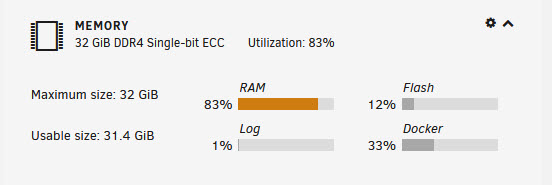
This picture shows 83% usage of 32GB which equates to 26GB of RAM
I have only two Windows VMs with allocated 8GB of RAM for each and seven docker apps.
In the past I had unRaid server with 8GB of RAM that was only used as storage (no docker, no VMs) and memory was used almost entirely. This is how Linux works
Im fully aware how linux works, this is not what I am reporting, my figures are actual usage as confirmed in the VM itself via free and top
I also dont agree with what you are trying to say, you need better VM software if it reports only reserved memory for software. And the OS iteself should never show reserved memory in a virtualisation setup.
I can observe the same behaviour with my Ubuntu 20.04.1 server installation. Roon starts with 1500 MB of RAM usage. It keeps allocating more and more memory even if no endpoint is active.
Here it is also running as virtual machine. It does not matter how much RAM the virtual machine got, Roon allocates it over time and it is never freed anymore.
I cannot say with which release the problem began. But now, with build 710, a reboot is required at least once a week.
Something is definitely broken.
I am new to Roon and just found this this thread as I’m experiencing seems to be a related issue described in this thread. My music library is local on my laptop (SSD). Every time I launch Roon and play music the RAM goes up to 4-6GB and the fan activates. Really annoying as I do most of my listening thorough headphones connected to a separate DAC-AMP. When I use Jriver, this is not an issue. RAM stays low (about 1.5GB) and laptop fan never activates. Any suggestions?
The only solution is to prey the arrogant management don’t sweep this one under the carpet like the rest
It’s fine, I think everyone can see from this thread and the 100 others what’s going on here.
Censorship won’t save the project.
[moderated]
Yeah it’s a support forum, no big surprise that there are plenty of threads reporting issues. The info you don’t have is the number of users not reporting issues. So what you know about the project is in fact diddly, same as the rest of us.
Has it finished analysing your library as this is a heavy cpu task that would get fans going. This can take some time if it’s a large collection. But doesn’t explain the ram issue.
I think this has been going on for some time. I noticed many months ago that rebooting improved responsiveness, though I didn’t know why until now (I didn’t pay attention to RAM usage before).
Starting roon means it analysis you library. This is very intense.
If I give my roon core 2 CPUs to analyse my library, it takes 24 hours to do the job. I’ve got 17k tracks in my library. During this 24 hours the CPUs are on 100%. This behaviour stops, once the library is done.
How many tracks do you have?
The CPU intensive analysis of local tracks occurs only once - after a new installation of Roon or after adding new tracks later. The mere restart of roonserver won’t do this again.
My library is not that large. It only consists of 1200+ tracks
In this case the analysis should be finished after 1-2 hours. As @Andreas_Philipp1 wrote, this happens only the 1st time you start Roon, or until this process is finished. In this time Roon also allocates more RAM than later in “normal” operation.
You can see under Settings -> Library below “Background Audio Analysis Speed” if it is still running. If there is nothing turning/counting, then the process is finished.
OK. I see. Thanks. I just checked and it’s running. The setting is set to “Throttled”, Should I change to something else?