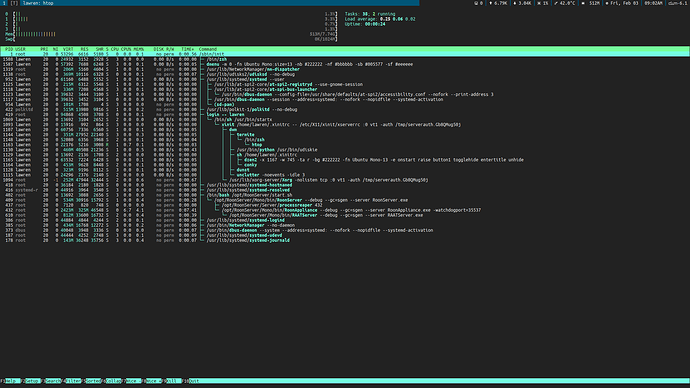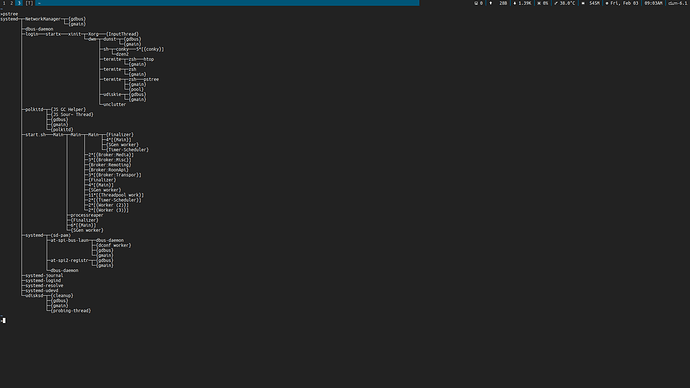Lot of log files. Anyways, the errors I’m talking about are these
02/02 20:01:37 Warn: [realtime] failed to get time: System.Net.Sockets.SocketException (0x80004005): Could not resolve host 'pool.ntp.org'
9 at System.Net.Dns.Error_11001 (System.String hostName) [0x00015] in <bd46d4d4f7964dfa9beea098499ab597>:0
10 at System.Net.Dns.GetHostByName (System.String hostName) [0x00024] in <bd46d4d4f7964dfa9beea098499ab597>:0
11 at System.Net.Dns.GetHostEntry (System.String hostNameOrAddress) [0x00061] in <bd46d4d4f7964dfa9beea098499ab597>:0
12 at Sooloos.RealTime._FetchTimeFromServer (Base.ResultCallback`1[T] cb) [0x00044] in /home/roon/roon/RoonApp/realtime.cs:216
Many errors like this throughought my logs
49 02/02 20:01:38 Warn: Error in web request https://accounts5.roonlabs.com/accounts/3/machineallocate: NetworkError (Error: NameResolutionFailure)
50 02/02 20:01:38 Warn: Error in web request https://accounts5.roonlabs.com/accounts/3/login: NetworkError (Error: NameResolutionFailure)
Which lead me to a very few links, (stuff like this https://bugzilla.xamarin.com/show_bug.cgi?id=48995 and, again, not a programmer, so I’m not trying to say these are in any way useful to you at Roon, I’m just trying anything I can to find some clues. This is a rare occassion for me, not being able to crack a software problem like this. Especially as the entire Roon system worked so flawlessly previously.
So something is wrong with resolving DNS when roonserver.service is running? That’s my layman’s conclusion. When I start the service, all web traffic including connecting to 192.168.. addresses has a 5-10 second delay. When I stop it, all is well.
My network, if it can be so called, is really just a single computer (running Arch Linux with a 4.9 kernel and systemd 232-8) with a wired connection to a Cisco DPC3825 wireless router. I run Roon Remotes on my iPad Air 2 and iPod touch 6th gen, connected through the wireless network.
I’m starting Roon at boot as a systemd service, but I have also tried running it manually. Run manually as root, it passes the included check.sh script for compatibility. I recently tried the linux-lts kernel package (4.4.46-1) as there was an Arch Linux kernel upgrade on Feb 01st.
I’m using systemd-resolve for DNS and systemd-network d to start a simple wired network on boot. Contents of /etc/systemd/network/wired.network are relatively simple:
[Match]
Name=enp3s0
[Network]
DHCP=yes
I also tried DHCP=yes for that second heading, which enables ipv6 as well. No luck there.
Didn’t mean to post yet, I will add what else I think of in another comment.