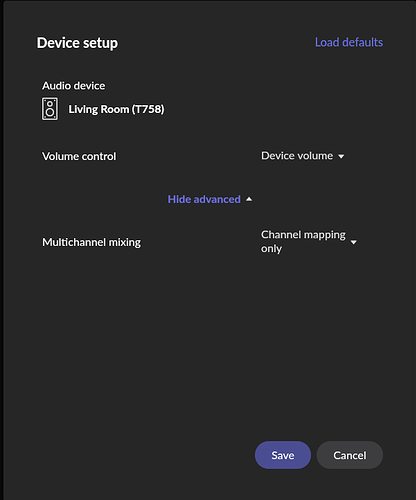Roon Core Machine
Acer Nitro 5 laptop. 11th Gen Intel(R) Core™ i7-11800H @ 2.30GHz. 16.0 GB (15.8 GB usable)
Networking Gear & Setup Details
Connected Audio Devices
NAD T758 V3i receiver.
Number of Tracks in Library
Description of Issue
The NAD is playing just fine but it is playing all high res music at 16bit 44.1 kHz.
When I check the device setup I don’t have the Max sample rate or Max bits per sample settings.
If I play the high res music through the Bluesound app the high res does play correctly, so the receiver can handle the high res.
I’ve tried restarting my Roon core but the same settings still display.
I also have an old Bluesound Node. This device does have the Max sample rate and Max bits per sample settings.
Any ideas why these same settings are not displaying on a brand new receiver?
Thank you for your help.