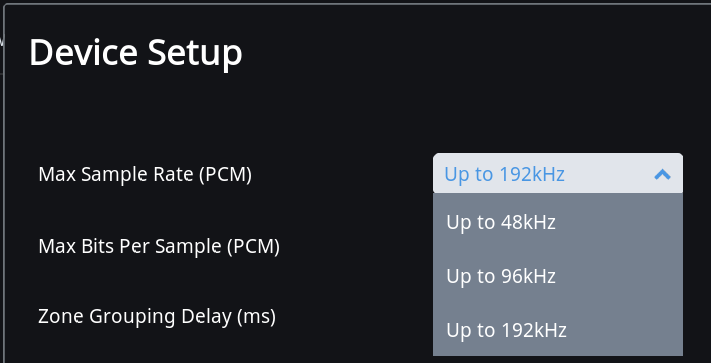How does one down sample?
Its dependant on your endpoint or what you want to do. Roon will automatically downsample anything above the connected endpoint devices maximum rate it can handle. If your endpoint device is connected to a DAC/amp/active speakers with limited sample rates below your endpoint via optical or coaxial then you need to lower the supported rate in audio settings for your device to the max your dac/amp/speakers can take.
Or you can set rules for certain sample rates in the DSP sample rate conversion settings or set s global sample rate for it to downsample to.
Settings
Audio
For the Device in question, click the gear and choose Device Settings
Scroll Down and click Advanced
Scroll Down until Max Sample Rate Dropdown. It will be displaying the highest Sample Rate for …your DAC
Click the Dropdown and choose a different and lower Max Sample Rate
(I suggest “Up to 96kHz” if that works for you.)
Click Save
Roon will now DownSample any content you play that is higher than 96 down to 96.