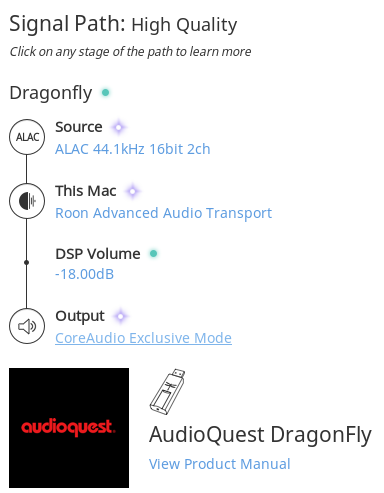Hi all. I’m using a Dragonfly Red with Mac OS Sierra. I selected Exclusive Mode and DSP Volume in Roon settings for the Dragonfly, and it’s showing up as green (next to DSP Volume) in the signal path. See attached screenshot. Is this to be expected or can I get to purple star?
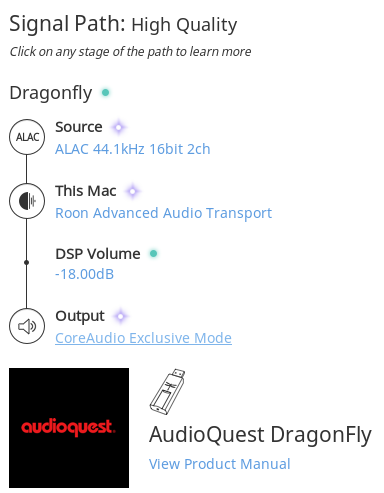
Thanks.
It’s to be expected. From the user manual:
Enabling DSP volume, Crossfade, or Volume Normalization insert processing steps into the playback change that interfere with lossless playback.
1 Like
You want ‘use device controls’ for volume if available. It should be since the dragonfly has volume in hardware.
Thanks guys…belatedly!
@hifi_swlon … no hardware volume controls on the dragonfly. unless i misunderstood.
Not controls on the device as such - but it has hardware volume (analogue I believe for the red) and can be controlled by its host (your Mac or whatever). So Roon doesn’t need to do the volume with DSP and you can retain bit perfect playback without destroying your ears!
I had a Red for a while but found the volume wasn’t precise enough with my very sensitive headphones, but that’s another issue…
Oh…I see now Steve (@hifi_swlon)… thanks for the tip. I have made the changes and all is purple. Issue resolved! Now all I need is a way to control the volume with my mind. Any ideas?